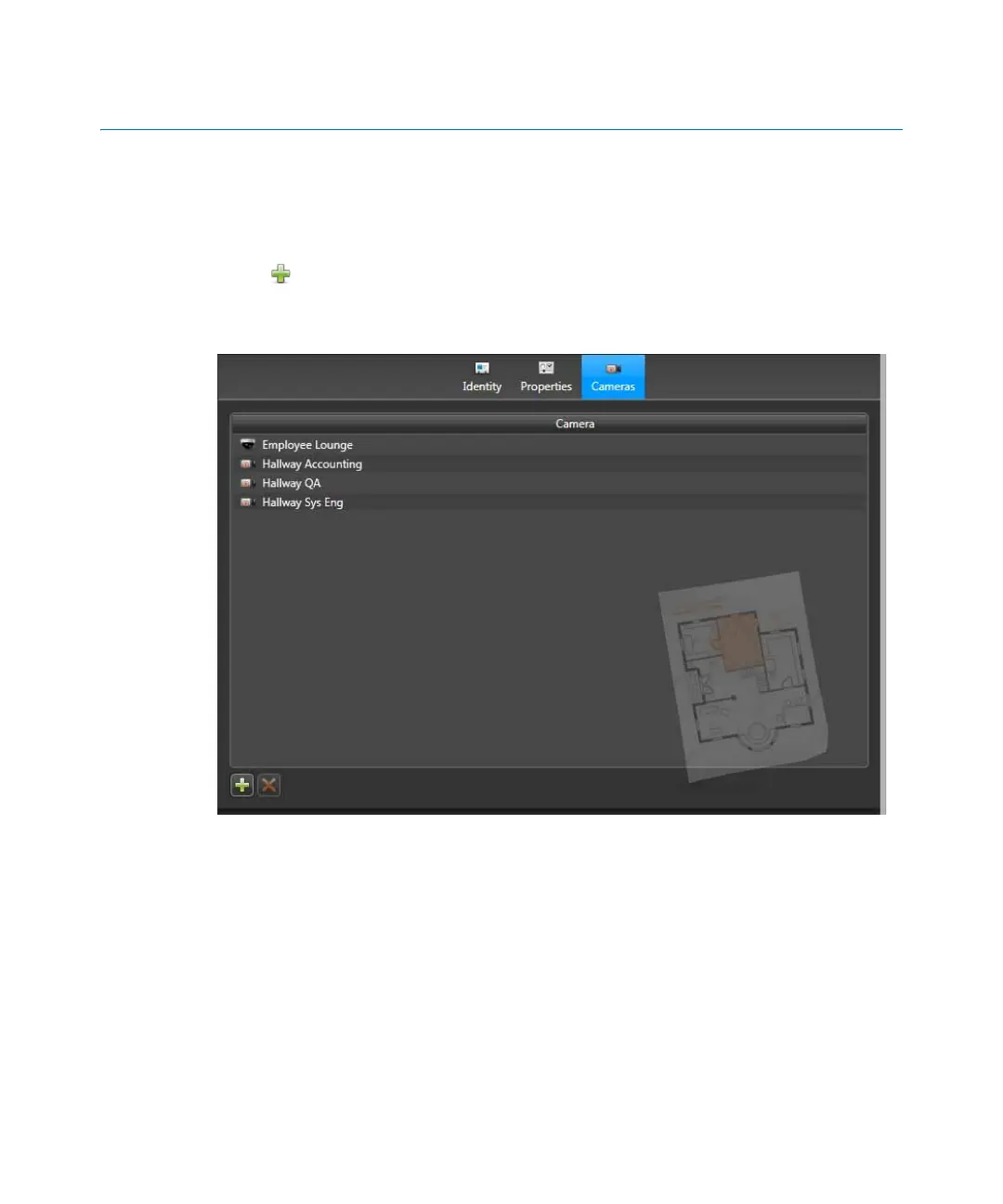Map intrusion detection areas to cameras
gtap.genetec.com | Honeywell Galaxy Control Panel Integration Guide 5.2 33
EN.550.007-V5.2.C4(3) | Last updated: March 11, 2014
Map intrusion detection areas to cameras
You can associate cameras to intrusion detection areas so that when they are viewed in Security
Desk, video is displayed instead of the intrusion detection area icon.
1 From the Logical view task in Config Tool, select the intrusion detection area to configure,
and click the Cameras tab.
2 Click to add a camera.
3 In the dialog box that opens, select a camera, and click OK.
The camera is added to the Camera list.
4 Click Apply.
