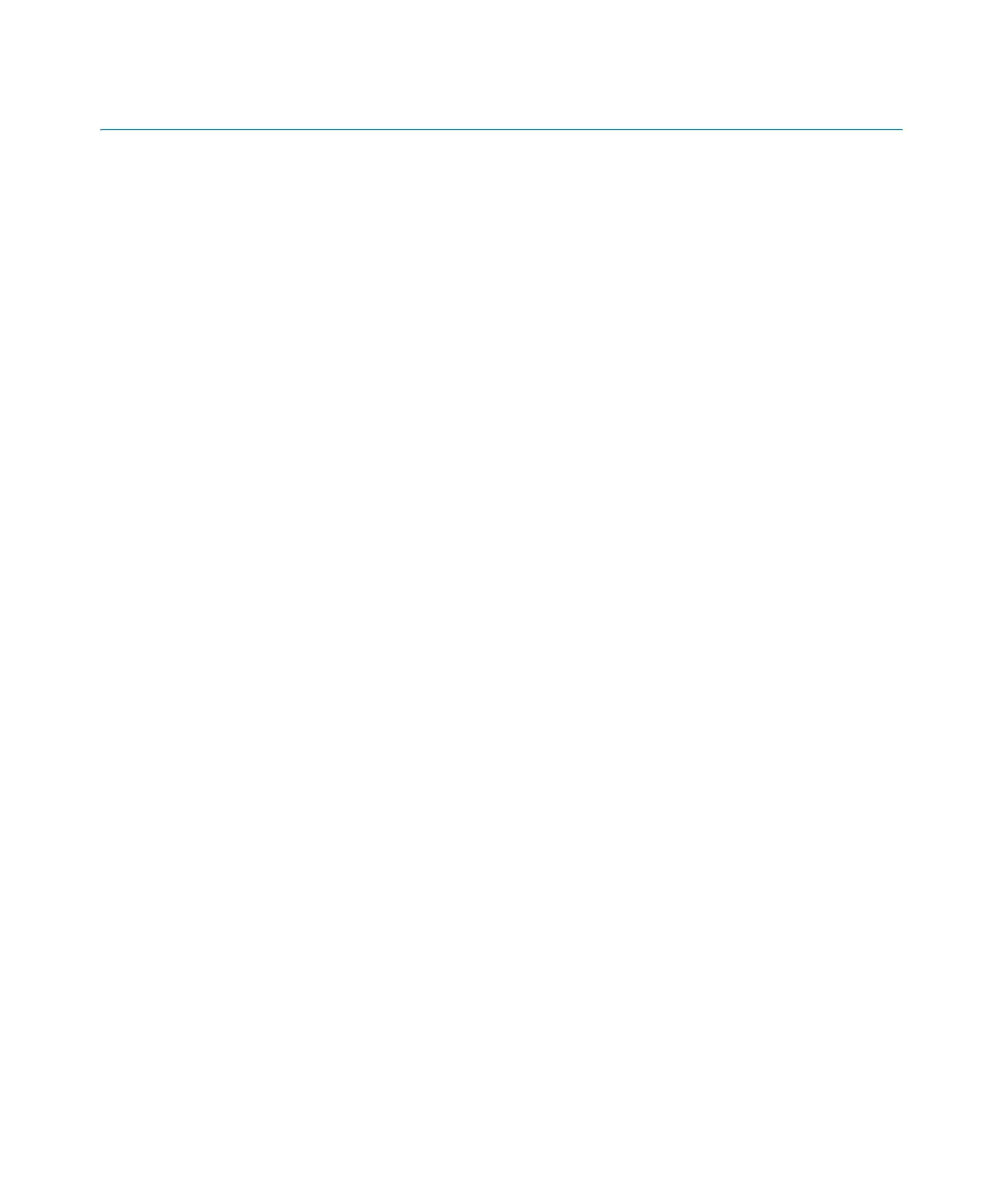gtap.genetec.com | Honeywell Galaxy Control Panel Integration Guide 5.2 45
EN.550.007-V5.2.C4(3) | Last updated: March 11, 2014
Where to find product documentation
You can find our product documentation in the following locations:
• Installation package. The documentation is available in the Documentation folder of the
installation package. Some of the documents also have a direct download link to the latest
version of the document.
• Genetec Technical Assistance Portal (GTAP). The latest version of the documentation is
available from the GTAP Documents page. Note, you’ll need a username and password to
log on to GTAP.
• Help. Security Center client and web-based applications include help, which explain how
the product works and provide instructions on how to use the product features. Patroller
and the Sharp Portal also include context-sensitive help for each screen. To access the help,
click Help, press F1, or tap the ? (question mark) in the different client applications.
