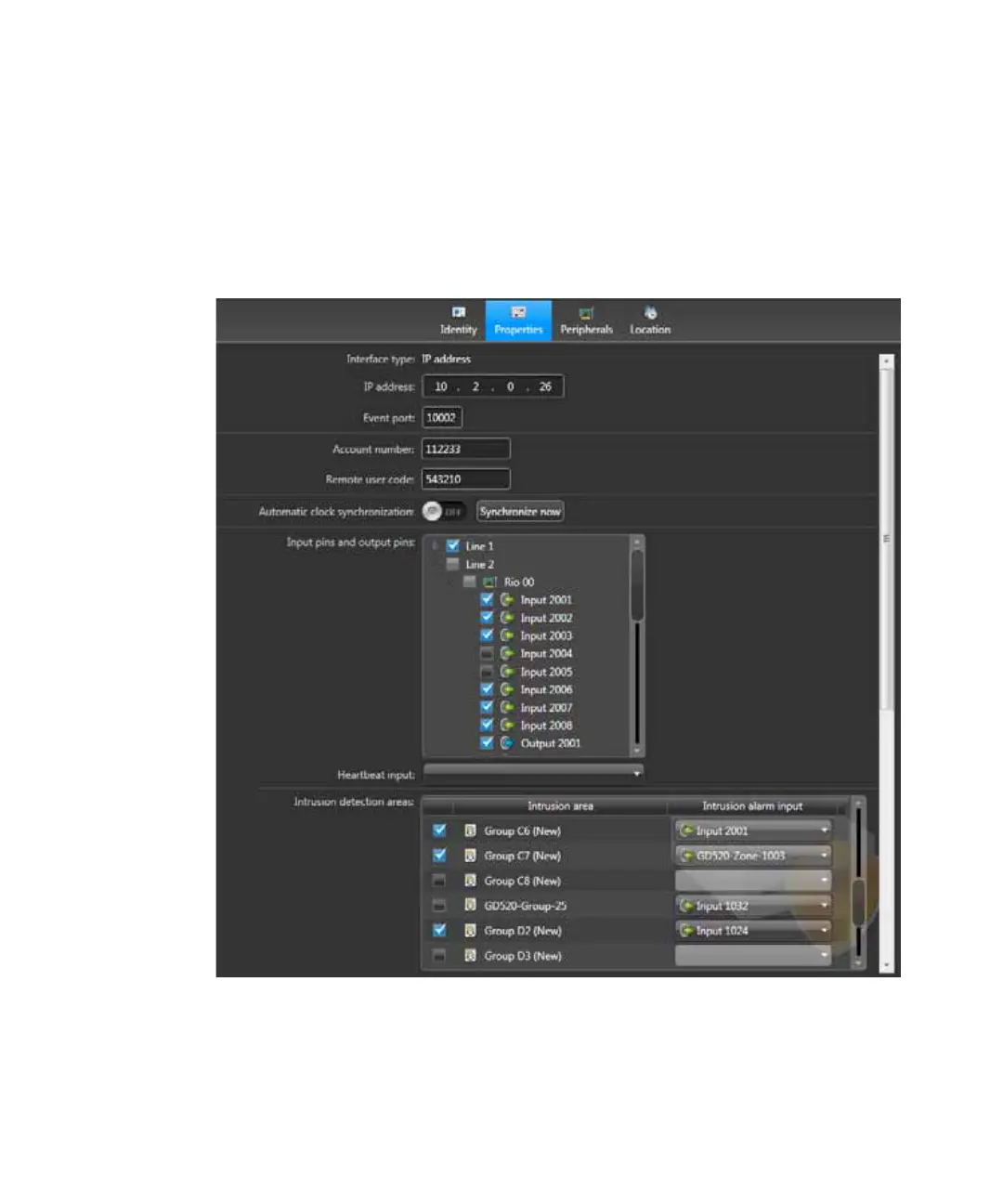Configuring the intrusion detection unit
gtap.genetec.com | Honeywell Galaxy Control Panel Integration Guide 5.2 24
EN.550.007-V5.2.C4(3) | Last updated: March 11, 2014
Configure intrusion detection unit properties
In the intrusion detection unit Properties tab, you need to activate the inputs, outputs, and
intrusion detection areas to monitor, assign inputs to receive intrusion alarms, and connect
keypads to intrusion detection areas.
1 From the Home page in Config Tool, open the Intrusion detection task.
2 Under the Intrusion Manager role in the entity tree, select the intrusion detection unit to
configure, and click the Properties tab.
NOTE The Interface type, Account number, and Remote user code fields were configured
when you created the intrusion detection unit.
3 (Optional) To synchronize the control panel’s clock with Security Center server, set the
Automatic clock synchronization option to ON.
