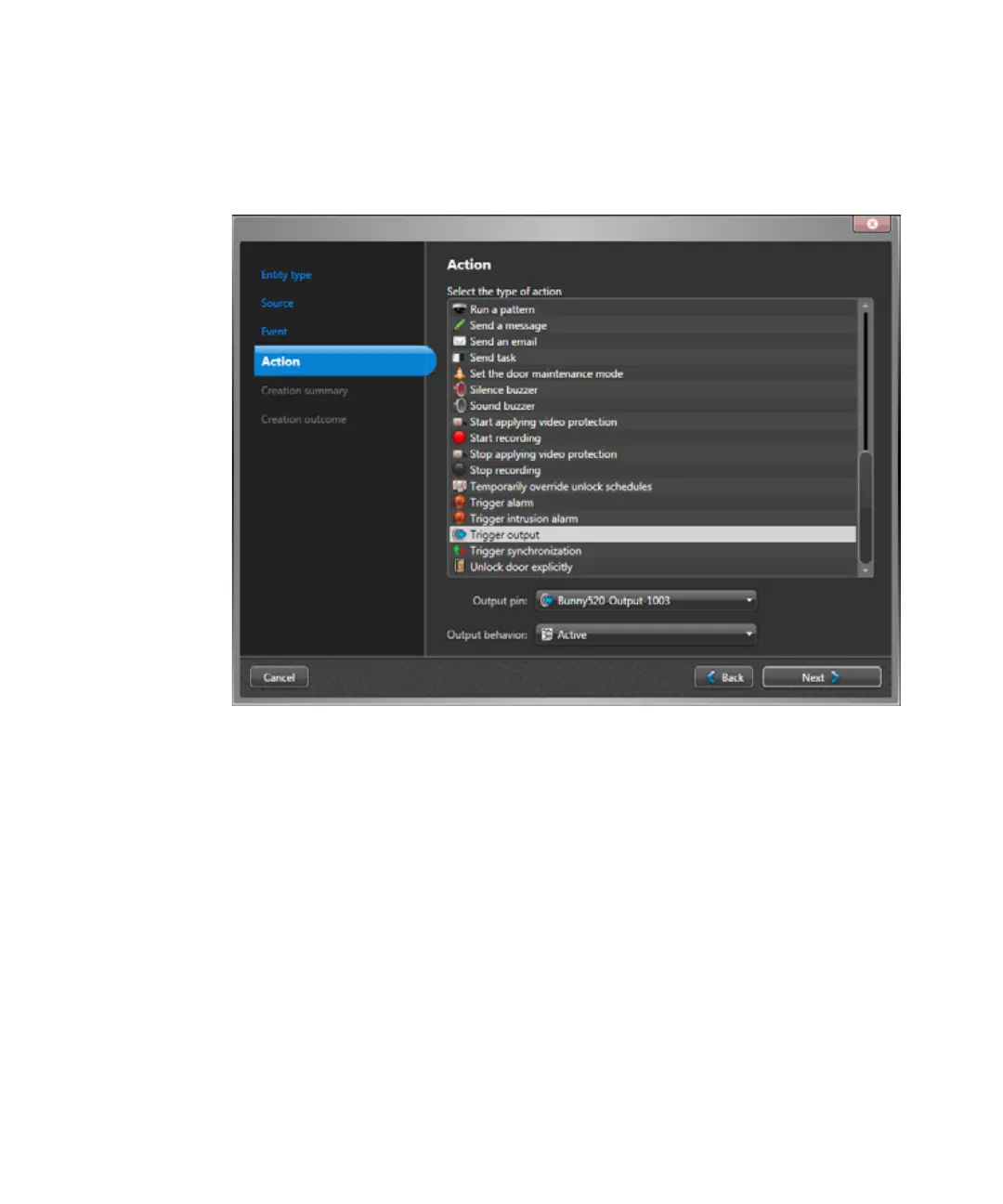Map Galaxy panel events to Security Center actions
gtap.genetec.com | Honeywell Galaxy Control Panel Integration Guide 5.2 35
EN.550.007-V5.2.C4(3) | Last updated: March 11, 2014
8 In the Action page, select an action, and enter any additional information required about the
action.
EXAMPLE If you select the Trigger output action, you must select the output pin to trigger,
and its output behavior.
9 Click Next
10 On the Creation summary page, do the following:
a Verify the information.
b If everything is correct, click
Create, or click Back to modify the settings.
After the event-to-action is created, the following message appears: The Operation was
successful.
11 Click OK.
