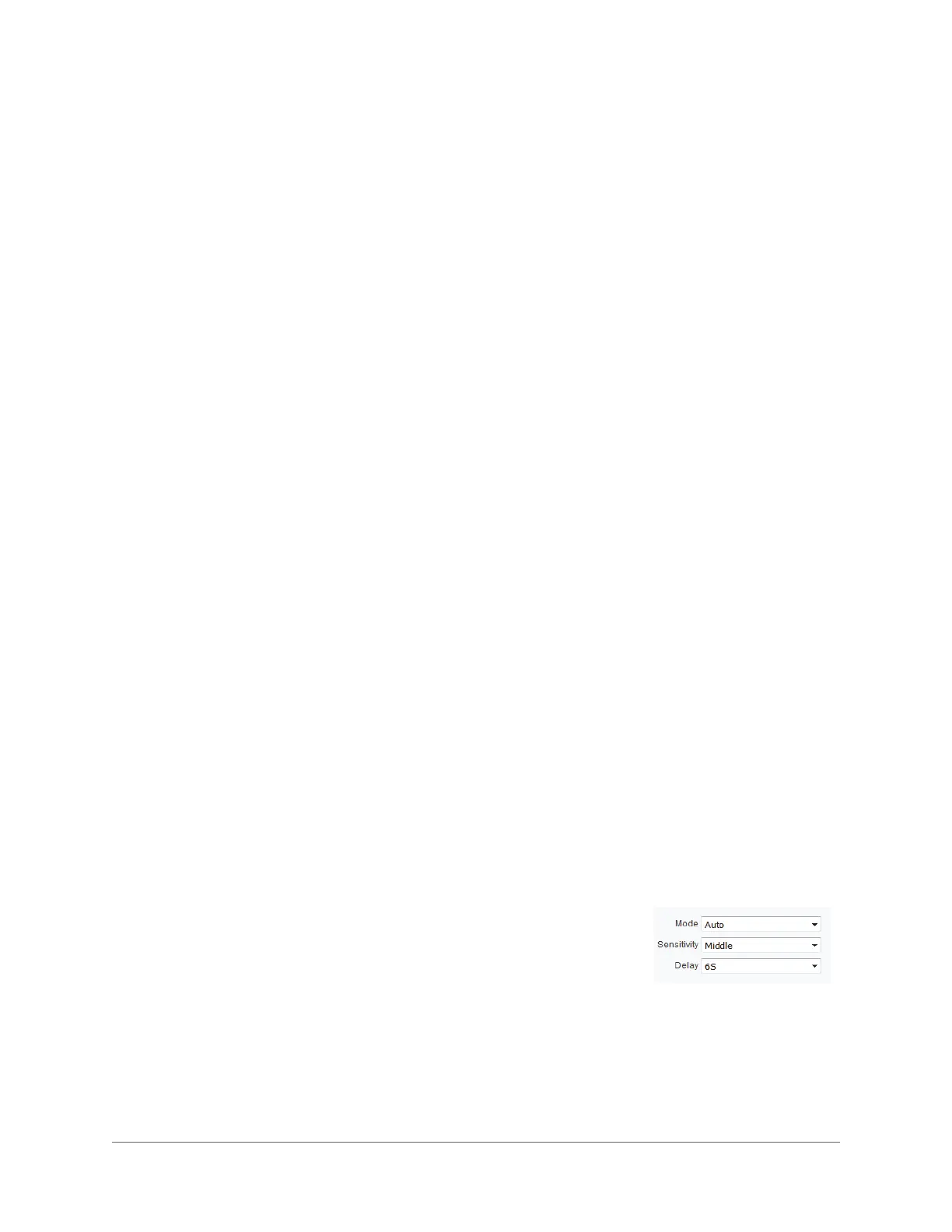Configuring Camera Settings | 33
800-23288 - A - 07/2017
3DNR (3D noise reduction) is enabled by default. Drag the Grade slider left or right to
decrease or increase the level of digital noise reduction applied to the image. To disable 3D
noise reduction, set 3DNR to OFF.
Click Save to apply the settings.
Lighting Compensation
In the Backlight area, you can apply backlight compensation (BLC), highlight compensation
(HLC), or wide dynamic range (WDR) adjustment to the image.
Set Mode to OFF, BLC, HLC, or WDR.
Click Save to apply the settings.
White Balance
White balance compensates for the different color temperatures of different light sources,
ensuring consistent colors- in the image.
In the WB area, set Mode to Auto, Natural, Street Lamp, Outdoor, Manual or Regional
Custom.
Click Save to apply the settings.
Day and Night
In the Day & Night area, you can set the day and night mode,
sensitivity, and delay time.
By default, the camera automatically outputs color video or
black-and-white video depending on the amount of light in
the scene. To output only color video, set Mode to Color. To
output only black-and-white video, set Mode to Black & White.
Sensitivity controls the sensitivity to lighting changes that cause the camera to switch
between day (color) and night (black-and-white) mode. Select Low, Middle, or High.
Delay defines the delay time before switching between modes. Select a value between 2S
and 10S (2–10 seconds).
Click Save to apply the settings.
BLC Corrects the exposure of strongly backlit scenes. To apply BLC to the entire scene,
click Default. To apply BLC to a specific area of the scene, click Customized. A
yellow rectangle appears in the preview window. To move it, drag the center of the
frame. To resize it, drag one of the corner handles.
HLC Masks strong light sources in the scene. Drag the slider to adjust the HLC level.
Click the – and + signs to make fine adjustments.
WDR Corrects the exposure of overexposed and underexposed areas of the scene. Drag
the slider to adjust the DWDR level. Click the – and + signs to make fine
adjustments.
Auto White balance is adjusted automatically.
Natural White balance is optimized for natural lighting.
Street Lamp White balance is optimized for yellow-tinted lighting.
Outdoor White balance is optimized for outdoor environments.
Manual Red gain and blue gain values are set by the user.
Regional Custom White balance is applied to a user-defined area within the scene.
