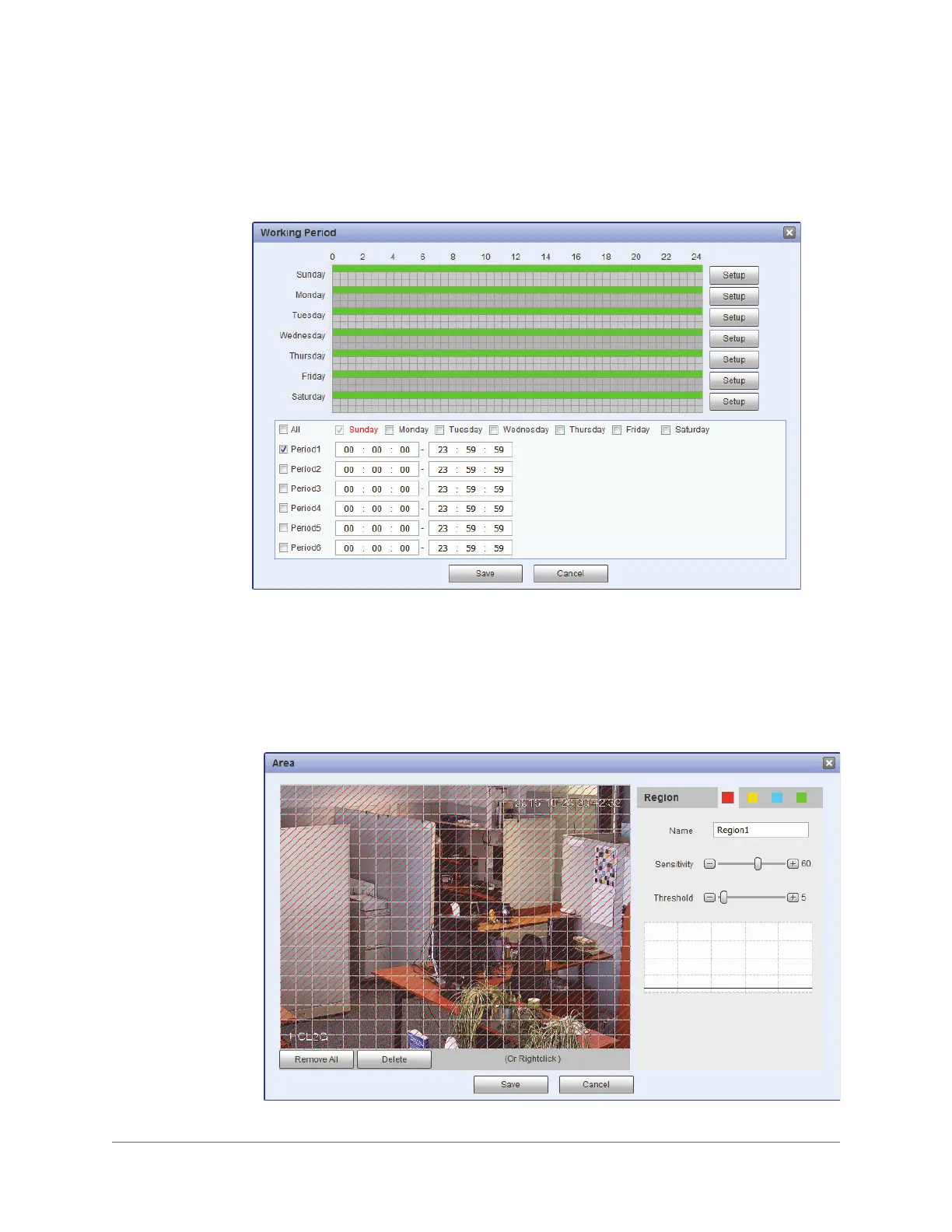www.honeywell.com/security
62 | Performance Series IP Camera User Guide
To enable motion detection:
1. Select the Enable check box.
2. Next to Working Period, click Setup. The Working Period window opens.
3. Set the days and times when you want the alarm function to be active, then click Save.
4. In the Anti-Dither field, enter the anti-dither time in seconds. Enter a value between 0
and 100 seconds. The system will only allow one motion detection event within this
period.
5. Set up motion detection areas:
a. Next to Area, click Setup. The Area window opens.
