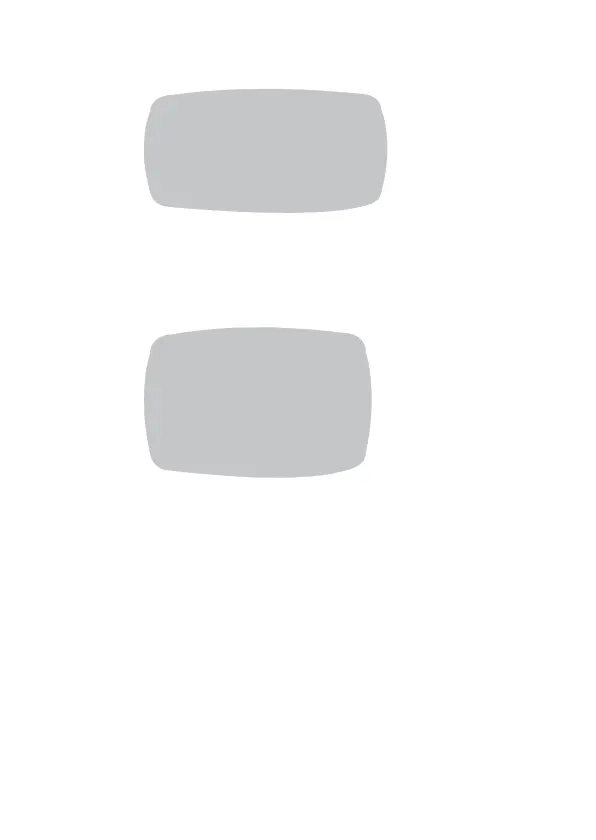14 | HD251(X)/HD262(X)/HB273(X) Camera Configuration Guide
www.honeywellvideo.com
Figure 8 BLC Menu
3. Select RETURN to save the changes in the D-WDR/HSBLC menu and return to the
SETUP menu.
HSBLC HSBLC function can be effective for applications such as reading car license
plates at night time (see Figure 11).
Figure 9 HSBLC Menu
HLM LEVEL The minimum relative brightness threshold for which a bright area is
masked. Change the setting to change the threshold at which a bright area is masked.
HBLC Allows the user to select an area of interest in the image where exposure needs to
be optimized.
The area of HBLC (MASK 1~4) can be set to the desired area by changing the
TOP/BOTTOM/LEFT/RIGHT values.
BLC
BLC LEVEL MID
TOP
05
BOTTOM
10
LEFT
05
RIGHT
10
RETURN
HSBLC
HBLC MANUAL
MODE ALL DAY
HLM LEVE
10
MASK1 ON
MASK2 ON
MASK3 ON
MASK4 ON
RETURN
