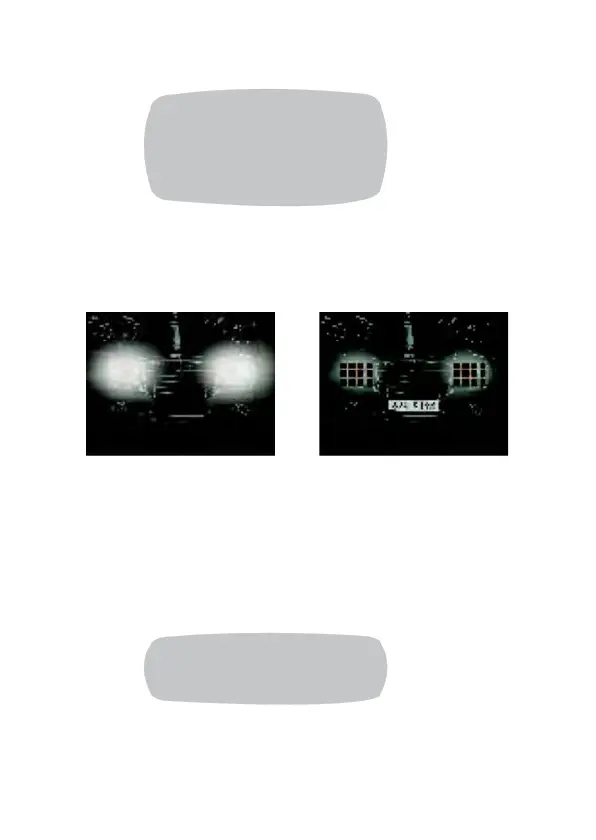Configuring the Camera | 15
800-12004V2 - A - 01/2013
Figure 10 BLC Menu
Set the MASK 1 to 4 zones by changing the TOP/BOTTOM/LEFT/RIGHT values.
Select RETURN to save the changes in the D-WDR/HSBLC menu and return to the SETUP
menu.
Figure 11 HSBLC ON/OFF Examples
D-WDR This camera uses 3D-DNR, which provides intelligent light level control to
overcome even strong backlight conditions.
OFF: D-WDR function does not operate.
D-WDR improves image quality in unevenly lit scenes. Bright images can be adjusted a little
bit darker and dark images can be adjusted brighter. By changing the SET LEVEL, the
WDR setting can be changed (see Figure 12).
Figure 12 D-WDR Menu
MASK1~4 ON
TOP
005
BOTTOM
015
LEFT
005
RIGHT
020
RETURN
D-WDR
SET LEVEL
10
RETURN
