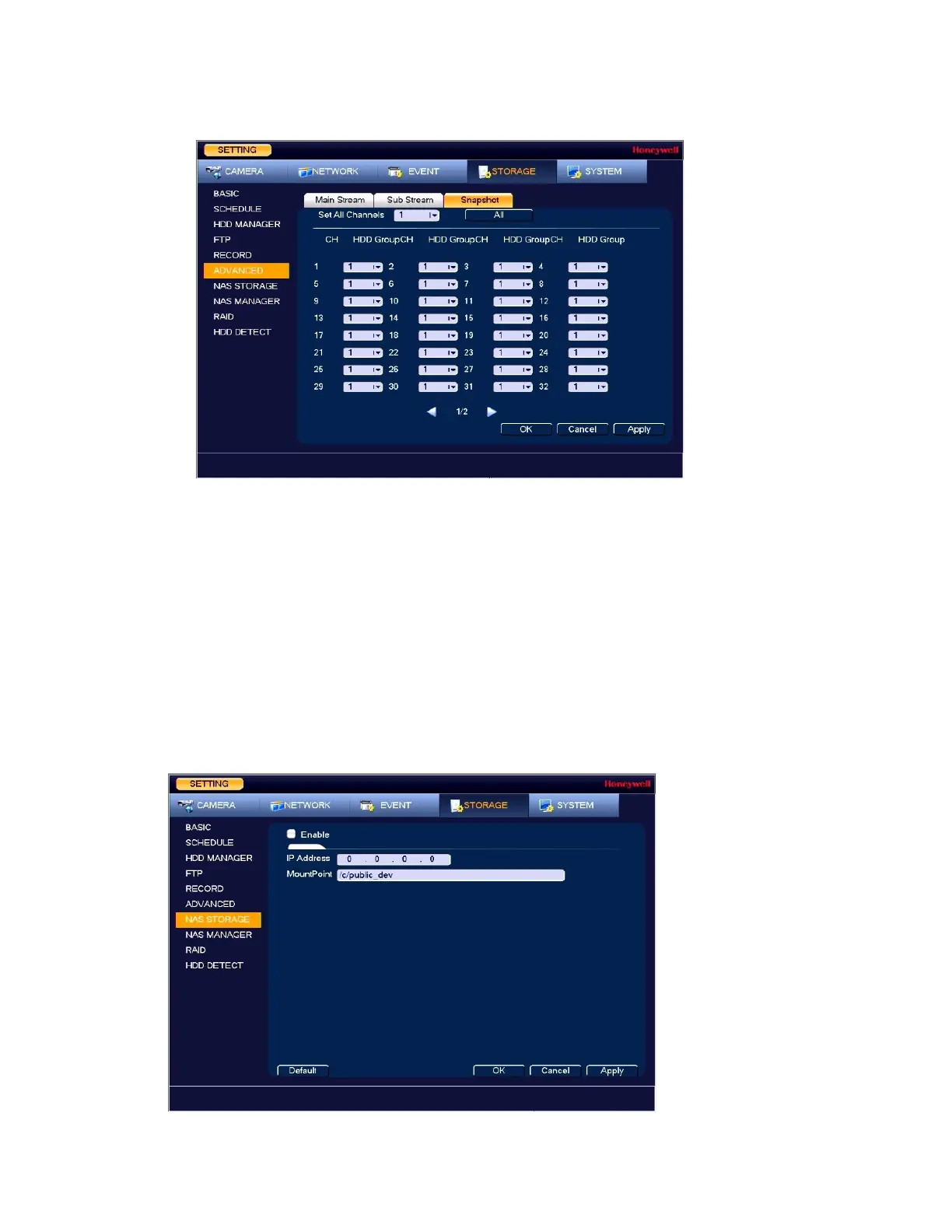Configuring Storage Settings
111
Figure 9-7 Snapshot Storage Configuration Tab
2. You can set the HDD group for all channels or set each channel individually:
•
Select a HDD group from the drop-down Set All Channels menu. Click All to apply the
parameter settings to all channels.
•
Select an HDD group from the drop-down menu for each channel, as required.
3. Click Apply to save your settings.
Configuring NAS Storage
Go to Main Menu SETTING STORAGE NAS STORAGE.
Figure 9-8 NAS Storage Configuration Tab
