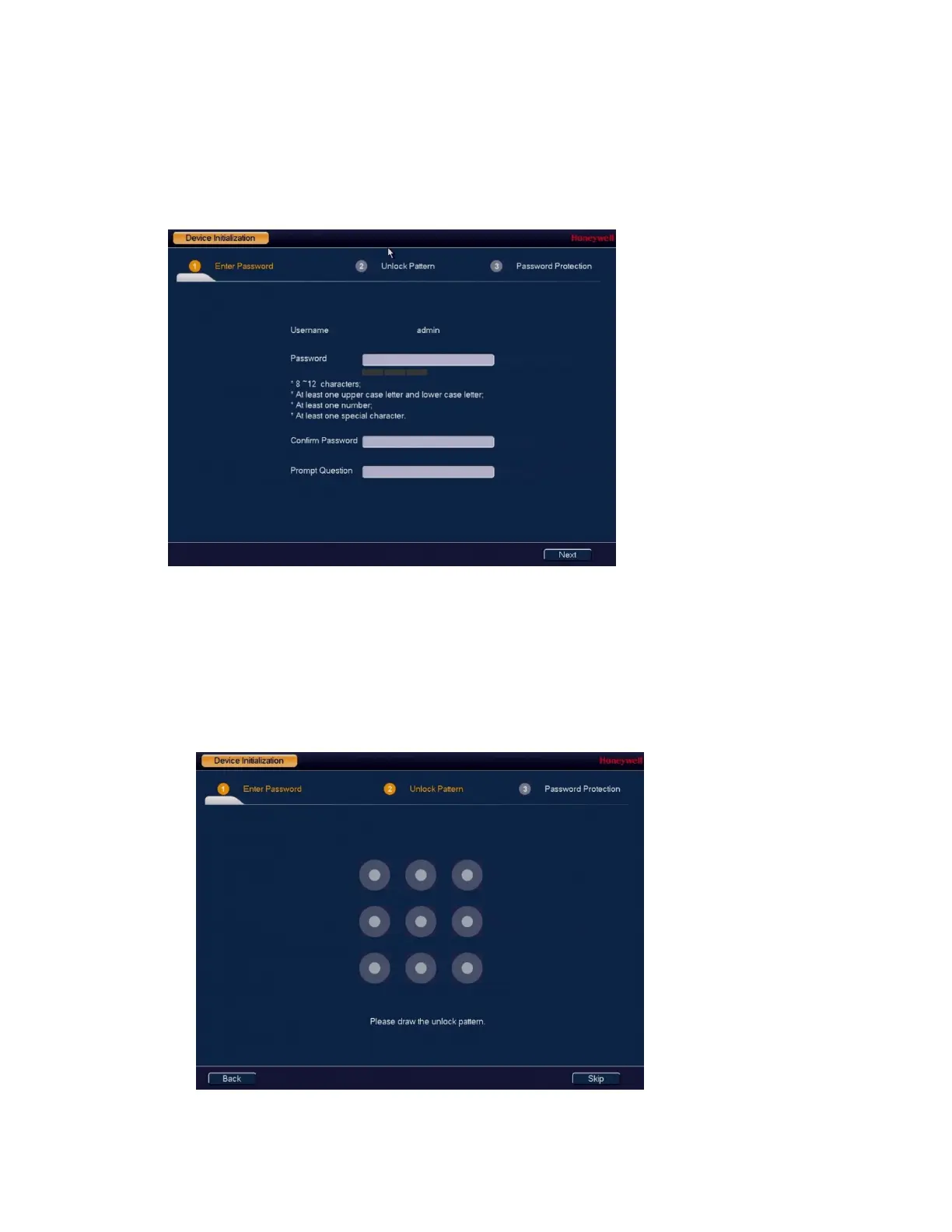Getting Started
17
Device Initialization
When the NVR has booted up, the system enters the Device Initialization window.
Figure 2-2 Device Initialization – Enter Password
1. Enter the password according to the password requirements. The default username is
admin.
You can use the USB mouse to change the password. Click the soft keyboard button to
switch the input mode between numbers and English letters; click Shift to change
between lowercase and uppercase.
2. Click Next and the following window is displayed:
Figure 2-3 Device Initialization-Unlock Pattern
