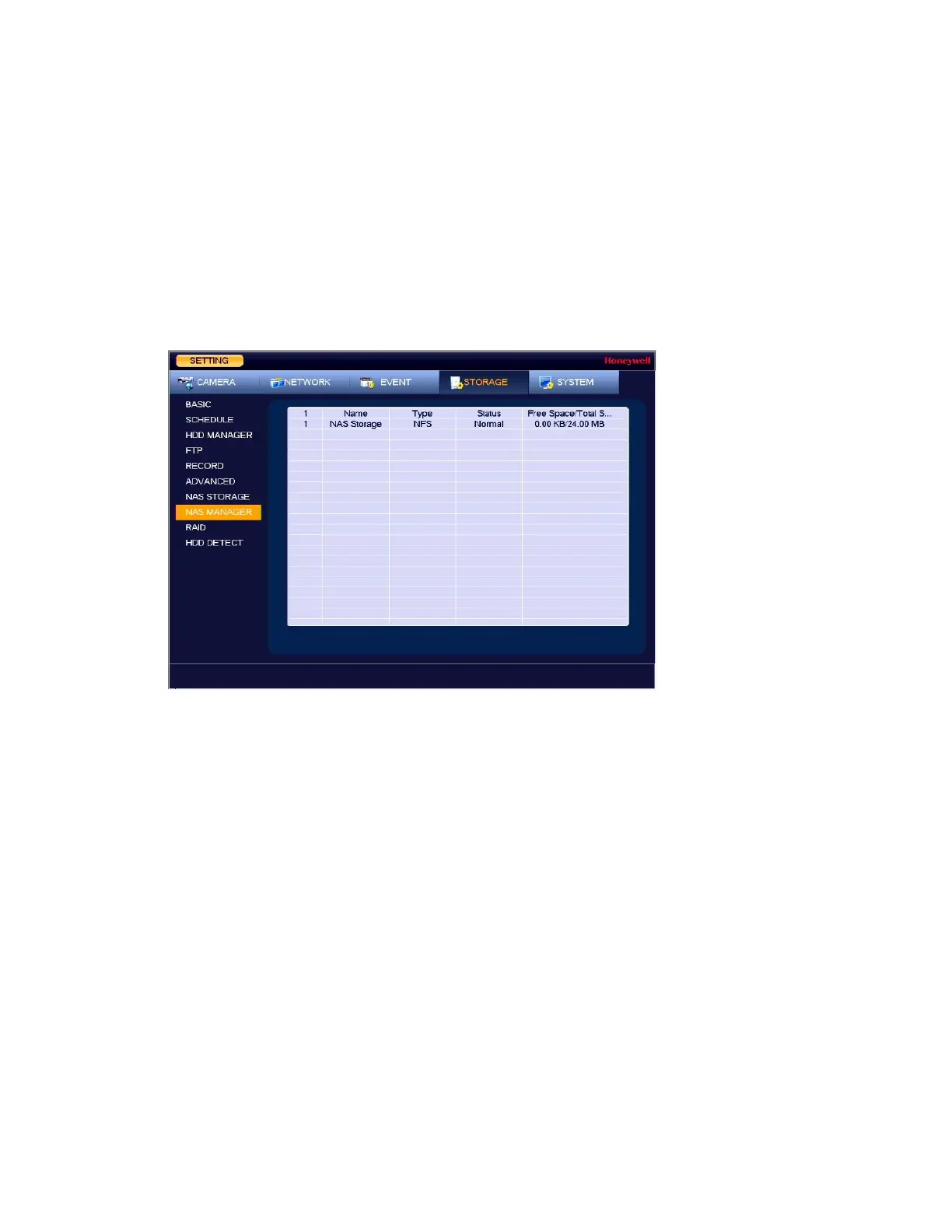Performance Series Network Video Recorder User Guide
112
Enable: Select the Enable check box to enable the NAS storage function.
IP Address: Enter the IP address of the NAS Storage.
Mount Point: Enter the path of the NAS Storage.
Configuring NAS Manager
Go to Main Menu SETTING STORAGE NAS MANAGER.
Figure 9-9 NAS Manager Configuration Tab
Name: The NAS name.
Type: The NAS type.
Status: The current operating status of the NAS.
Free Space/ Total Space: The amount of free space remaining on the NAS/ The total capacity
of the NAS.
Configuring Record Settings
Go to Main Menu SETTING STORAGE RECORD.
