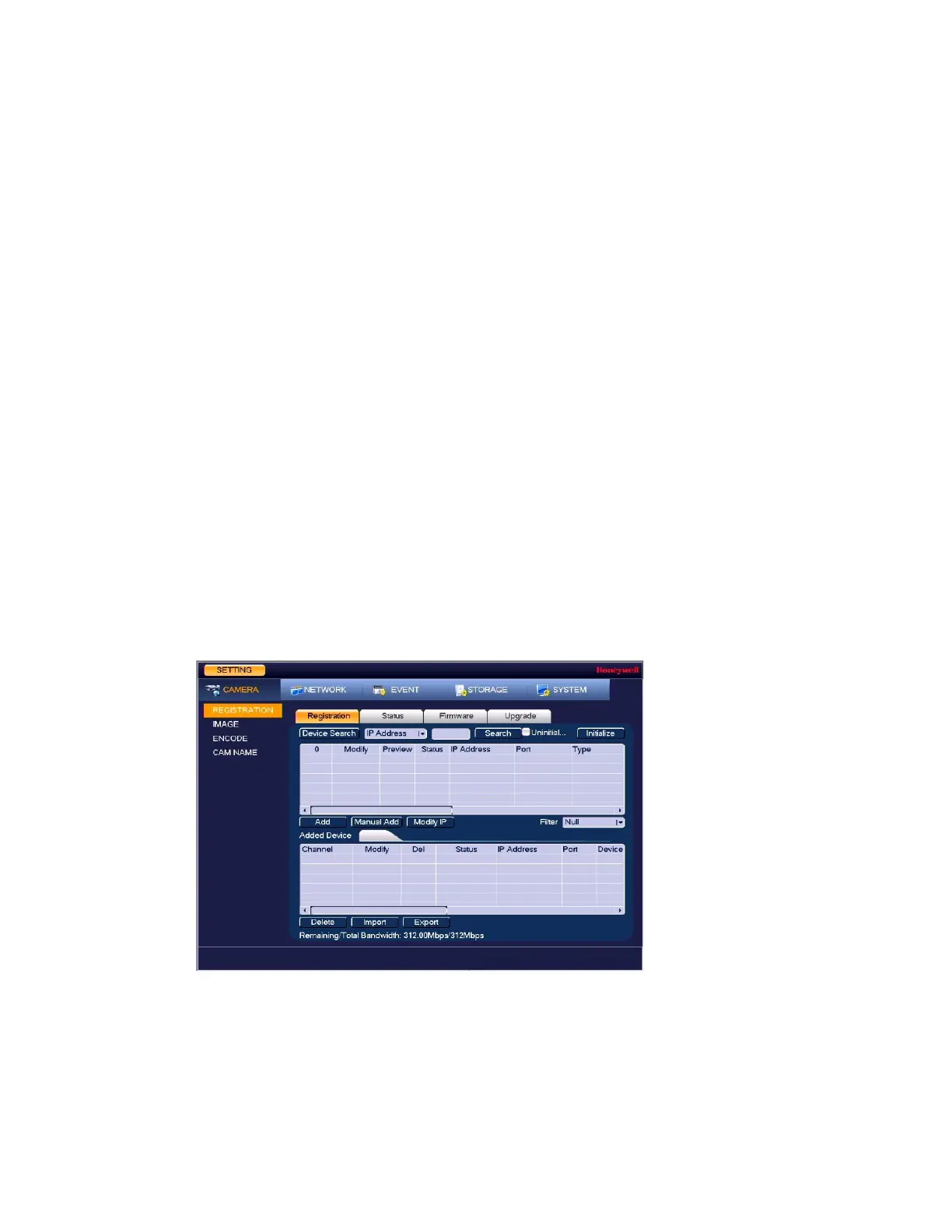Configuring Camera Settings
53
6 Configuring Camera Settings
This chapter contains the following sections:
• Adding a Camera on page 53.
• Configuring Camera Image Settings on page 55.
• Configuring Snapshot Settings on page 57.
• Configuring Encoding Settings on page 58.
• Configuring the Text Overlay on page 59.
• Changing a Camera Name on page 60.
Adding a Camera
Adding a Camera by Searching
1. Go to Main Menu Setting CAMERA Registration, the following window is
displayed:
Figure 6-1 Adding a Camera Device
2. Search the camera.
Automatically Search: Click Device Search to automatically find IP cameras.
Search by IP Address or MAC Address: Select IP Address or MAC Address in the
dropdown list next to Device Search, enter the IP Address or MAC Address and Click
Search.
