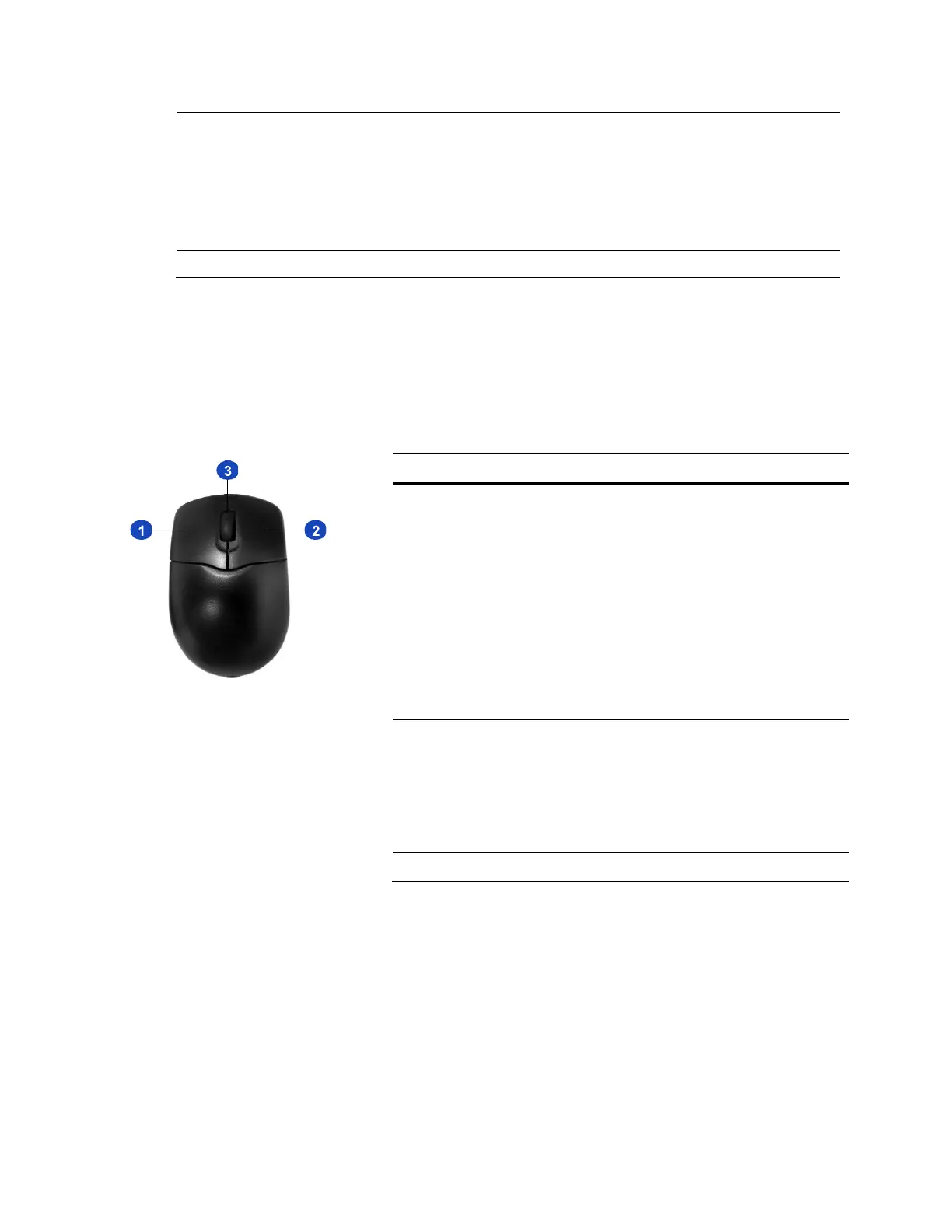Performance Series Network Video Recorder User Guide
8
• Bi-directional communication
output.
• Audio output on a 1-window video
monitor.
• Audio output on a 1-window video
playback.
eSATA External eSATA External storage devices.
Mouse Operation
Your Network Video Recorder is optimized for mouse navigation. Use the supplied mouse to
set up the DVR.
Figure 1-3 Mouse Table 1-3 Mouse Operation
Using the On-screen Keyboard
1.
To display the on-screen keyboard, click in a text box. The keyboard appears directly below
the text box.
No. Button Action
1 Left
• Click to select a menu option.
• Click in a text field to display the
on-screen keyboard.
• Click on the on-screen keyboard
to input letters/numbers.
• In multi-screen view, double-click
to view the channel full screen.
Double-click again to exit the full-
screen mode.
• Double-click video filename to
play video.
2 Right
• Click to close the menu window
without saving the changes.
• Click to exit the main menu to
return to the live view screen.
• Click to open the shortcut menu
from the live view screen.
3 Wheel Scroll up/down.
