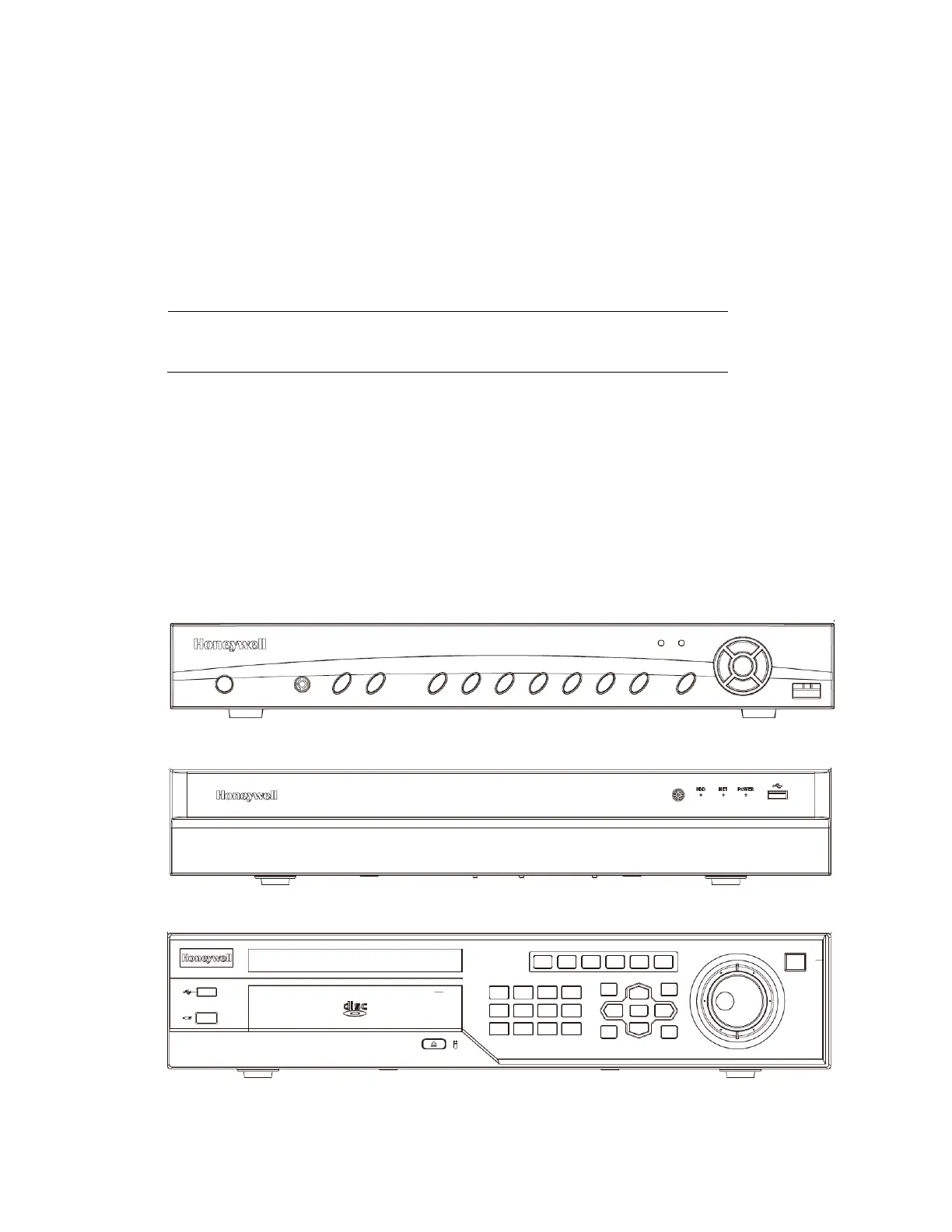Introduction
3
• Supports NTSC or PAL self-adaption.
• Supports viewing real-time system resources information and running statistics display.
• Supports log file.
• Supports local GUI output and shortcut menu operation with a computer mouse.
• Supports IR control using shortcut menu operation with a computer mouse.
• Supports IP camera remote video preview and control.
Note
For detailed features of each model, see
Appendix D
Specifications
on page 256.
Network Video Recorder Components
For NVR specifications, please see Appendix D on page 256 .
Figure 1-1 NVR Front Panel
HEN081*4 / HEN161*4 / HEN321*4/HEN041*3/ HEN081*3/ HEN161*3/
HEN16103L/HEN32103L
HEN162*4 / HEN322*4 / HEN642*4
HEN163*4 / HEN323*4 / HEN643*4
