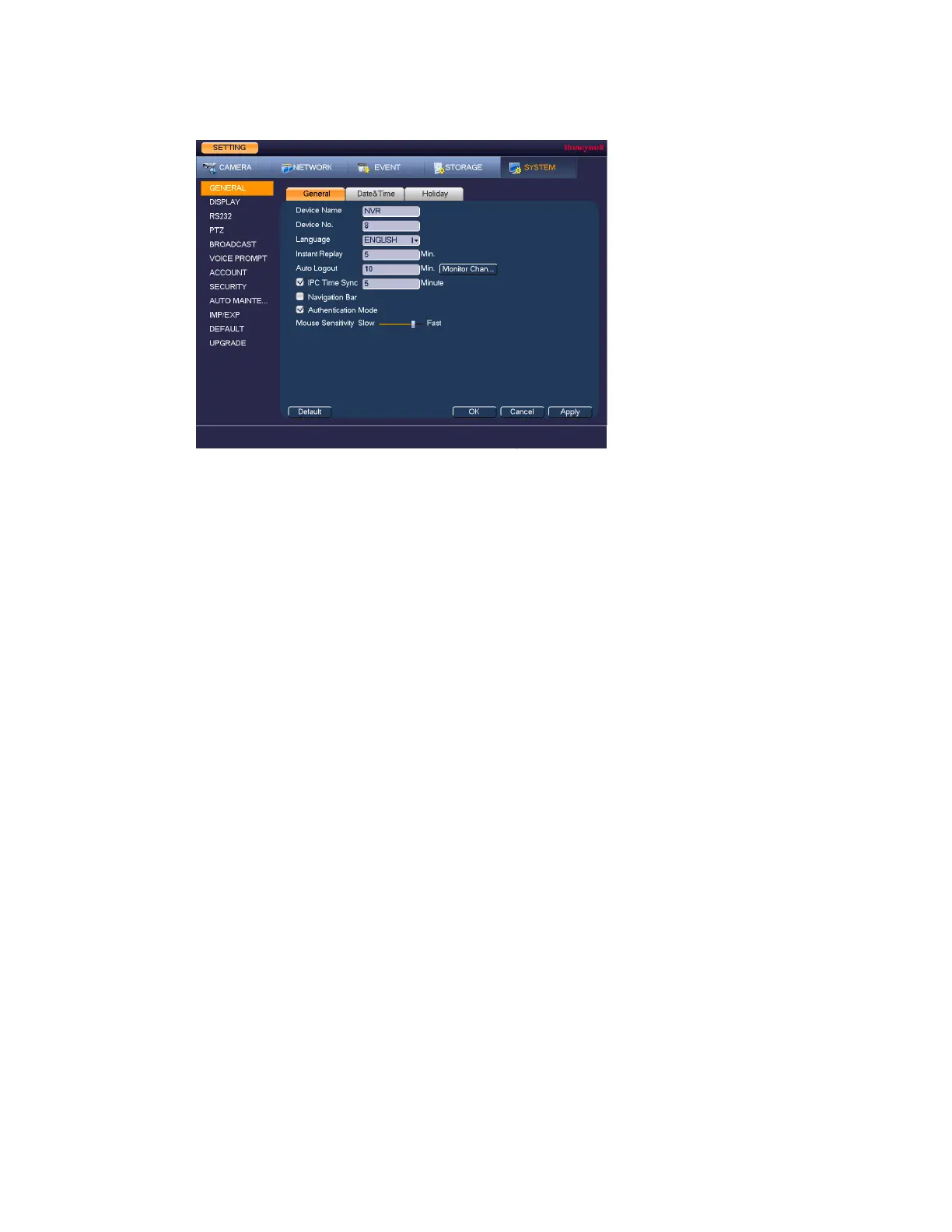Performance Series Network Video Recorder User Guide
116
Figure 10-1 General Configuration Tab
2. On the General tab, configure the following settings:
Device Name: Enter a device name for the NVR.
Device No.: Enter a device number for the NVR.
Language: Set the language of the user interface.
Instant Replay: Set the length of time to play back video using the instant replay playback
function in live view mode. Specify a time between 5 and 60 minutes. The default setting
is 5 min.
Auto Logout: Set the length of time the NVR waits before logging out an inactive user.
Specify a time between 0 and 60 minutes. The default setting is 10 min.
Monitor Channel(s) when logout: Select the channels that you want to monitor after the
logout.
IPC Time Sync: Select the check box to have the NVR sync time with connected IP
cameras at a set interval. Set the interval from 1 to 1440 minutes. The default setting is 5
minutes.
Navigation Bar: Select the check box to display the live view toolbar on the live view
screen. Clear the check box to hide the live view toolbar.
Authentication Mode: Check to enable the authentication mode for using the keyboard. If
the authentication mode is not applicable to your keyboard, uncheck it.
Mouse Sensitivity: Set the desired mouse speed using the slider.
3. Click Apply to save your settings.
4. If you want to save your settings and exit the SETTING menu, click Save.
Configuring Date and Time Settings
To configure the system time settings
1. Go to Main Menu SETTING SYSTEM GENERAL Date&Time.
