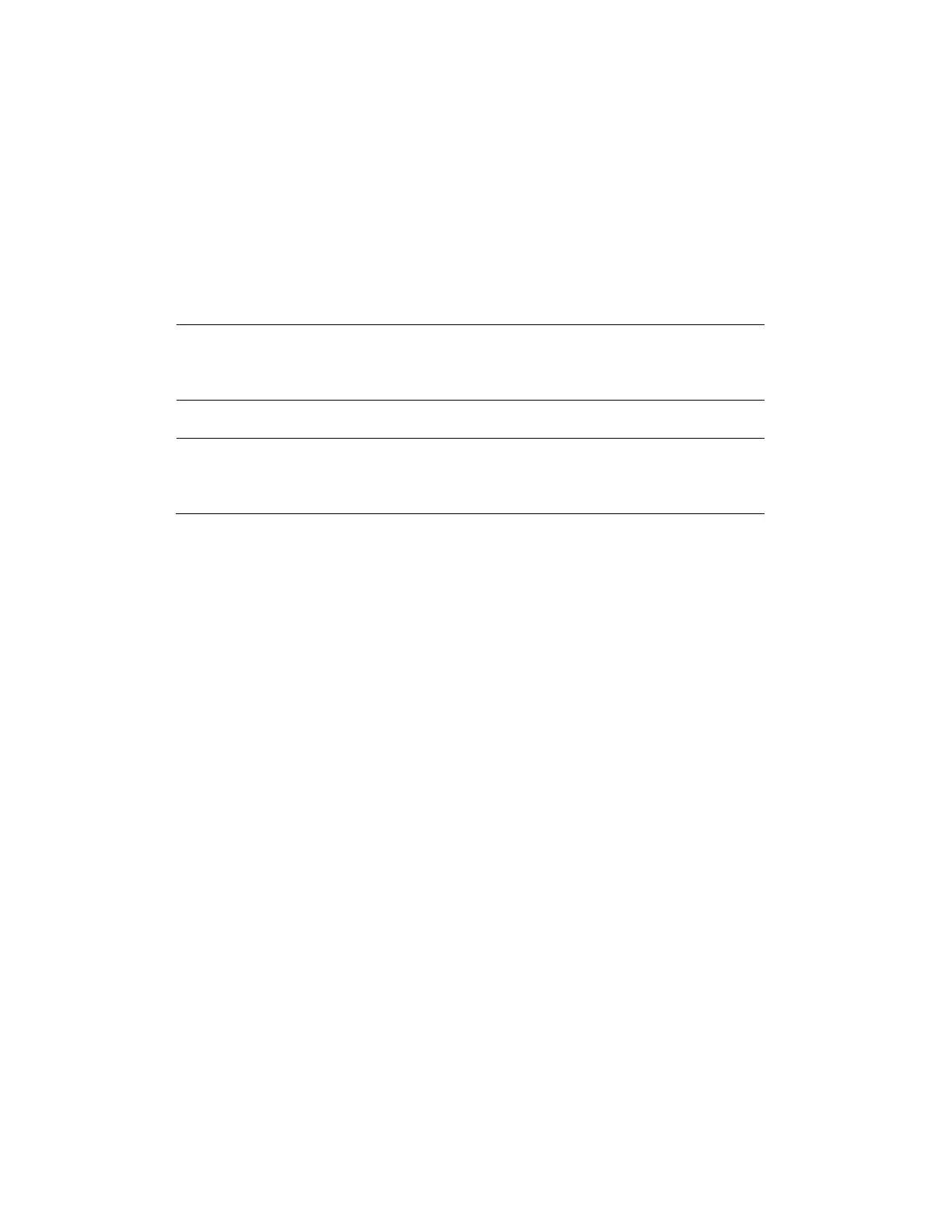xii
• Appendix B, Installing Hard Drives, lists the manufacturers and models of compatible
HDDs, including SATA HDDs and portable HDDs, and provides instructions for installing
an additional HDD.
• Appendix C, MAXPRO® Cloud, explains how to switch the NVR for MAXPRO Cloud mode.
• Appendix D, Specifications, lists the NVRs’ specifications.
Special Fonts and Symbols
Indicates referenced chapter, figure number, page number, etc. In
the electronic version, click
on italicized text to switch to the
corresponding page.
Indicates a button, or menu item.
Alerts the user to the presence of important operating and
maintenance (servicing) instructions in the literature accompanying
the product.
How to Use This Document
• Pictures in this manual are for reference only, please see the actual items for details.
• This product is subject to updates or changes without prior notice.
• Please familiarize yourself with this manual before operation and ensure its accessibility
for future use.
• The manual has been reviewed and its accuracy is guaranteed. If there is any uncertainty
or controversy, please refer to the final explanation of Honeywell. Honeywell does not take
any responsibility for any consequences caused by the misunderstanding of the manual or
incorrect operations by the user.
