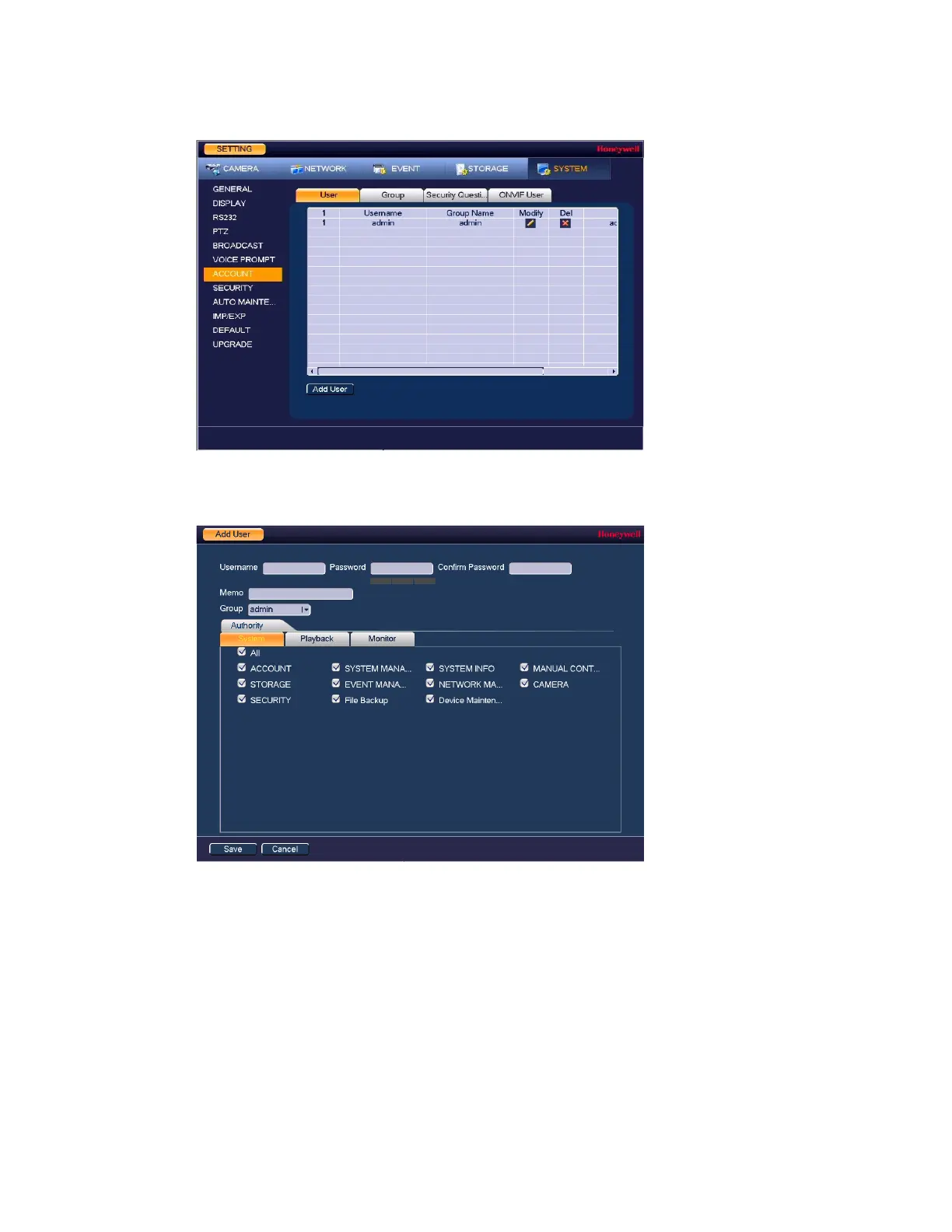Configuring System Settings
127
Figure 10-12 User Account Configuration Tab
2. On the User tab, click Add User. The Add User page opens.
Figure 10-13 Add User Window
3. On the Add User page, configure the following settings for the new user:
Username: Enter a user name for the account.
Password: Enter a password for the account.
Confirm Password: Re-enter the password.
Memo: Optionally, enter a brief description of the account.
Group: Assign the user to a group (admin, user, or another group that you have defined).
Authority: Assign privileges by selecting or clearing check boxes on the three tabs in the
Authority section.
