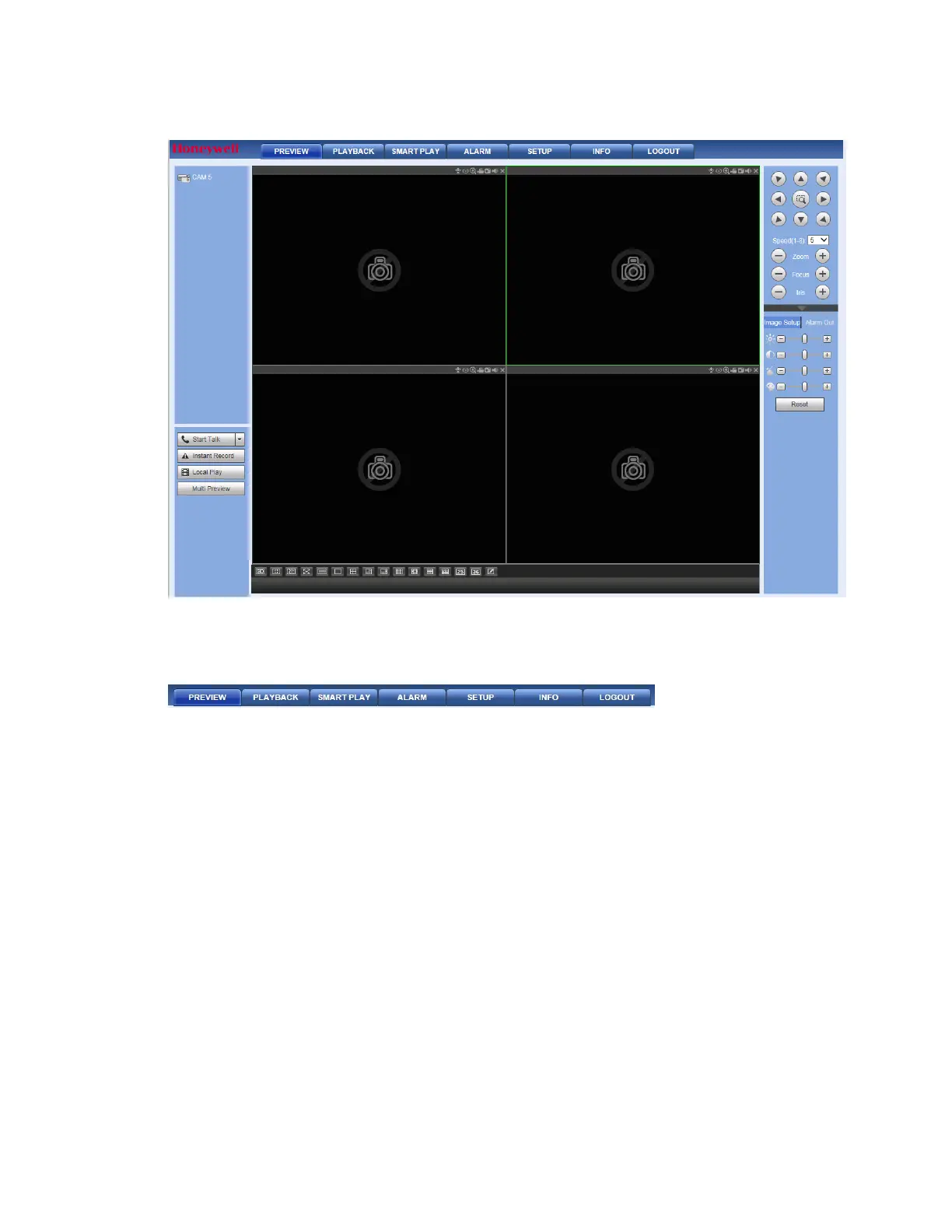Web Client Operation
151
Figure 12-12 Main Window
Section 1: Function Buttons
Figure 12-13 Main Window Function Tabs
There are six function tabs:
• Preview: You are currently in the Preview (Live) mode, where you can see all these tabs.
• Playback: See Playback on page 228
• Smart Play: See Using the Smart Player to Playback Event Video on page 234
• Alarm: See Alarms on page 235
• Setup: See Configuration on page 161
• Info: See Information on page 158
• Logout: See Logging Out on page 155
