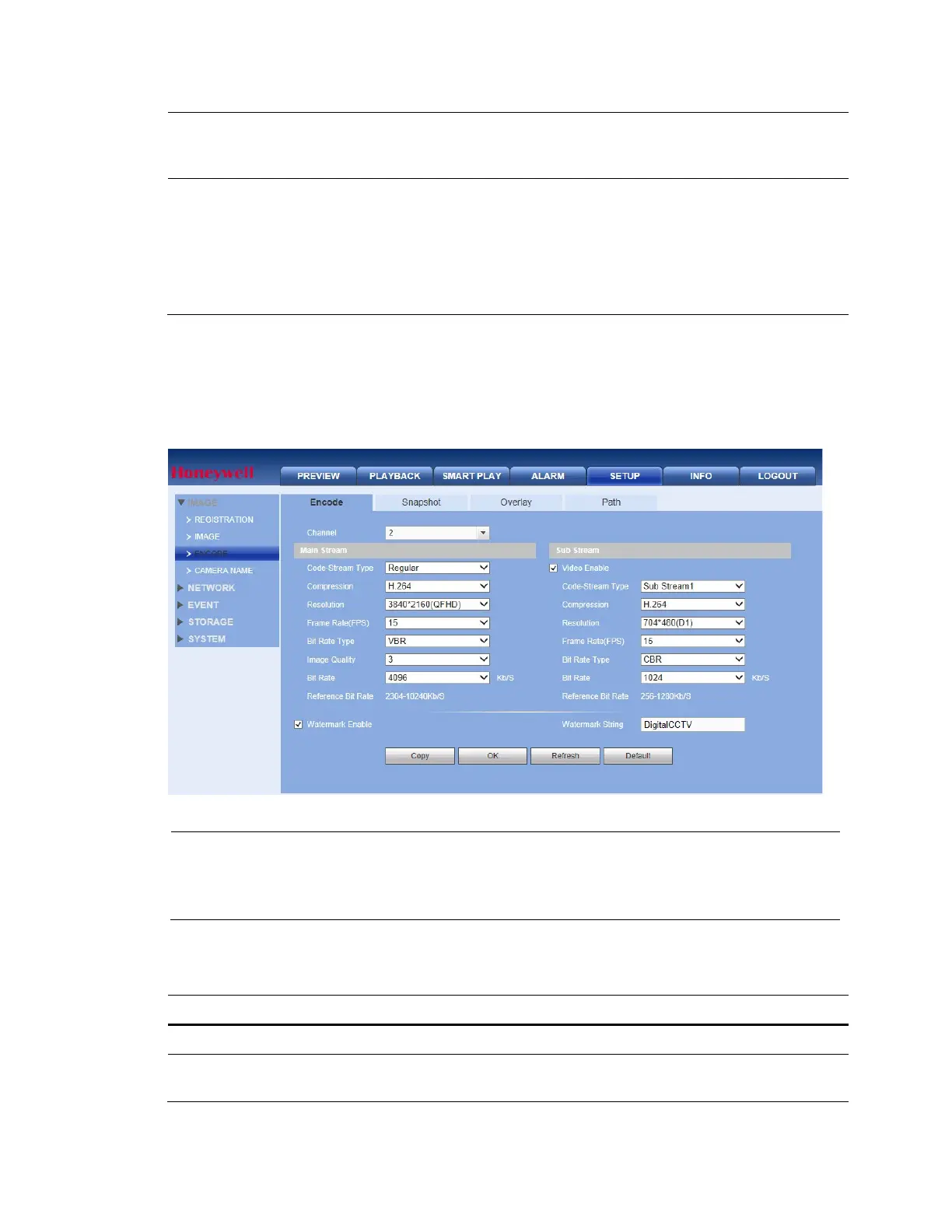Performance Series Network Video Recorder User Guide
166
Street Lamp: The white balance threshold is set to street lamp mode.
Manual: You can manually set the gain for the red/blue channel. The
value ranges from 0 to 100.
Day/Night
Sets the camera color and the B/W mode switch. Day&Night Modes:
Colorful: The camera outputs video in color.
Auto: The camera switches from Color to Black & White according to
the conditions, such as if the scene is generally bright, or if IR
illumination is required.
B/W: The camera outputs black and white video.
Configuring Encoding Settings
Click ENCODE under Image to open the Encode interface. After making any Encoding
changes, click OK to save the changes.
Figure 12-31 Encode Configuration Interface
Note
If the NVR fails to retrieve the configuration information for your selected
camera/channel, then you should navigate to a different window (such as
Snapshot or Overlay), then navigate back to the Encode window to refresh it.
Table 12-9 Encoding Configurations
Setting Description
Channel Select a channel from the drop-down list.
Code Stream
Type
Select from Regular, MD, and Alarm. You can select different encoding
frame rates for different recorded events.
