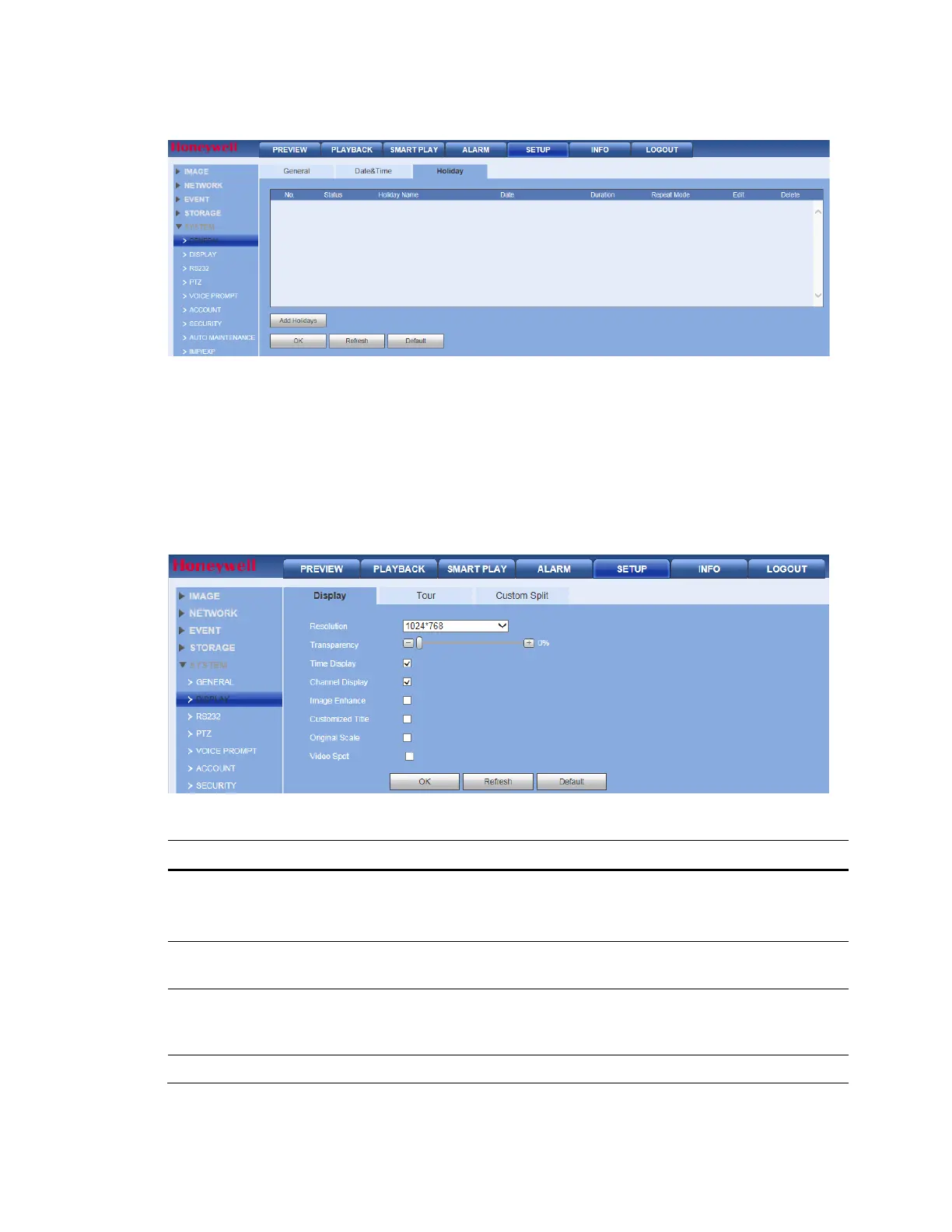Web Client Operation
217
Figure 12-91 Holiday Settings Configuration Interface
2. Click Add Holidays to add a holiday, enter the holiday details, then click OK.
Configuring Display Settings
Display Settings
Click Display under System interface to open the Display settings configuration interface.
Update the display settings as required and click OK to save the settings.
Figure 12-92 Display Configuration Interface
Table 12-29 Display Configurations
Configuration Description
Resolution
Select from four options: 3840x2160, 1920x1080, 1280x1024
(default), 1280x720, and 1024x768.
Note: You need to reboot the NVR to activate changes to the resolution.
Transparency
Configure the transparency of the GUI display. Select from 0% to
100%.
Time
Display/Channel
Display
Click to enable these functions, which display the time and channel on
the video monitor.
Image Enhance Check to enable Image Enhance, to optimize the preview video.
