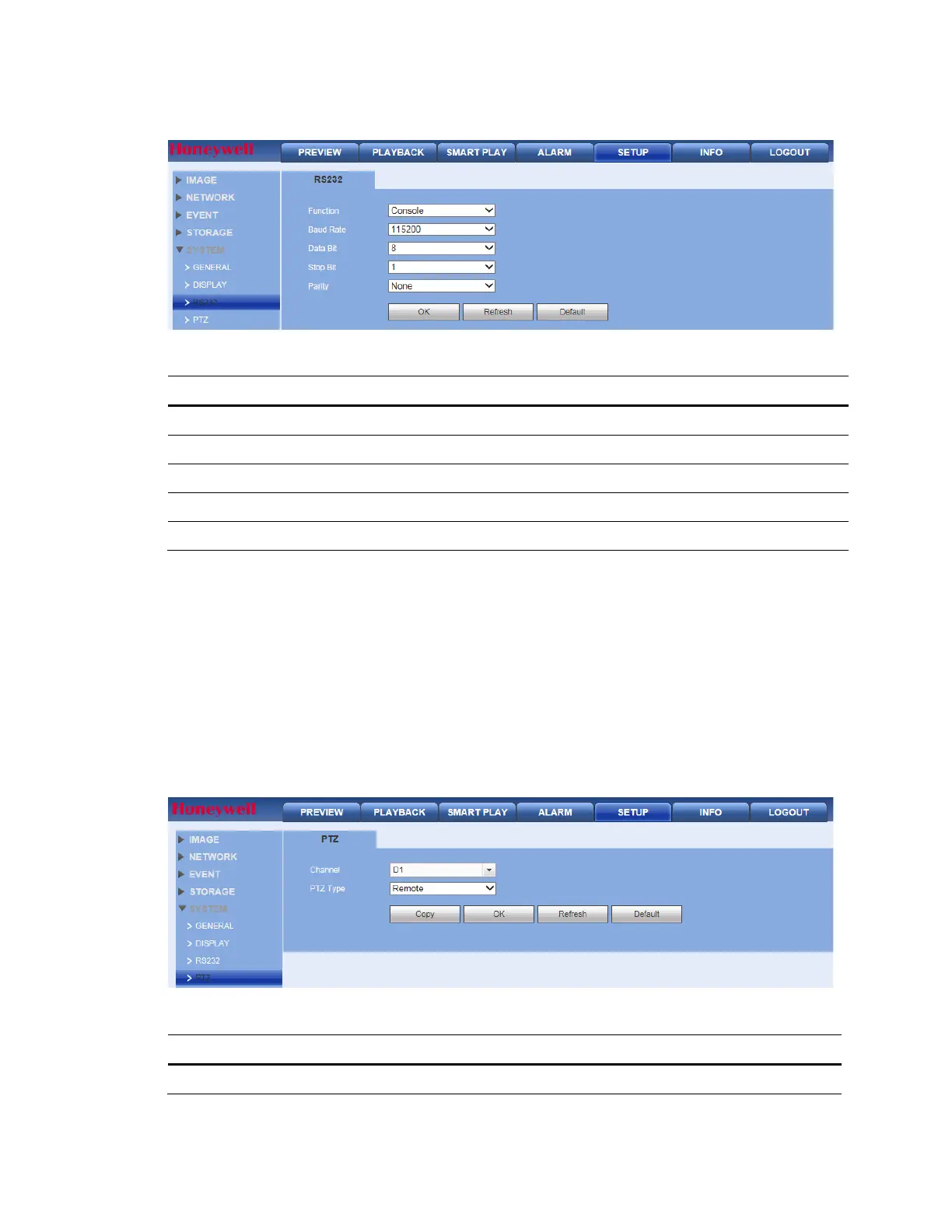Performance Series Network Video Recorder User Guide
220
Figure 12-95 WEB - RS232 Configuration Interface
Table 12-31 RS232 Web Configurations
Setting Description
Function Select the corresponding dome Protocol. The default is Console.
Baud Rate Select the Baud Rate. The default is 115200.
Data Bit Select from 5 to 8. The default is 8.
Stop Bit Choose either 1 or 2. The default is 1.
Parity Select from None, Odd, Even, Space, or Mark. The default is None.
2. Make your selections, then click OK.
Configuring PTZ Settings
Before configuring PTZ, please ensure the following:
• The PTZ and decoder are connected correctly, and that the decoder address setup is
correct.
• That the correct decoder line is connected to the correct NVR line (A to A; B to B).
Click PTZ under SYSTEM to open the PTZ configuration interface
Figure 12-96 PTZ Configuration Interface
Table 12-32 PTZ Configuration Interface
Setting Description
Channel Select a channel.
