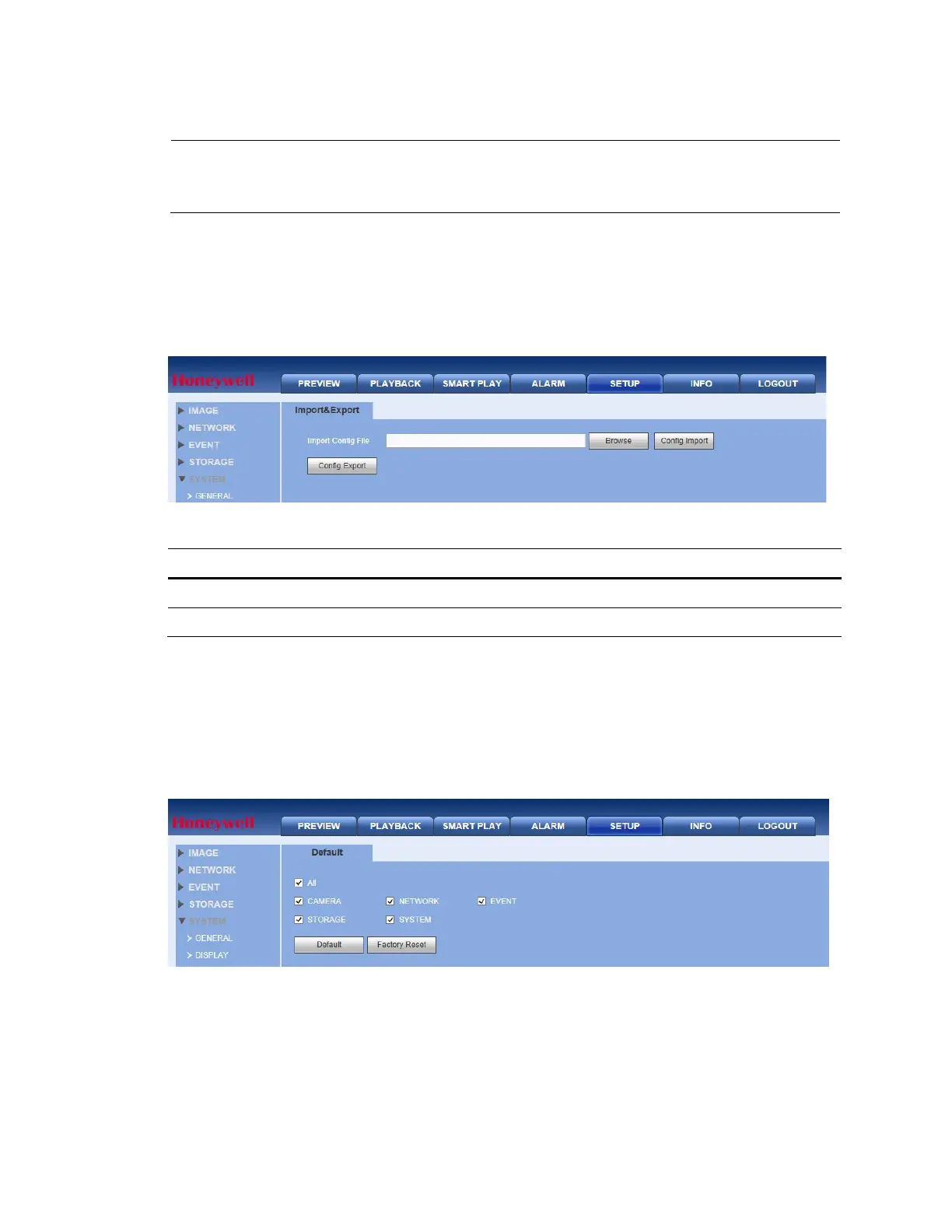Web Client Operation
227
Note Click Reboot to manually reboot the NVR.
Import/Export
Click IMP/EXP under SYSTEM to open the Import&Export configuration interface.
Figure 12-107 Import&Export Interface
Table 12-33 Import/Export Operations
Activity Description
Config Import Used to import local setup files to the NVR system.
Config Export Used to export the corresponding WEB setup to your local PC.
Default
You can select to return Camera, Network, Event, Storage, and/or System settings to their
defaults.
1. Click Default under SYSTEM to open the Default configuration interface.
Figure 12-108 Default Settings Interface
2. Click to select, or select All, then click Default.
Upgrade
Click Upgrade under SYSTEM to open the Upgrade configuration interface.
