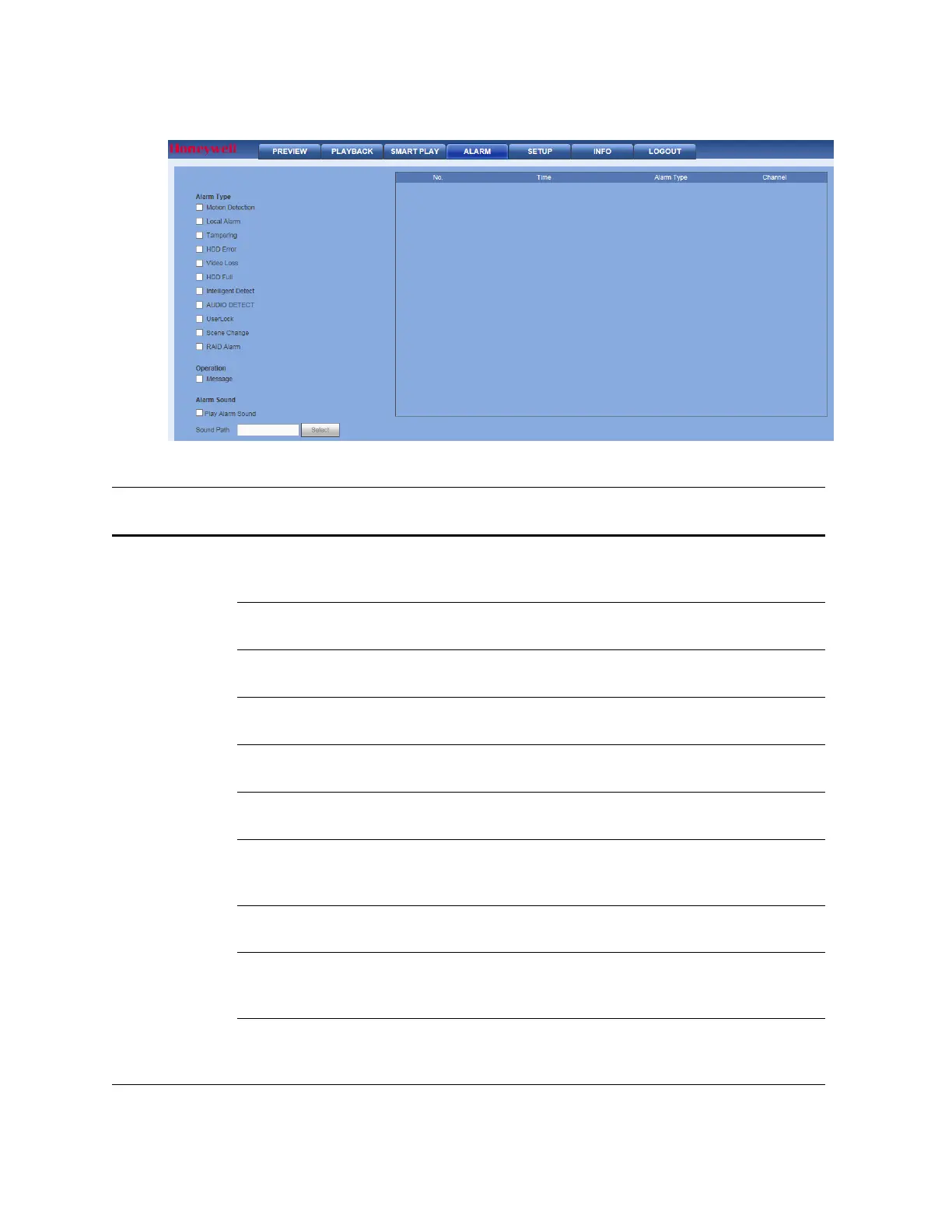Performance Series Network Video Recorder User Guide
236
Figure 12-119 Alarm Interface
Table 12-34 Alarm Configurations
Configuration
Type
Configuration Description
Alarm Type
Motion
Detection
Click to enable Motion Detection. The system will then
trigger an alarm when motion is detected under the
specified circumstances.
Local Alarm
Click to enable Local Alarm. The system triggers an alarm
when the NVR’s local alarm is triggered.
Tampering
Click to enable Tampering. The system triggers an alarm
when camera tampering occurs.
HDD Error
Click to enable the HDD Error alarm. The system triggers
an alarm when a hard disk error occurs.
Video Loss
Click to enable Video Loss. The system then an alarm when
video loss occurs.
HDD Full
Click to enable the HDD Full alarm. The system triggers an
alarm when the disk is full.
Intelligent
Detect
Click to enable the Intelligent Detect alarm. The system
triggers an alarm when an intelligent analytics event
occurs.
Audio Detection
Click to enable the Audio Detection alarm. The system
triggers an alarm when an audio detection event occurs.
UserLock
Click to enable the UserLock alarm. The system triggers an
alarm when a user has been detected of trying to illegally
access the unit.
Scene Change
Click to enable the Scene Change alarm. The system
triggers an alarm when the camera scene change event
occurs.
