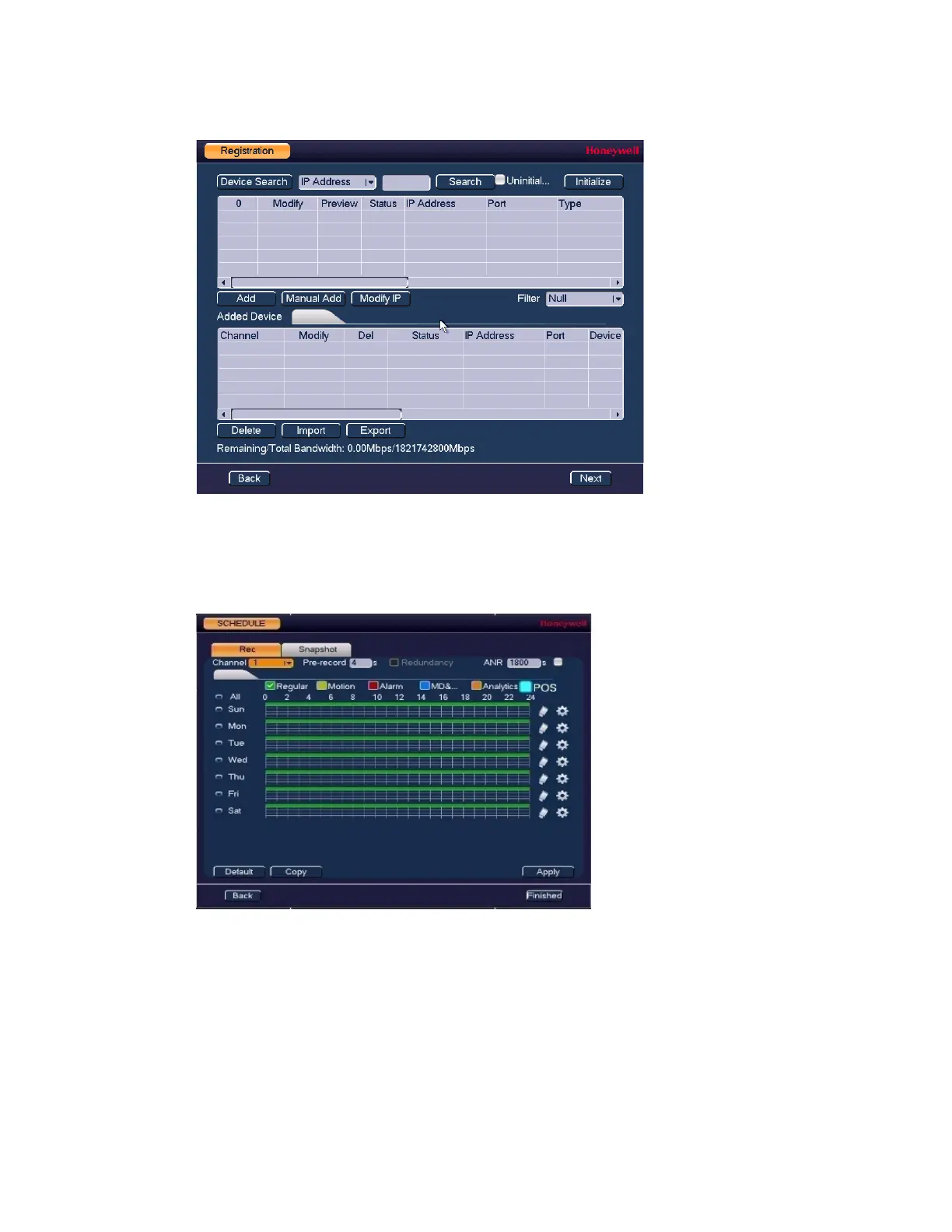Getting Started
23
Figure 2-14 Startup Wizard - Camera Registration Window
For more information about configuring settings in the Camera Registration window, see
Adding a Camera on page 53.
4. Click Next to go to the SCHEDULE window.
Figure 2-15 Setup Wizard - SCHEDULE Window
For more information about configuring settings in the SCHEDULE window, see
Configuring the Video Recording Schedule on page 38 or Configuring Storage Settings on
page 104.
5. Click Finished. The message "Wizard is Finished" appears.
