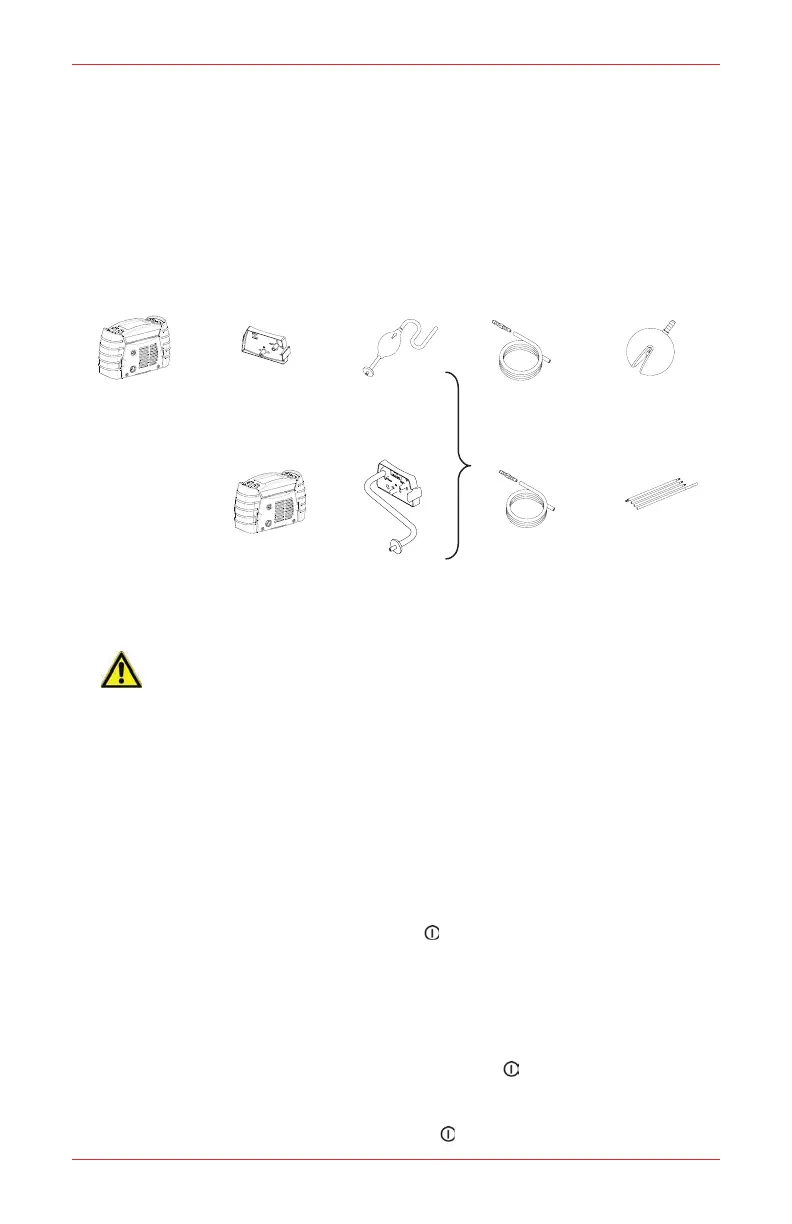Impact / Impact Pro / Impact Pro IR Operating Instructions
20
2�4 Sampling
In normal operation the Impact is worn on the belt, with its harness, or held by
hand. Once turned on the Impact monitors the atmosphere continuously, which
reaches the sensors by diffusing through the vents of the cover grille or by being
pulled through by the internal pump (if fitted). For non-pump instruments normal
air movements are sufficient to carry the sample to the sensors, and the sensors
react immediately to changes in concentrations of the gases being measured in the
atmosphere immediately surrounding the detector. Depending on your application
and the options fitted to the instrument the environment can be sampled remotely
in a variety of ways, as summarized below:
+
+
+
+
+
No Pump
Flow Hood
Hand
Aspirator
Sampling
Tube
Ball Float
With
Pump
Pump
Adapter
Sampling
Tube
1m
Sensing
Probe
CAUTION
Hand aspirated remote sampling only provides continuous gas readings while the
bulb is being squeezed. Each time a reading is required, it is necessary to squeeze
the bulb at a rate of one per second until the readings remain stable.
When using the built-in pump or hand aspirator ensure that the sampling tube is
notinsertedintoauid.
2�5 How to turn Impact Series on and off
The Impact has been designed for ease of use, and especially for one-handed
operation - only a single button is needed to turn it on and off.
To turn the instrument on, press the • button until the instrument activates
its audible and visual alarms. It will follow the start-up sequence described
in Section 3. Instrument Start-up.
If the instrument displays an error that no cartridge is fitted then follow the procedure
in Section 2.1 Inserting the Cartridge.
To turn the instrument off, press and hold the • button for three seconds,
until it switches off. Note that on some models a password must be entered
to switch the unit off. Failure to enter the correct password will cause the
instrument to continue as though the button had not been pressed.
