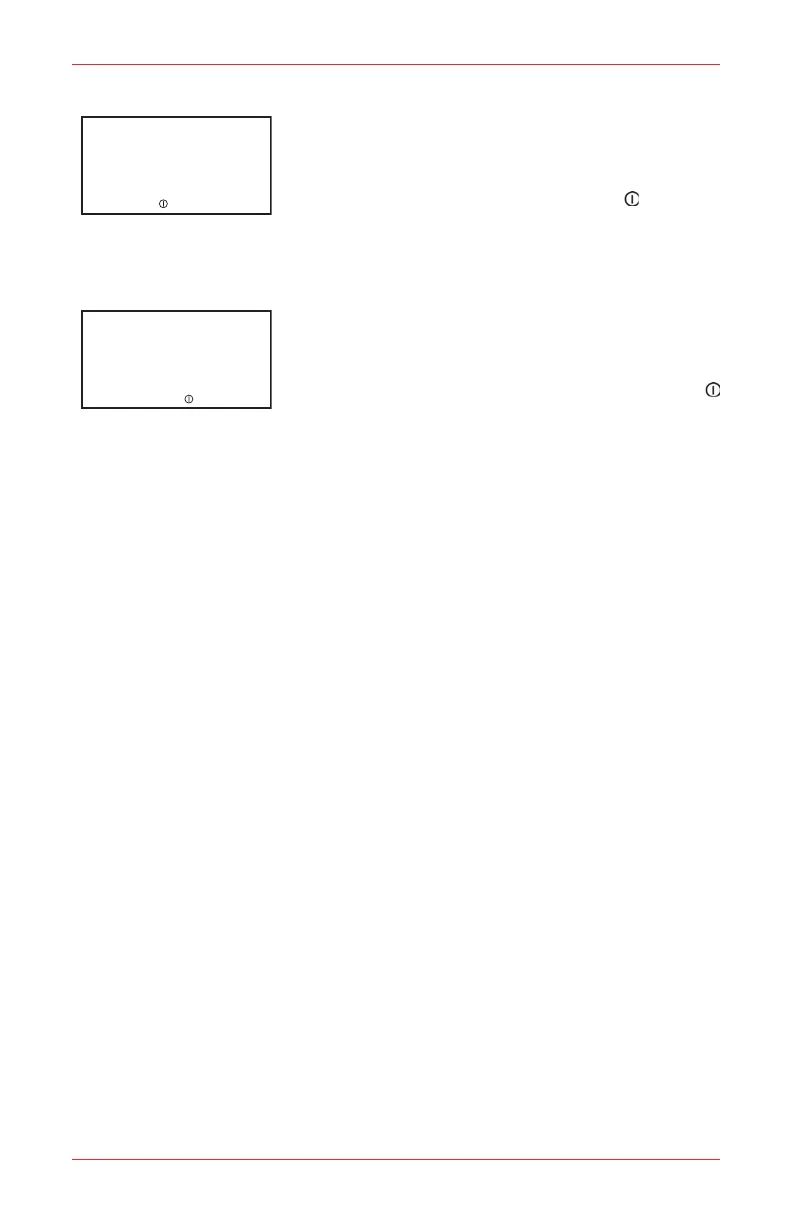Impact / Impact Pro / Impact Pro IR Operating Instructions
22
3�3 Fresh Air Auto Zeroing Sensors
If enabled, the instrument will prompt if you wish to zero
the sensors in fresh air, to adjust for any natural drift that
may have occurred. If the 3 button is pressed the
instrument will then ask the user to ensure that it is being
zeroed in fresh, uncontaminated air. If the button is
not pressed within five seconds, the instrument will
automatically proceed to the next stage in the power-up
sequence.
Areyou in
fresh air?
� -Yes, -No
If the 3 button is pressed the instrument will attempt to
zero the sensors automatically, and display whether the
procedure was successful. The oxygen reading will be
adjusted to 20.9% v/v – the other sensor readings will be
adjusted to 0 ppm and 0% LEL appropriately. If the
button is pressed instead the instrument will use its
current zero values instead and proceed to the monitoring
screen.
Note
This is a ‘soft’ (i.e. temporary) zero which will be discarded when the
instrument is switched off. To permanently adjust the zero, the zero via
the calibration menu must be used (‘hard zero’). See Section 4.9.2.1 for
details.
3�4 Sensor Warm-up Phase
Following display of the Autozero screen it will be noted that the message ‘Cell
Self Test Please Wait’ is displayed. This is displayed while the sensors are in
the warm-up phase of the start-up procedure. If the option of Autozero is declined the
main gas measuring screen will be displayed with the message ‘Warm Up’ being
displayed in place of the gas concentration readings. The instrument should not be
used until the ‘Warm Up’ message has disappeared. The amount of time that the
sensors are in warm up will depend on the sensor type. Table B.3.1 in Appendix B
of this manual gives details of the warm up times for each of the sensors.
3�5 Testing Sensors and Alarms (Calibration and Bump Checks)
To maintain accuracy, the detector should be periodically supplied with a known
concentration target test gas (calibration check) and if the readings differ from
the applied gas concentration by more than 20%, a span calibration should be
performed under conditions of standard temperature (15°C to 25°C/59°F to 77°F),
humidity and pressure. Follow local regulations and your company’s policy on the
frequency of testing.
Note:
If the target gas is not available in a known concentration, or is not
available for testing and a surrogate gas is used, the 20% tolerance
value will not apply. In this case, verify that the instrument responds to
the applied gas and triggers alarms (bump test).
If using the Enforcer for calibration checking or bump testing, refer to Section
4.9.4.
For more information on test gas, contact your local Honeywell Analytics
representative.
