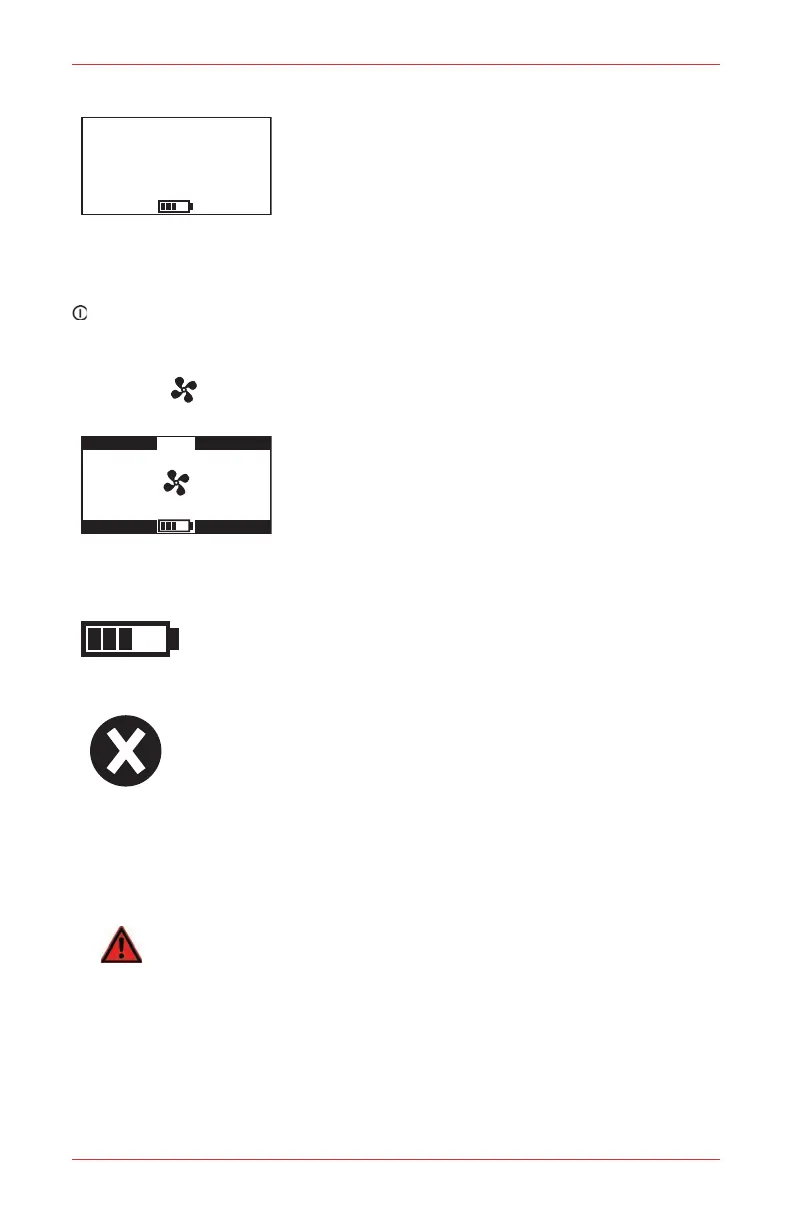Impact / Impact Pro / Impact Pro IR Operating Instructions
24
Status Screen
This screen shows the current time, date and battery
status.
It is possible to change the instrument date and time
setting as follows: Press the 3 key while this screen is
displayed and the clock setting function will be activated,
with the hour field highlighted. Use the s and t keys
to change the value as required and press the 3 key to move to the minute field.
Again use the s and t keys to change the value and continue until all of the fields
have been correctly set. Finally press the 3 key to store the changes. Note that the
key can be pressed at any time to abort the procedure.
4�1�2 Other Displayed Symbols
If the pump is operating correctly the pump symbol will
rotate.
020.9
00
02
CO
%V/V
ppm
FLM
H2S
%LEL
ppm
If the pump flow becomes blocked the instrument will
warn the user and stop the pump to prevent potential
damage. When the user accepts the warning message
the instrument will attempt to restart the pump. There is
no need to remove and refit the Pump Adapter. At this
point, the user should investigate the cause of the
blockage alarm. If the blockage is cleared then the pump will successfully restart.
If the blockage is still present then the instrument will again warn the user that the
pump flow is still blocked. This will repeat until the blockage is removed.
This shows an approximation of the remaining battery capacity within
the instrument. If there is less than 20 minutes remaining battery life
then the instrument will display a ‘Low Battery’ warning.
This will be shown instead of the numerical reading for any sensor
or channel that is faulty, if a zero or span calibration has failed, in
instances of low oxygen and in some cases of high gas concentrations.
Switch the instrument off and then back on. If this does not clear the
fault then recalibrate the sensor or change the cartridge.
-0
This indicates that the sensor output of the indicated channel has
drifted negative. In severe cases of sensor negative drift, a Warning
51 (Excessive Negative Drift) will be shown. Please see Appendix
A Warning Codes for further details on this warning message.
WARNING
If -0.0 v/v% for the electrochemical CO
2
sensor channel is permanently displayed,
a sensor zero (during boot procedure) or a zero calibration needs to be performed
in clean air. The alarm level A1 for the CO
2
range must not exceed 0.5 v/v%.
