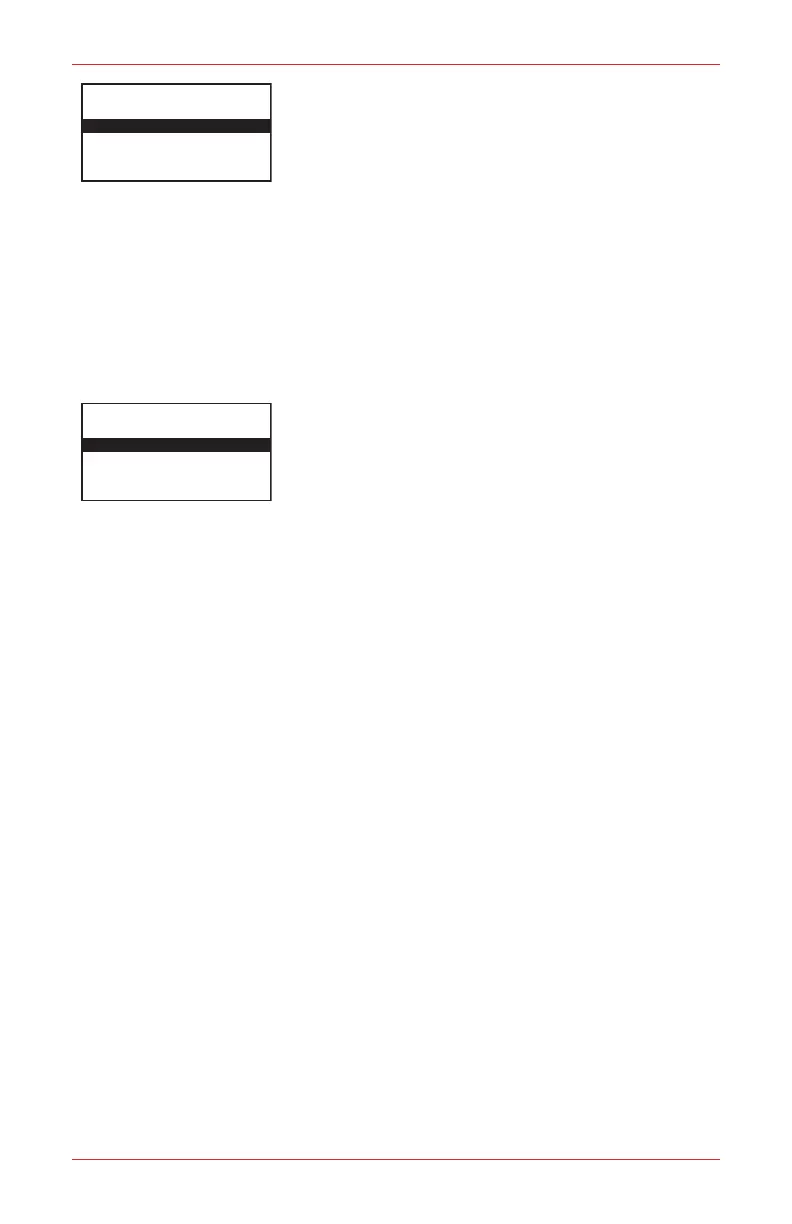Impact / Impact Pro / Impact Pro IR Operating Instructions
30
Select Message
Message2
Message3
Message4
Message 1
By pressing the 3 button the entrant has access to a
menu, to select a message to send to the attendant.
These are configurable using the PC software, and could
be used to indicate work progress, e.g. ‘Valve Now
Closed’.
4.5.2.3 Timed Response
At a preselected interval the attendant’s instrument will prompt for the Entrant to be
checked. The Entrant must press any button within a preselected time, otherwise the
Safelink system will assume an emergency situation has occurred and raise alarms
on both instruments. The default interval is 5 minutes. The default time to respond to
a message is 30 seconds. Both of these can be changed using the PC software.
4.5.2.4 Terminating Safelink
Exit Safelink
EXIT
Continue
To terminate Safelink mode the cable should be
disconnected between the instruments. Both instruments
will display a menu enabling Safelink mode to be switched
off.
Safelink mode must be terminated before attempting to
use the instrument in a Base Station (for charging or calibration) or the Enforcer.
