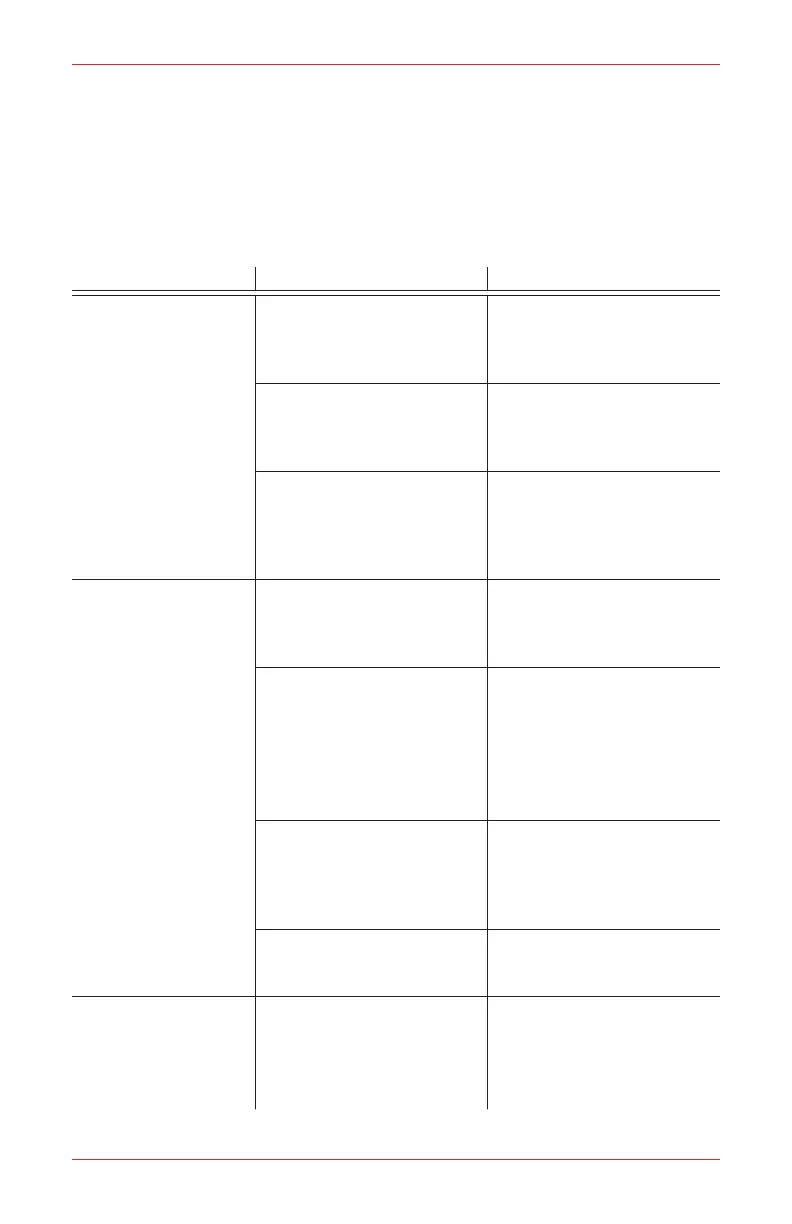Impact / Impact Pro / Impact Pro IR Operating Instructions
33
the instrument and the fault investigated. To correctly remove the Pump Adapter,
follow the instructions in Section 4.6.1.
Removal of the Pump Adapter will turn the pump off.
Below 0°C the efficiency of the pump will be adversely affected, requiring a longer
sampling time.
The following is a list of possible problems that could cause the instrument to fail
the various tests detailed in this procedure.
Symptom Possible Cause Remedy
The instrument reports
‘Pump Test Fail’
The sample pump is in an uncalibrated
state or the operating conditions of
the pump have changed signicantly
since the last calibration.
Perform the Pump Calibration to
recalibrate the pump.
The pump was not blocked correctly
when required.
Remove the Pump Adapter and
ret to restart the test. Ensure that
the pump is blocked correctly when
instructed to.
A blocked condition was not detected
within 30 seconds of the start of
the test.
Remove the Pump Adapter and
ret to restart the test. Ensure that
the pump is blocked as soon as
the ‘Please block pump screen’ is
displayed.
The instrument reports
‘Pump Calibration Fail’
The pump was not blocked correctly
when required.
Remove the Pump Adapter and
ret to restart the test. Ensure that
the pump is blocked correctly when
instructed to.
There is a leak in the system. Check that the following items
are correctly tted and/or are not
damaged.
Pump Seal (behind front cover)•
Sample Tube•
Pump Adapter•
Cover grille•
A blocked condition was not detected
within 30 seconds of the start of
the test.
Remove the Pump Adapter and
ret to restart the test. Ensure that
the pump is blocked as soon as
the ‘Please block pump screen’ is
displayed.
The Pump Assembly is faulty. Request a new Pump Assembly
or contact Honeywell Analytics for
assistance.
PUMP FAULT and
WARNING 16
‘Pump Fault’ screens are
displayed following the
Pump Calibration.
The Pump Calibration has failed. Remove the Pump Adapter and
investigate the fault (see The
instrument reports ‘Pump Calibration
Fail’ above).
