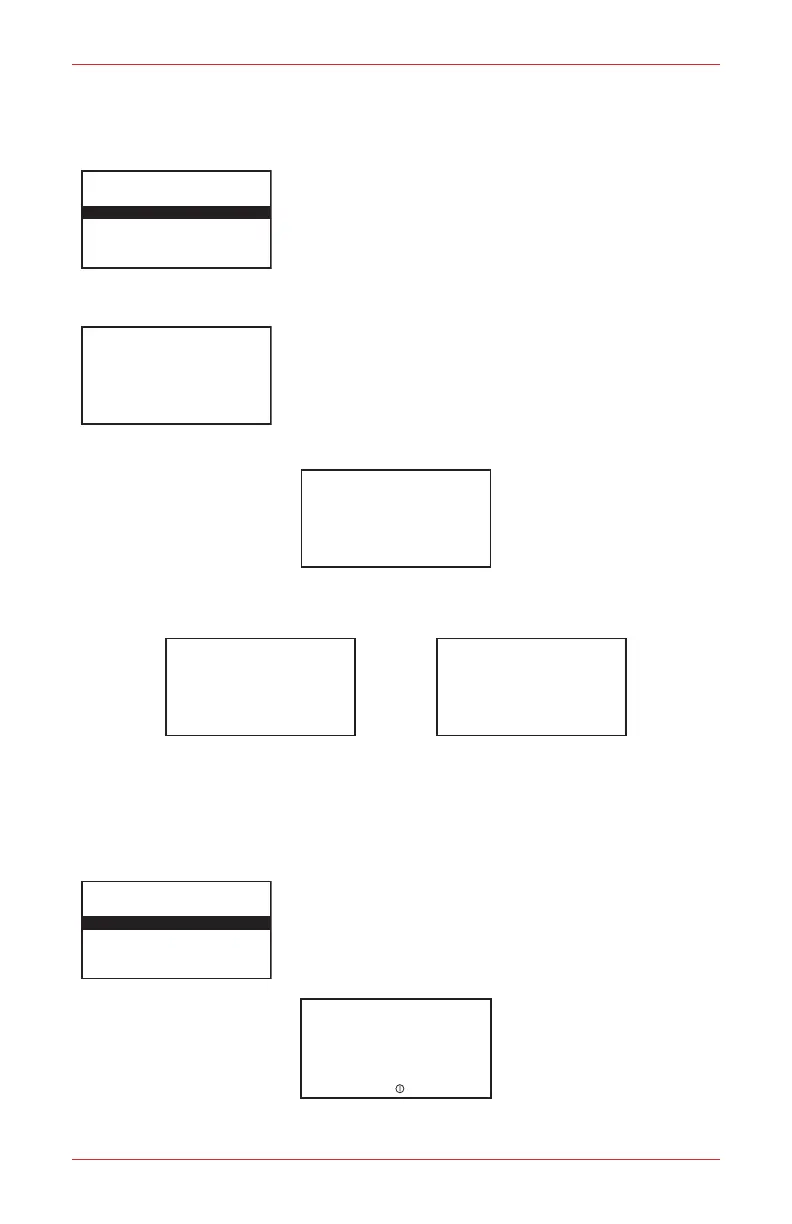Impact / Impact Pro / Impact Pro IR Operating Instructions
42
4.9.2.1 Zero
If calibrating the electrochemical CO
2
channel, refer to the CAUTIONS in Section
4.9.
The display will show the sensors fitted in the cartridge,
and offer the option to ‘hard’ zero an individual channel
or all four simultaneously. O
2
is automatically
highlighted.
Assuming “All” is selected by pressing the s and 3 keys,
the display will show:
The zero must be performed in fresh, uncontaminated
air. Alternatively, a supply of compressed air with an
oxygen content of 20.9% v/v can be used.
After pressing the 3 button the instrument will display the
following while zeroing the sensor.
Once the zero is complete the instrument will display whether the zero was
successful.
Zero
OK
Press to continue�
Zero
Fail
Presstocontinue�
or
If the zero was unsuccessful repeat the zero ensuring that the instrument is in fresh
air. If a second failure occurs contact local service center or Honeywell Analytics for
assistance. After a successful zero a span should be performed.
4.9.2.2 Span
The display will show the sensors fitted in the cartridge,
and offer the option to span an individual channel or three
simultaneously using a gas mix.
Having selected the gas the display will change to
show:
Applygas at
0.3L permin
� -OK, - Abort
