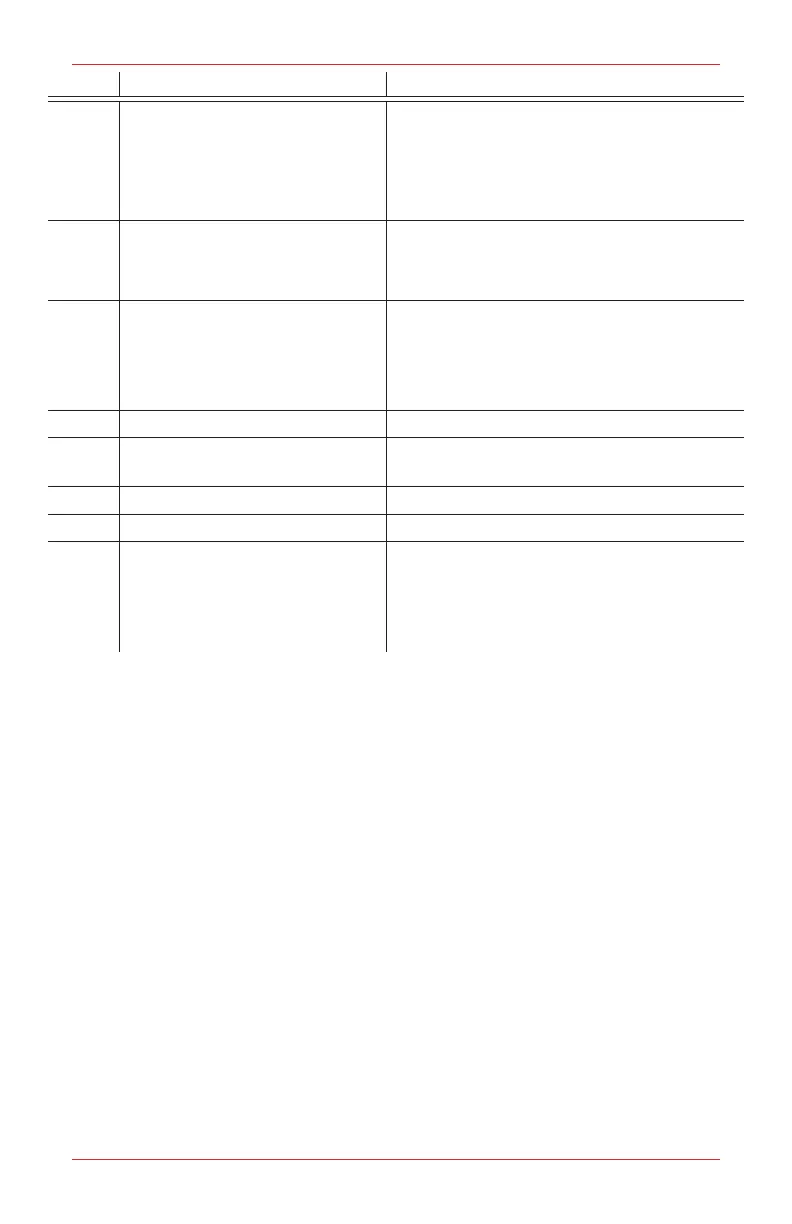Impact / Impact Pro / Impact Pro IR Operating Instructions
76
Number Message Action or Reason
56
Switch on/off to reset Faulty sensor or poor cartridge contact•
Remove and ret cartridge•
Replace suspect sensor (serviceable cartridge)•
Replace cartridge.•
57
Switch on/off to reset Software Algorithm Error•
Switch instrument off and back on to clear the •
fault.
58
Switch on/off to reset Failure of the ADC has been detected•
Switch instrument off and back on to clear the •
fault.
If fault persists, contact supplier.•
104 Switch on/off to reset Oxygen cell fault. Recalibrate or t new cartridge.
105
Switch on/off to reset Flammable cell fault. Possible ammable fuse broken.
Recalibrate or t new cartridge
106 Switch on/off to reset Toxic 1 cell fault. Recalibrate or t new cartridge
107 Switch on/off to reset Toxic 2 cell fault. Recalibrate or t new cartridge
200
Switch on/off to reset A generic software fault has occurred.1.
Switch instrument off and back on to clear the 2.
fault.
If fault persists, contact supplier.3.
