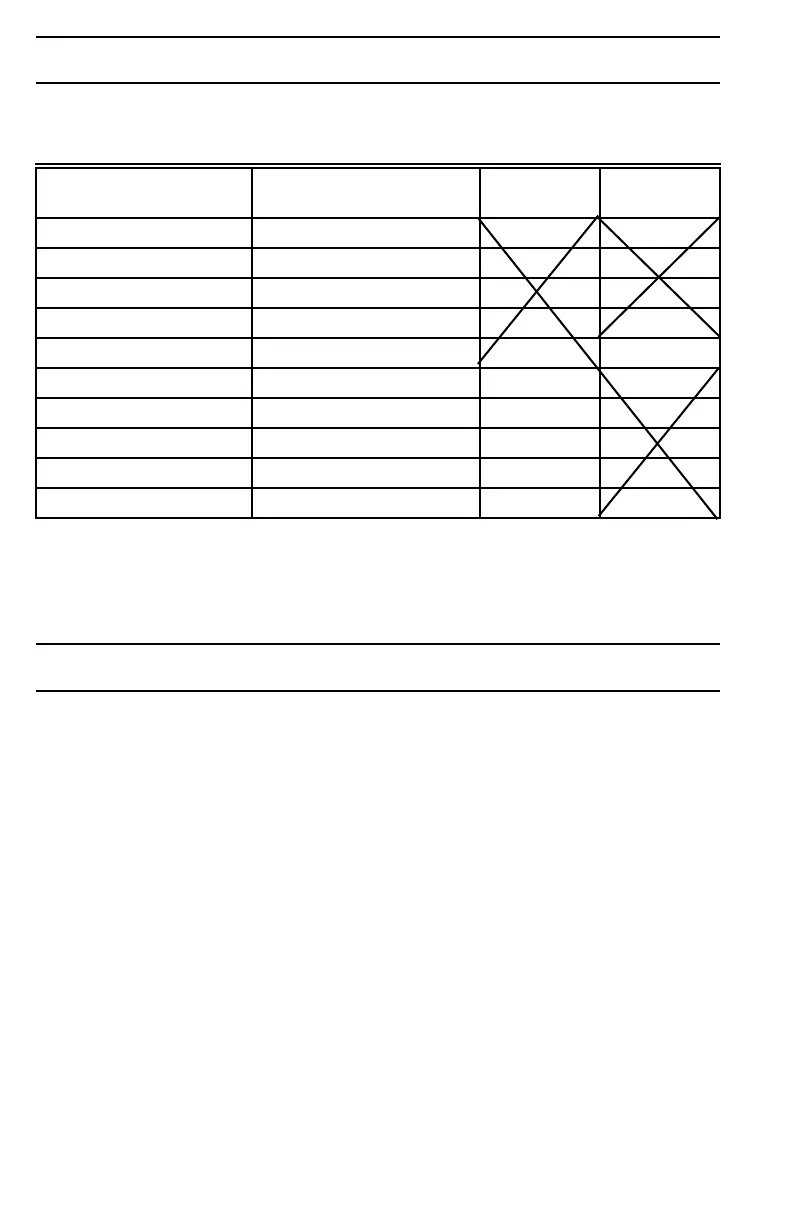74-2760—1 14
Passcodes I Have Selected
Below is a chart to list your users.
User Chart.
NOTE: 1. Only passcode 5 can be used for telephone access.
2. If you have Latch Key reporting only use the combinations of Family
authority levels and passcodes 6-10 to get disarming reports sent to your
pager number.
My Emergency Call List
(Remember to keep this list current as information changes.)
Name Telephone Number
___________________________________________________________________
___________________________________________________________________
___________________________________________________________________
___________________________________________________________________
___________________________________________________________________
___________________________________________________________________
___________________________________________________________________
___________________________________________________________________
Where to find the RJ31X ________________________________________________
Name
Passcode Level
(Master, Guest, Family)
Latch
Key
Telephone
Access
1.
2.
3.
4.
5.
6.
7.
8.
9.
10.
