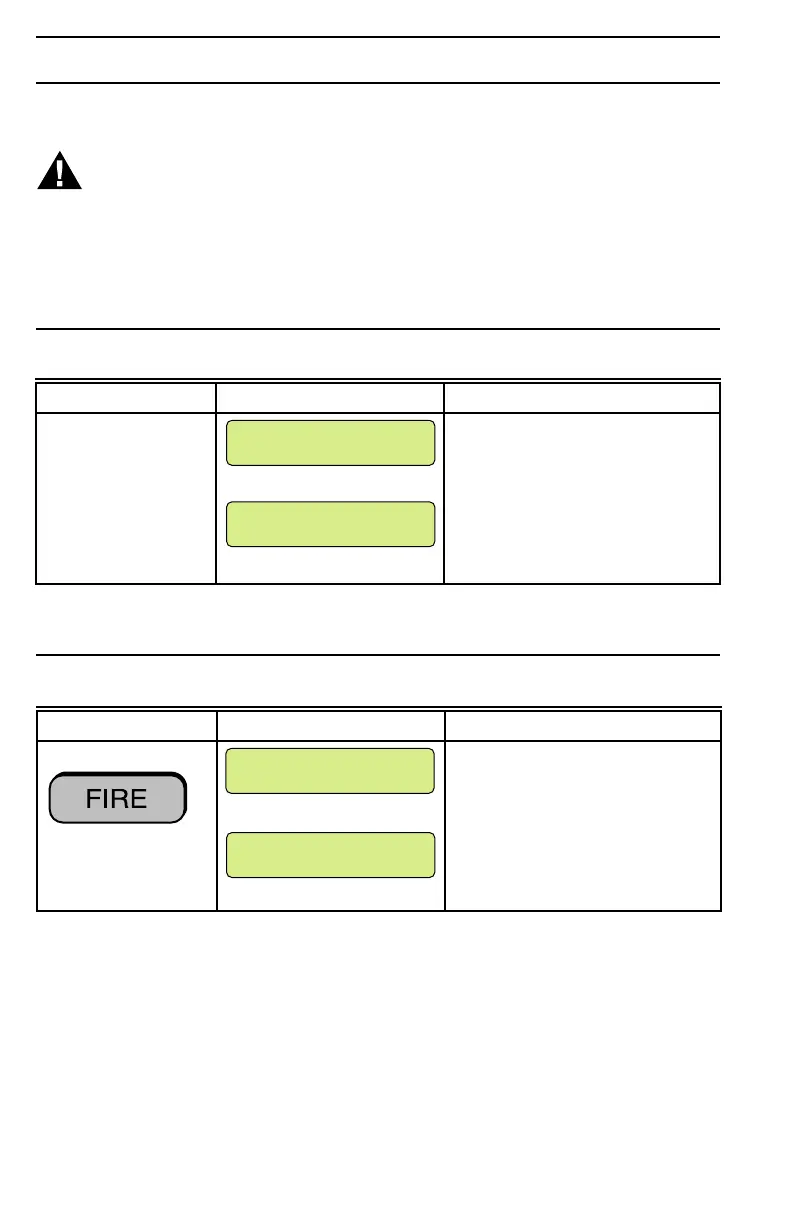74-2760—1 54
What You Do What You See What Happens
Press and hold
for two seconds.
Leave your home
now
---------------
Fire alarm sounds: Customer
Service Center dispatches help
and notifies the first available
person on your Call List.
What You Do What You See What Happens
Leave your home
immediately
---------------
Fire alarm sounds a loud pulsed
alarm (3 rapid pulses followed
by a 5 second pause). Customer
Service Center dispatches help
and notifies the first available
person on your Call List.
Fire Protection
If you have installed fire protection as a part of your system, your home is monitored
utilizing the following procedures:
WARNING
If a fire alarm sounds, before opening any door, place your hand on the door. If
the door feels hot, DO NOT open the door. In all likelihood, there is a fire on
the other side of the door. Find another exit.
Your Honeywell Detectors Detect a Fire
* * FIRE ALARM * *
M6987
FIRE
SMOKE DETECTORS
M6988A
Reporting a Fire Manually
* * FIRE ALARM * *
M6987
FIRE ALARM
BUTTON
M6989A
