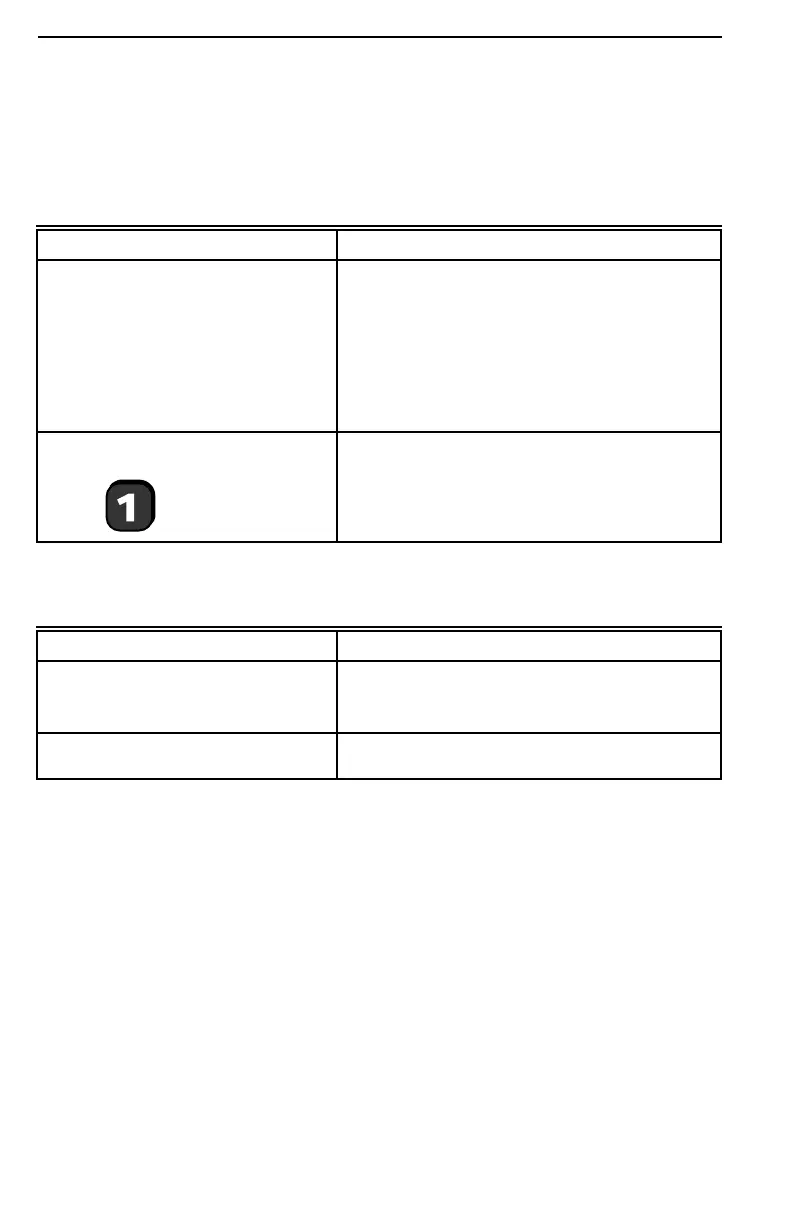74-2760—1 30
Arming and Disarming by Telephone
The system can be armed and disarmed from any local touch tone telephone within
the house or from a remote location.
Arming System from a Local House Telephone
Arming from a local telephone will automatically select Mode 4 which will normally be
the “NIGHT SLEEP” mode.
Disarm the System from a Local House Telephone
Disarming disables all standard protection.
What You Do: What You Hear:
Pick up a phone inside your home
and press star “*” three times
Welcome:
System is in mode (current number),
enter passcode to disarm.
or, system is ready,
or, system is not ready, try again later,
or, system is in alarm, enter passcode
to disarm,
or, fire alarm, enter passcode to disarm.
Upon hearing that system is
ready:
press
System is armed and okay, mode 4, press
pound “#” to exit.
What You Do: What You Hear:
Pick up a phone inside your home
and press star “*” three times
Welcome:
System is in mode (current number),
enter passcode to disarm.
Enter passcode number 5.
Disarmed, system is ready, press 1 to arm,
press pound “#” to exit.
