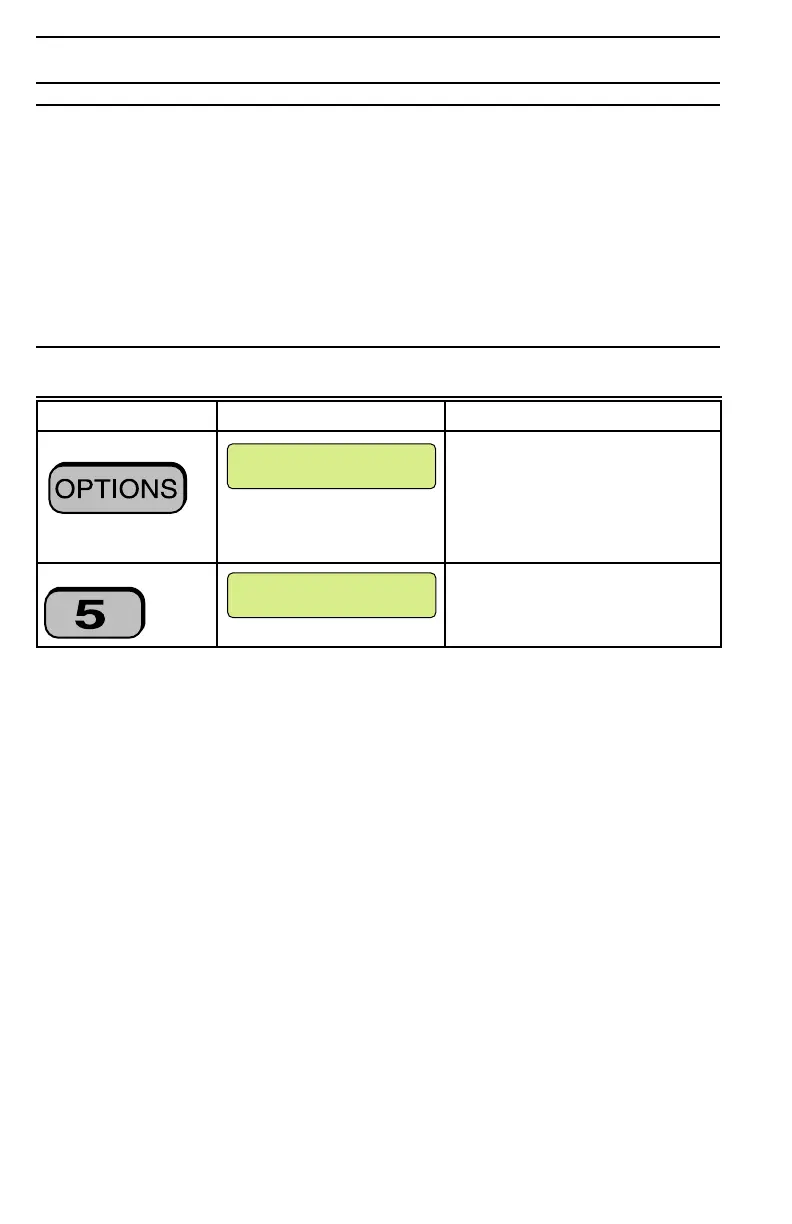74-2760—1 46
Remote Access Option (Programming)
General
The Remote Access option is a feature that enables Honeywell to connect a remote
computer to download or upload information to or from your system control panel.
Your system can be accessed via telephone connections to aid installation, change
initial parameters, or access the event log to assist with servicing. For security
reasons, you can design your system to require customer enabling for remote access
programming.
Enabling Remote Access
What You Do What You See What Happens
Press
and use the arrow
keys
The Options menu displays.
Press
System returns to current mode.
5– ALLOW PROGRAM
6– SERVICE
M6979A
THE SMITH'S
M6942
NOTE: The system allows remote programming for 15 minutes after Option 5
is pressed.
