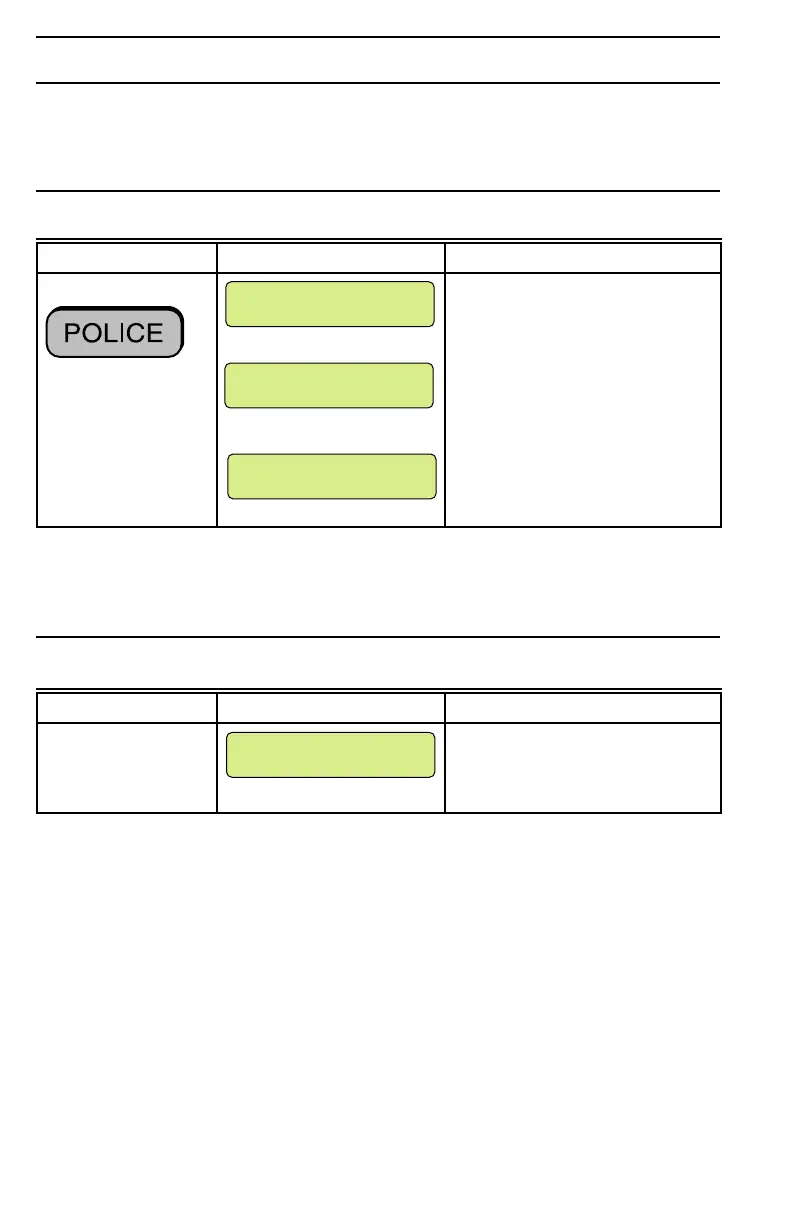74-2760—1 56
Police Notification
You can use your monitored system to summon police assistance.
Calling for Police Help
* * * * ALARM * * * *
M6990
POLICE ALARM
BUTTON
M6991
THE SMITH'S
M6942
NOTE: Audible does not sound when programmed silent during installation.
Resetting Your System after a Police Alarm
What You Do What You See What Happens
Enter your master
passcode
Audible alarm stops (if
programmed). The system is
disarmed. Disarm mode is
displayed.
IMPORTANT
You can also summon police assistance by entering your Duress Digit on the
user keypad followed by your passcode. This optional feature was pro-
grammed into your system at the time of installation if you chose it (see the
Duress Digit section). A silent alarm is sent to the Honeywell Customer
Service Center. No visual alarm indication is displayed, and no audible
alarms sound at your home.
THE SMITH'S
M6942
What You Do What You See What Happens
Press and hold
for two seconds
---------------
---------------
Police alarm sounds (a loud
continuous tone). Customer
Service Center dispatches
police and notifies the first
available person on your Call
List.
