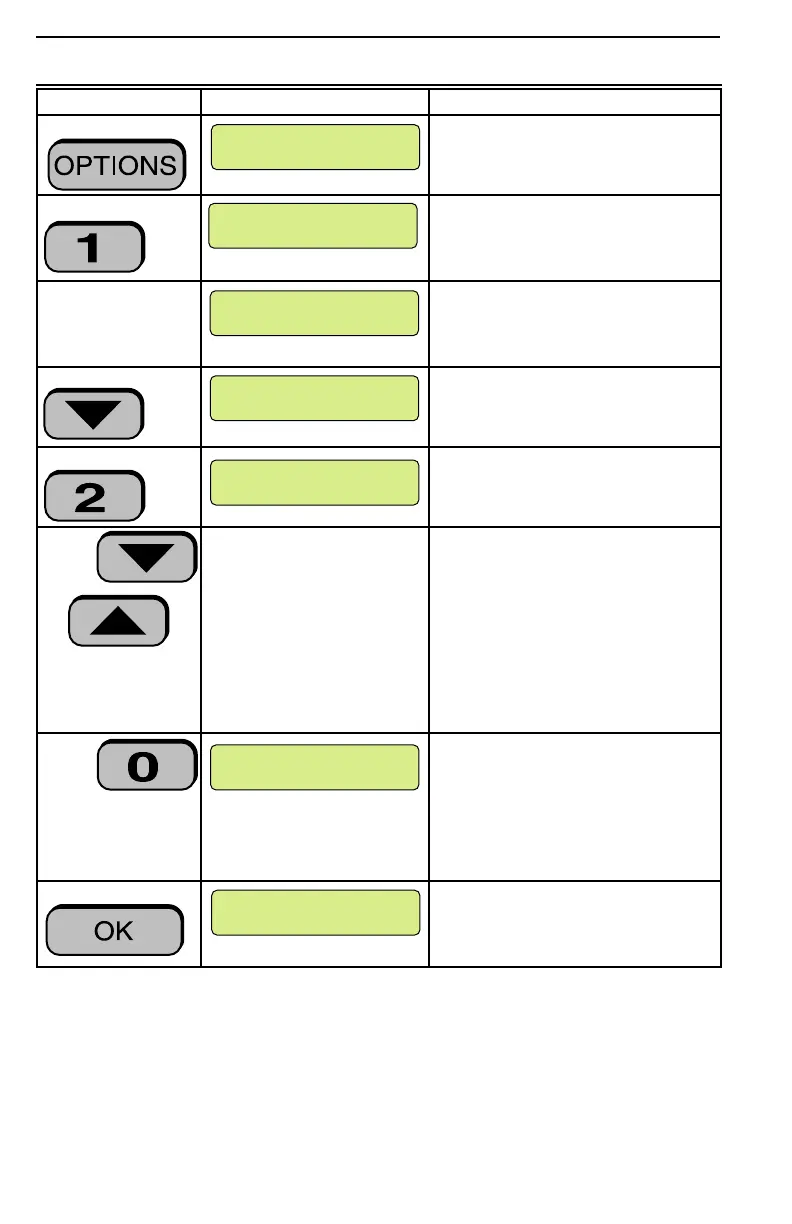74-2760—1 40
Bypassing Points from the Keypad
NOTES:
1. An error message occurs when anything other than a master passcode is
entered.
2. The LED next to the UP arrow is lit, which indicates a point is bypassed or a
special protection point is disarmed. If additional points are to be bypassed,
repeat the procedure.
3. Bypassed points are unbypassed automatically when the system is disarmed by
entering your passcode.
What You Do What You See What Happens
Press The Options menu displays.
Press
(See Note 1 below.)
The system prompts you to enter
a master passcode (unless it was
already entered within the last
30 seconds).
Enter your
passcode
The Area menu displays. Continue
to press the UP or DOWN arrow
keys to scroll through a list of
areas in your system.
Press The display shows two areas each
time an arrow key is pressed.
Press The first point and point status
displays.
Press
or
to scroll through a
list of all protected
points in the area.
(Points are displayed) The first word on the point status
line shows NORMAL if the point is
closed, ALARM if the point is
open, and TROUBLE if there is a
mechanical malfunction (see the
Troubleshooting section). The
second word on the point status
line shows the current point status
(ARMED, DISARMED or
BYPASSED).
Press
to toggle point
from ARMED or
DISARMED to
BYPASSED
The point and the new status
display.
Press
(See Note 2 below.)
The system displays the current
mode.
THE SMITH'S
M6942
1– BYPASS
2– PASSCODES
M6960
1– ENTRY/EXIT
2– PERIMETER
M6961A
3
4
(ADDITIONAL
AREAS)
M6962
MASTER BEDROOM
NORMAL DISARMED
M6963
MASTER BEDROOM
NORMAL BYPASSED
M6964
ENTER PASSCODE
M6949
