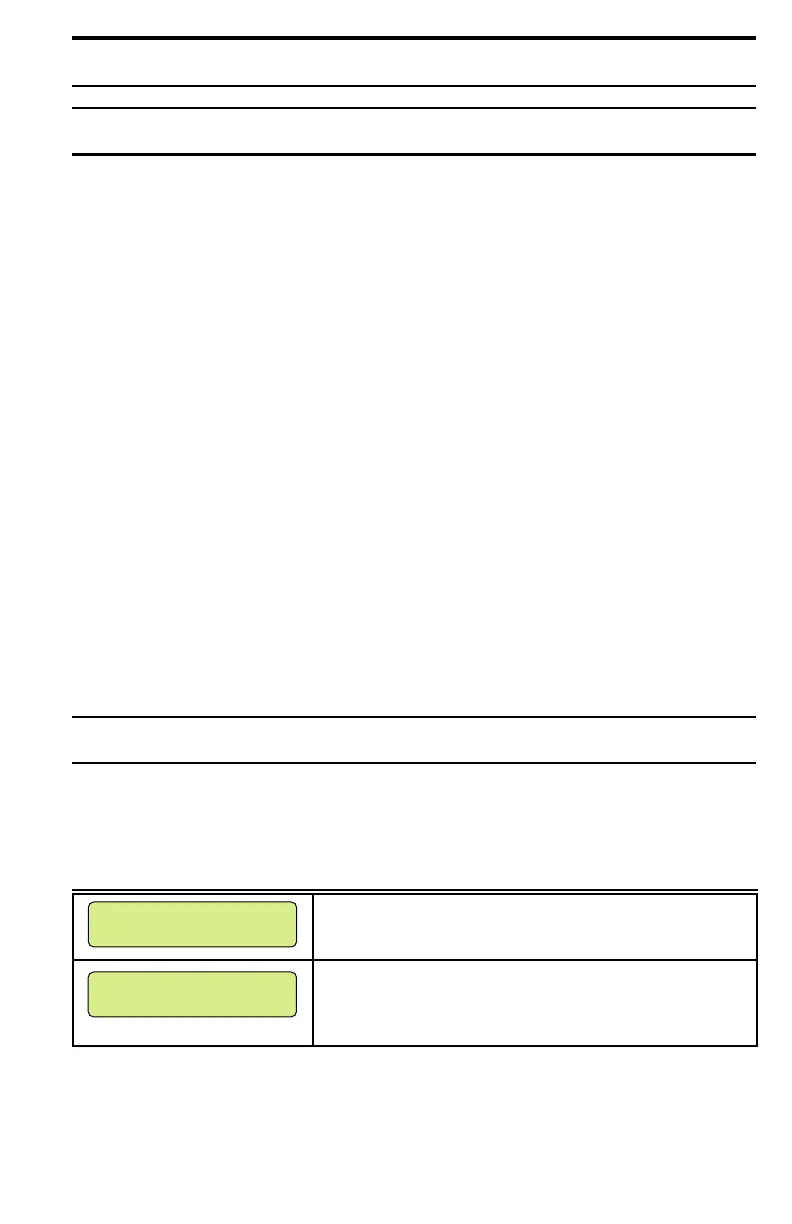25 74-2760—1
CUSTOM OPERATION
Overview
The Honeywell 7000 can have either standard or custom operation. Custom operation
can be added to your system as an extra-cost option. The purpose of this section is to
explain the various ways you can customize your system. These are:
1. Custom Security Modes
You can replace the standard modes with custom modes. This will let you set
unique patterns for arming your protection points according to your lifestyle.
You can have up to eight custom security modes in your system with names
which will appear on your keypad.
2. Special Protection
Special protection allows you to separately arm, disarm or place ON WATCH
protection for special areas of your home such as a home office or collectible
cabinet.
3. Pool Protection
Point of protection designed to alert occupants of a home that someone has
entered the pool area.
4. Wireless Key or Pendant
Wireless device used to remotely arm or disarm your system and/or activate
a panic or medical alarm.
5. Latch Key
Special points and/or passcodes can send a message to your pager when
the system is disarmed.
6. Telephone Access
This feature allows you to arm and disarm your system as well as turn lights
off from a telephone.
Custom Security Modes
Customized security modes are determined by you at the time your system is
installed or can be added at a later date. You can determine for each customized
security mode, which protection points are armed, disarmed or ON WATCH. You can
also customize the name of the mode which displays on your keypad. Below are some
examples of a customized security mode.
• All perimeter protection is armed except for patio
sliding glass door.
• Interior motion detectors are ON WATCH.
• Front door is ON WATCH to let you get the
newspaper.
• The rest of perimeter points are armed.
• Interior protection is off.
IMPORTANT
You will want to include SYSTEM TEST as one of your custom security
modes. This will allow you to follow the test procedures in the System Testing
section found on page 60.
BACKYARD
M6955
GOOD MORNING
M6956
