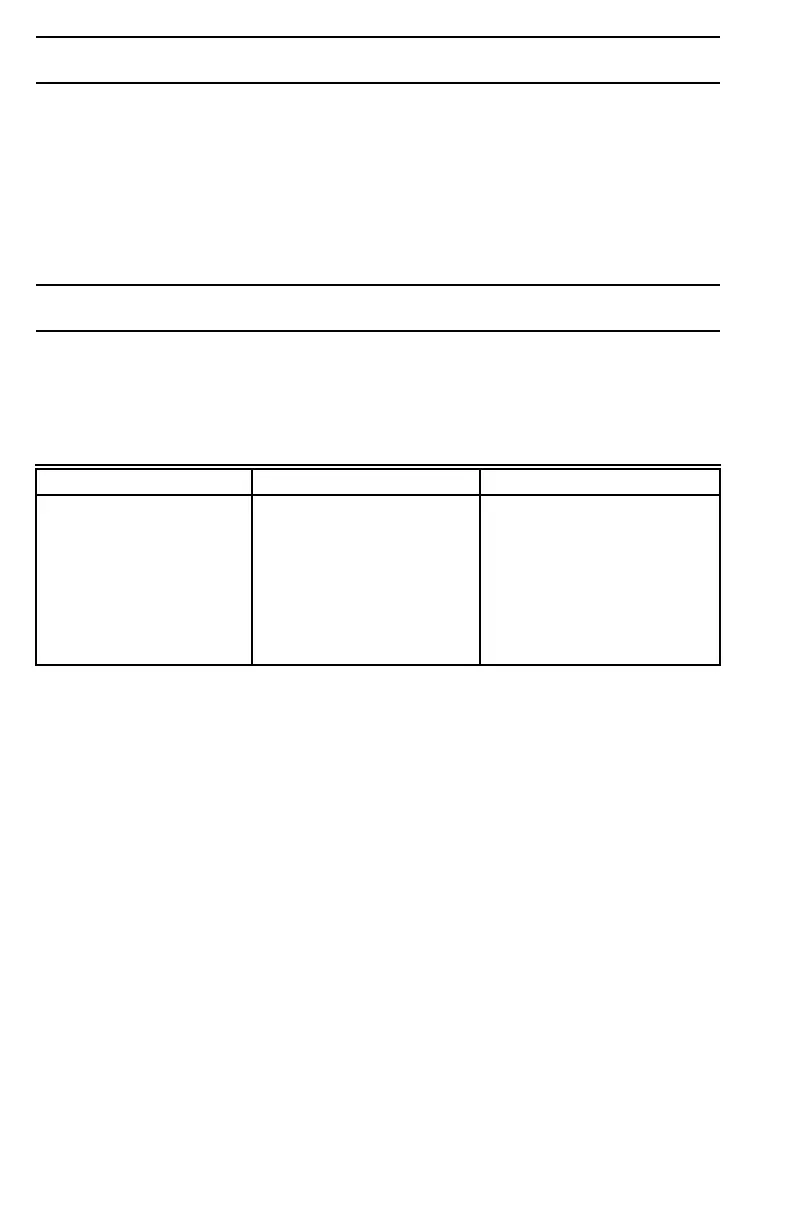74-2760—1 18
Disarming Your System
While you are at home, you can turn the protection off by simply entering your
passcode. This will disarm your system and silence any audible alarms. Your system
will show a display of your choice. This will typically be your family’s name.
The security portion of your system is completely disarmed (except for 24-hour
protection such as fire and any special protection). Now you can select a new mode in
the usual manner without waiting for the entry delay time to expire.
Disarming Your System When Returning Home
On entering your premises whenever the system is armed, the keypad will sound an
entry warning tone. The pace of the warning tone will speed up ten seconds before
the police will be called. Proceed immediately to a keypad and enter your passcode.
This will disarm your system and silence the audible warning. The system will show a
display of your choice. This will typically be your family name.
What You Do What You See and Hear What Happens
Enter through your
designated Entry/Exit
door
DISARM NOW
OR POLICE
WILL BE CALLED
A warning tone pulses ten
times a second and the
display scrolls the message
prompting you to disarm
the system.
Enter your passcode SMITH’S The warning tone stops
and the system is
disarmed.
