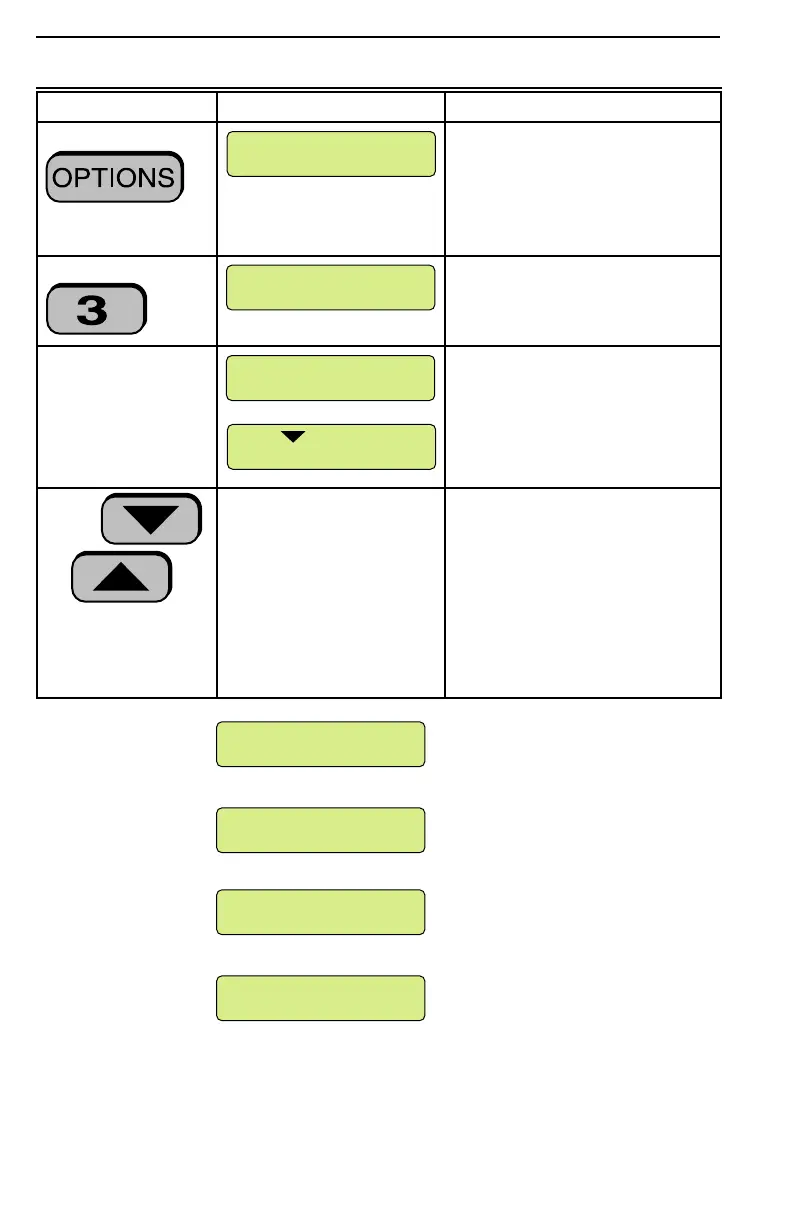74-2760—1 44
Example Event
Log:
First line always day/date/time
Action
Action
Day/date/time
Completes action
Displaying Events
3– EVENT LOG
4– AUDIBLE
M6970A
ENTER PASSCODE
M6949
START EVENT LOG
M6971
USE TO DISPLAY
M6972
FRI 08/07 06:08
BYPASS BY PC #01
M6973
PERIMETER
MASTER BEDROOM
M6974
FRI 08/07 06:09
CHANGED MODE TO
M6975
FRI 08/07 06:09
CHANGED MODE TO
M6975
What You Do What You See What Happens
Press
and use the arrow
keys
The Options menu displays.
Press
The system prompts you to
enter passcode (unless it was
already entered within the last
30 seconds).
Enter your
passcode
Display scrolls through event log
history, most recent event first.
Press
or
to scroll through the
event log.
(See the example below.) Each event is displayed as two
toggling windows; each window
has two lines of information. The
first window contains date, time,
and area information. The
second window contains the
name of the affected point and
the action taken. Other events
such as mode changes contain
similar appropriate information.
