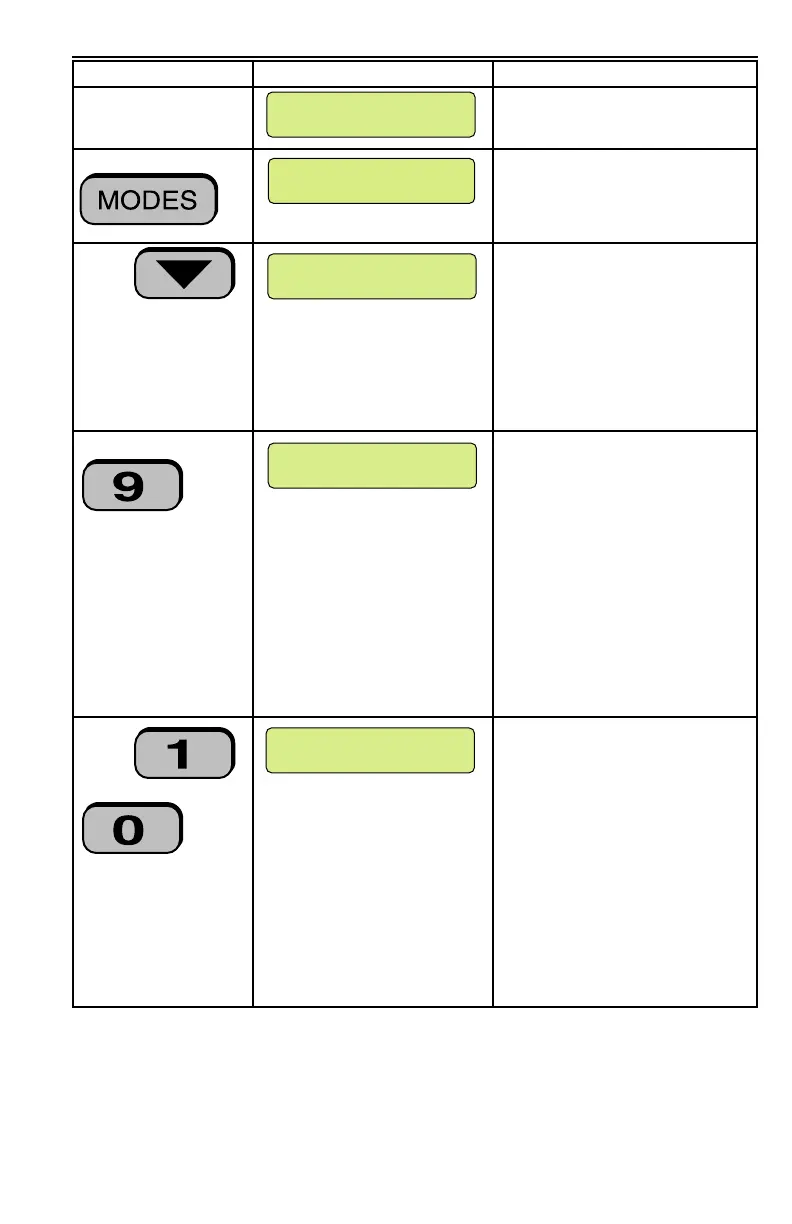27 74-2760—1
What You Do What You See What Happens
View the user
keypad
The disarmed mode is
displayed.
Press The Mode menu displays.
Press
repeatedly to
display more menu
selections until the
desired special
protection modes
are displayed
The Mode Menu displays.
Press
• Special protection for the
home office is turned off.
• OPEN OFFICE is
momentarily displayed on
the user keypad for
10 seconds. Then the
name of the previously
selected security mode
returns to the display.
• The LED next to the UP
arrow comes on.
• All other security points
remain unaffected by
this change.
Press
and then
• Special protection for the
home office is turned on.
• CLOSE OFFICE
momentarily displays on
the user keypad for
10 seconds. Then the
name of the previously
selected security mode
returns to the display.
• The LED next to the UP
arrow goes off.
• All other security points
remain unaffected by
this change.
The following is an example of turning on and off a special protection point:
As a system option, you can have up to four special protection points, each with an
armed and disarmed mode. These are set up at the time your system is installed or
can be added at a later date.
THE SMITH'S
M6942
1– AWAY ALL ON
2– AWAY PARTIAL
M6943
9– OPEN OFFICE
10– CLOSE OFFICE
M6957
OPEN OFFICE
M6958
CLOSE OFFICE
M6959
