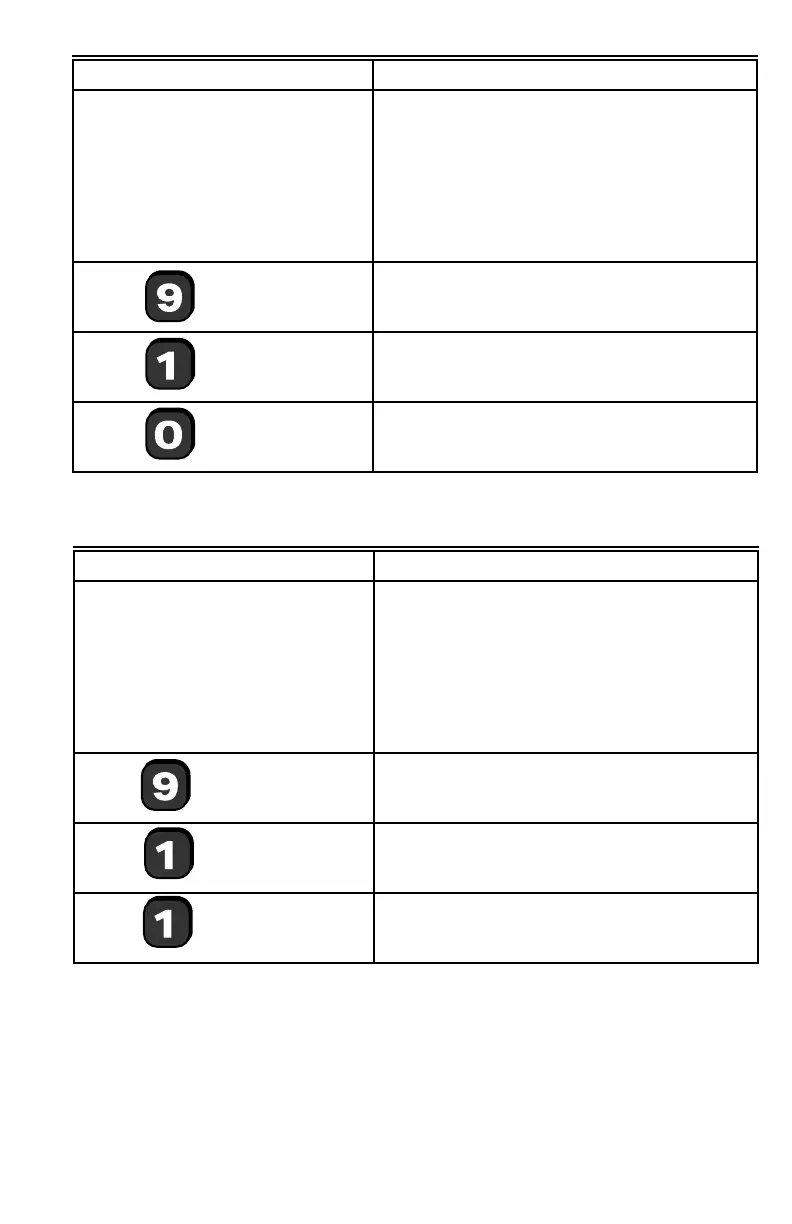33 74-2760—1
To turn off automatic lighting:
To turn on automatic lighting:
What You Do: What You Hear:
Pick up a phone inside your home
and press star “*” three times
Welcome:
System is in mode (current number),
enter passcode to disarm.
or, system is ready,
or, system is not ready, try again later,
or, system is in alarm, enter passcode
to disarm,
or, fire alarm, enter passcode to disarm.
Press Press one to change lighting.
Press Press zero to disable.
Press Disabled.
What You Do: What You Hear:
Pick up a phone inside your home
and press star “*” three times
Welcome:
System is in mode
(current number),
enter passcode to disarm.
or, system is ready,
or, system is not ready, try again later,
or, system is in alarm, enter passcode
to disarm,
or, fire alarm, enter passcode to disarm.
Press Press one to change lighting.
Press Press one to disable.
Press Enabled.
