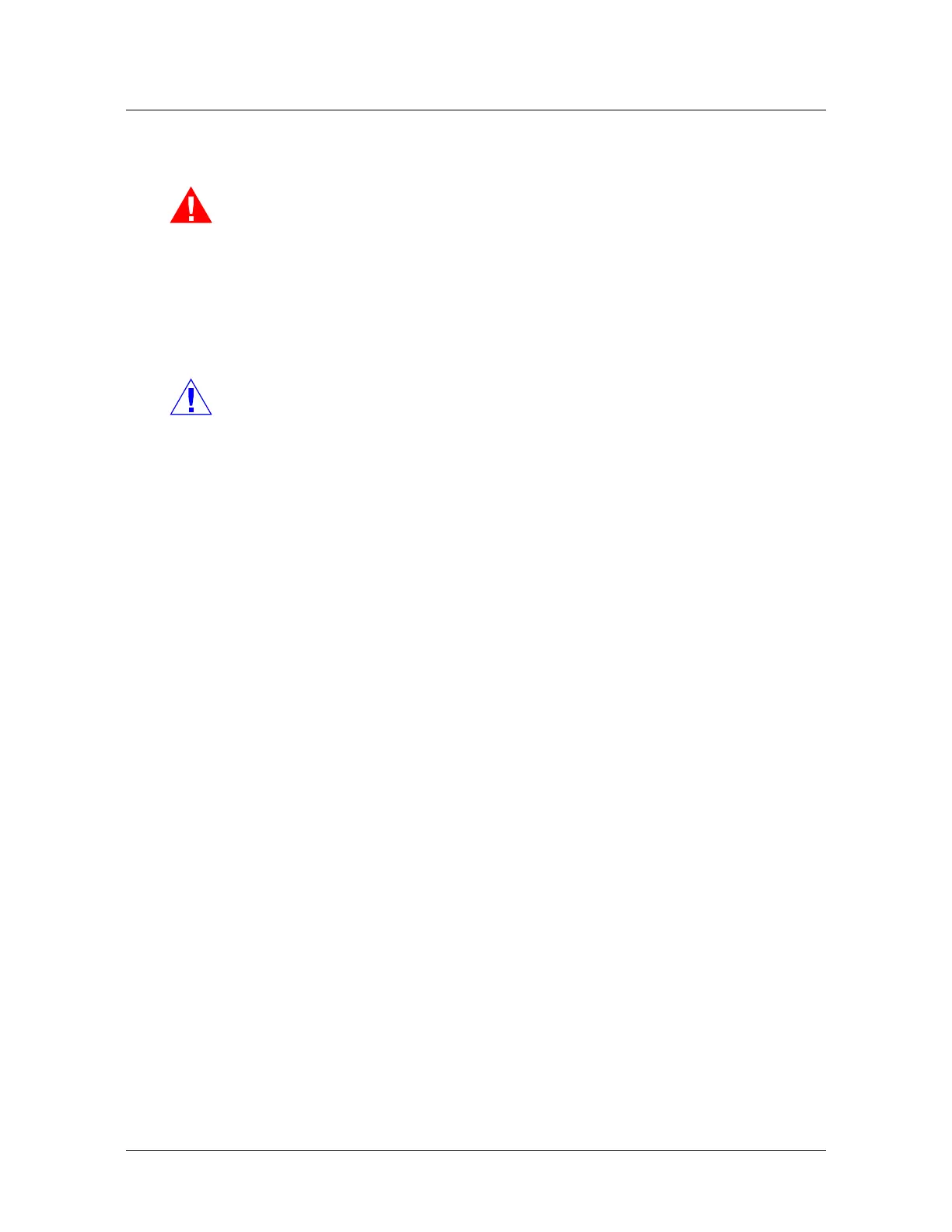12 www.honeywell.com
Installing the MPA2 Panels
Installation
3.0 Installation
Perform the following steps to install the MPA2 Compact panel:
Warning: Use a static strap whenever touching the panel to ensure
protection from Electrostatic Discharge (ESD).
1. Connect the Ethernet cable as shown below:
2. Set DIP switch settings for the panel address, communication
termination and biasing. See DIP Switch Settings, page 32.
3. Check all wiring at this time.
Caution: Improper wiring can cause damage to the MPA2 at power up
and result in a loss of warranty.
4. Apply power to the panel.
5. Check for the Run LED for a successful power-up. If the LED is
blinking green, the panel is powered up successfully.