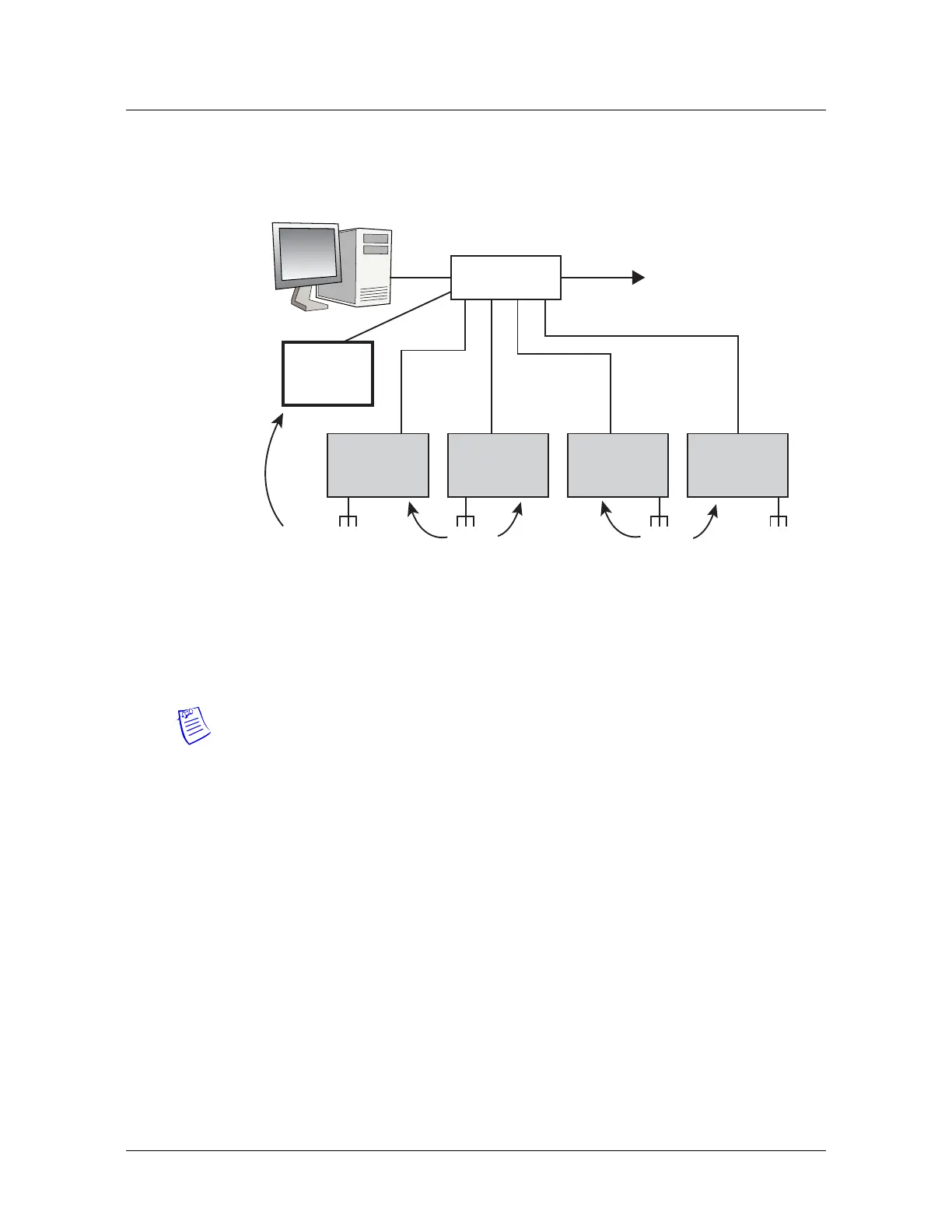50 www.honeywell.com
Installing the MPA2 Panels
System Configuration
4.5 Ethernet Virtual Loop with All Panels on Common IP Subnet
Figure 16: Ethernet Virtual Loop (EVL) with All Panels on Common IP Subnet
Notes:
1. The Network must provide DHCP server (or use dedicated
Net
work configuration with a router, as shown in next section).
2. The Network must provide firewall protecti
on from
unauthorized acces
s.
3. EVL connected MPA2 downstream panel co
mmunication has
not be
en evaluated by UL.
EG
EG
EG EG
MPA2
Primary
MPA2
Panel
(Secondary)
NetAXS-123
Panel
(Secondary)
NetAXS-123
Panel
(Secondary)
MPA2
Panel
(Secondary)
ETHERNET
SWITCH
Terminal
To NETWORK
DIP Switch Settings:
SW3: ON
SW9: ON
SW1 &10: ON : OSDP
SW1 &10: OFF: Wiegand
SW2: 4-8: OFF
DIP Switch Settings:
SW3: OFF
SW9: ON
SW1&10: ON: OSDP
SW1&10: OFF: Wiegand
SW2: 4-8: OFF
CA
T 7 S/FTP
Ethernet Connection with EVL Loop
DIP Switch Settings:
S1-S5: Panel Address
S6: OFF
S7: OFF
S8-S9: ON: 485 Termination ON