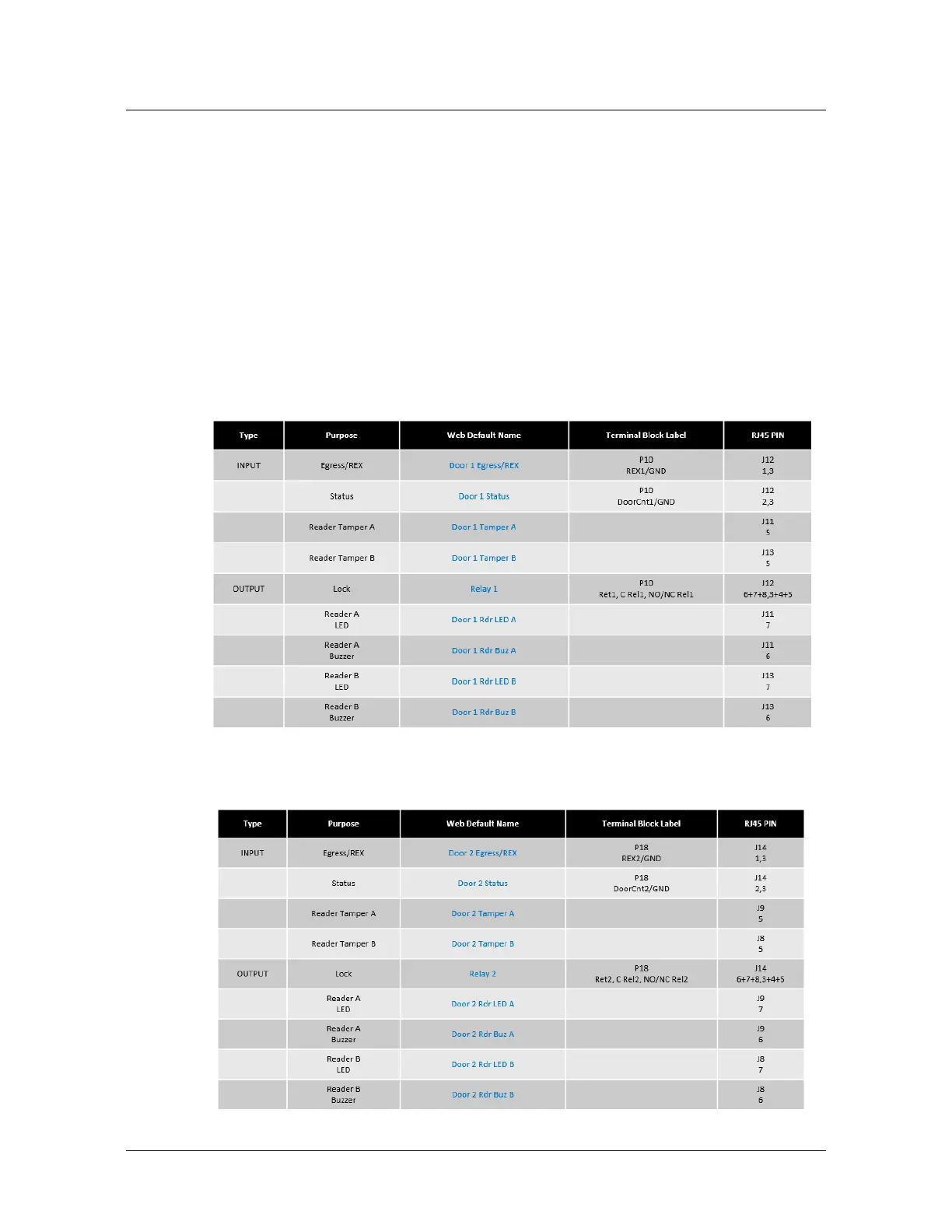24 www.honeywell.com
Installing the MPA2 Panels
Installation
readers, inputs, and outputs. Reader A and Reader B have their own
connections but share the same Wiegand communication port using the
hold A/B signals.
Table 4 shows the input/output factory default wiring for a one-door
configuration on the Controller Board.
Table 5 shows the input/output factory default wiring for a two-door
configuration on the Controller Board.
Table 6 shows the Factory Default Configuration for Additional
Inputs/Outputs on the Controller Board.
Table 4 Factory Default Configuration Settings for Door 1
Table 5 Factory Default Configuration Settings for Door 2