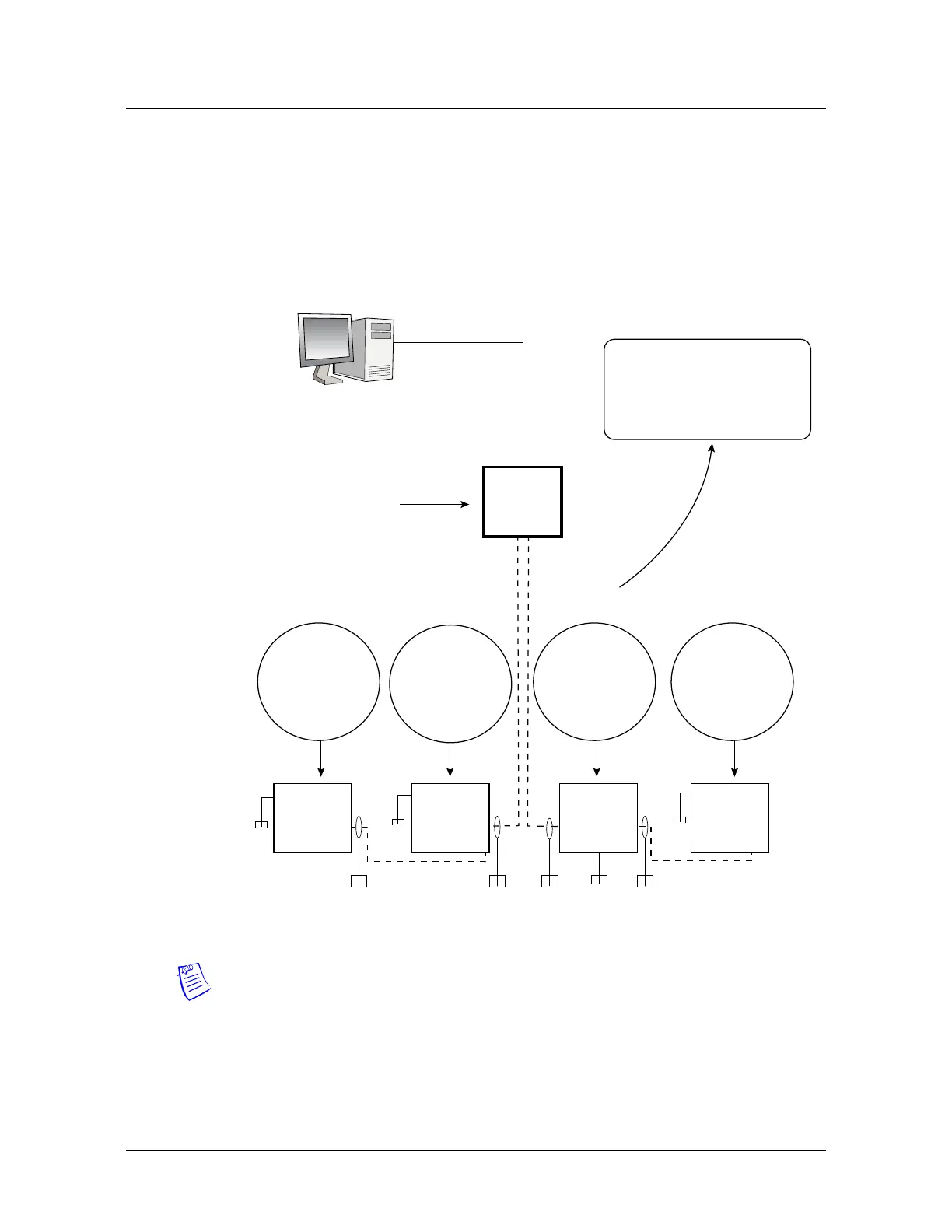Installing the MPA2 Panels
System Configuration
MPA2 Access Control Unit Installation Guide, Document 800-25395 - B 49
4.4 RS-485 Connections with Secondary Panels at Both Ends of the
Cable
You can connect Secondary panels at both ends of an RS-485 cable via
either a MPA2 panel or a PCI-3 device.
Figure 15: RS-485 Connection via MPA2 with Secondary Panels at Both Ends
Note: You should ground each MPA2 Standard (Metal) Enclosure panel
individually with an Earth Ground.
MPA2
Primary
Terminal
DIP Switch Settings
S1-S5: Panel Address
S6: OFF
S7: OFF
S8-S9: ON: 485
Termination ON
DIP Switch Settings
SW5-9: Panel Address
SW3: OFF
SW4: OFF
S1 7-8: OFF: 485
Termination OFF
DIP Switch Settings
SW5-9: Panel
Address
SW6: ON: Primary
SW4: OFF
S1 7-8: ON: 485
Termination ON
Ethernet
RS-485 (4,000 ft)
Refer to
MPA2/MPA2
Panel Connection
Detail Diagram
RS-485 Cable
4,000 ft. (1,200 m) max, 24 AWG, 2
twisted pairs with shield, 120 ohm, 23
pF (Honeywell part no. 3328) or CAT
7 S/FTP Cable
EG
EG
EG
EG EGEG
EG
EG
NetAXS-123
Secondary
MPA2
Secondary
NetAXS-123
Secondary
MPA2
Secondary
Only Earth Ground
(EG) one side of cable
Only Earth Ground
(EG) one side of cable
DIP Switch Settings
S1-S5: Panel Address
S3: OFF
S7: OFF
S8-S9: OFF: 485
Termination OFF
DIP Switch Settings
SW5-9: Panel Address
SW3: OFF
SW4: OFF
S1 7-8: ON: 485
Termination ON
RS-485 Connection via MPA2 with Secondary Panels at Both Ends
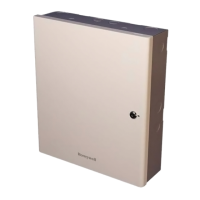