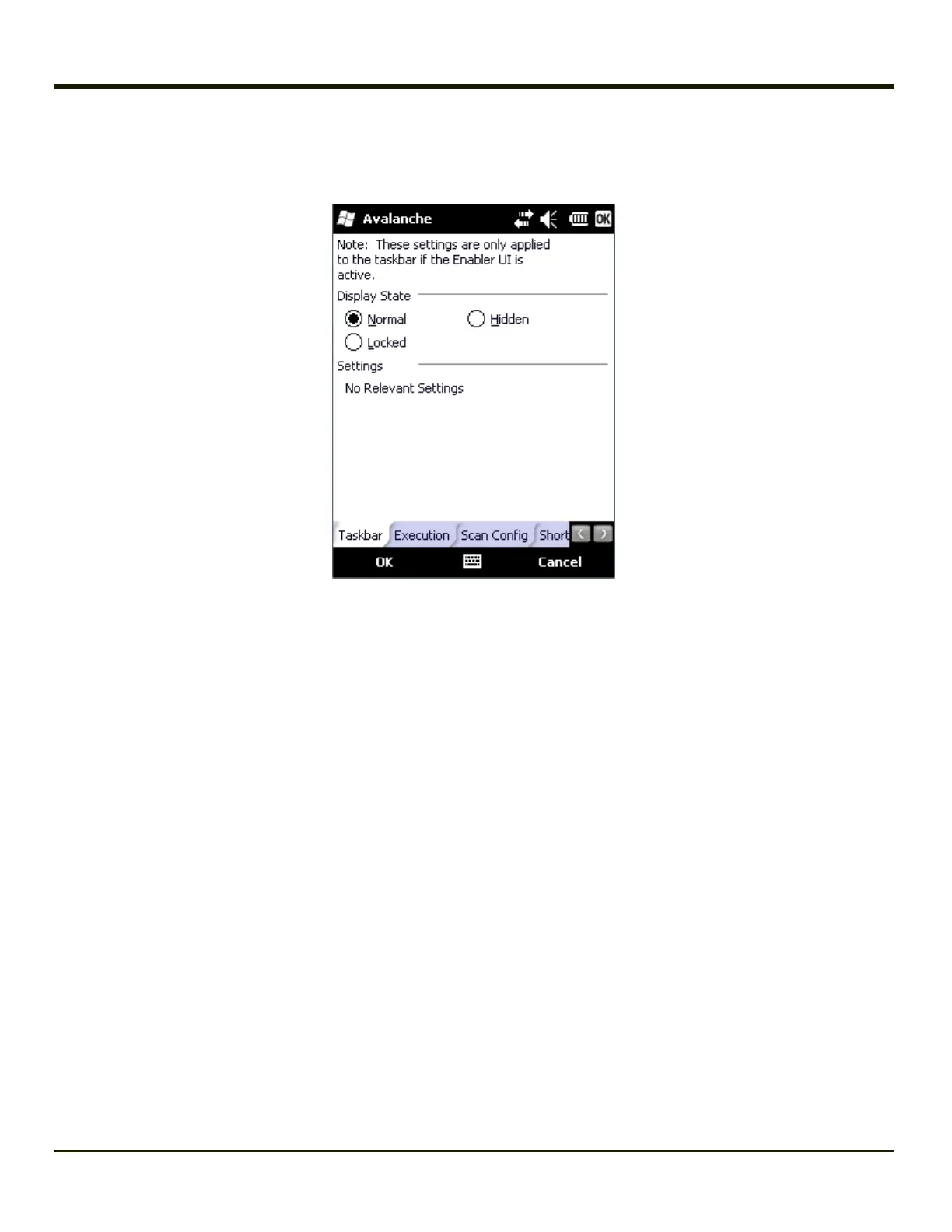Taskbar
For best results use AppLock to manage the taskbar. AppLock is resident on each mobile device.
The Display State options control the appearance of the taskbar while using the Enabler interface.
l Normal - taskbar is visible, taskbar icons function normally.
l Hidden - taskbar is not displayed
l Locked - taskbar is visible, but most icons are hidden or for information only.
8-13
