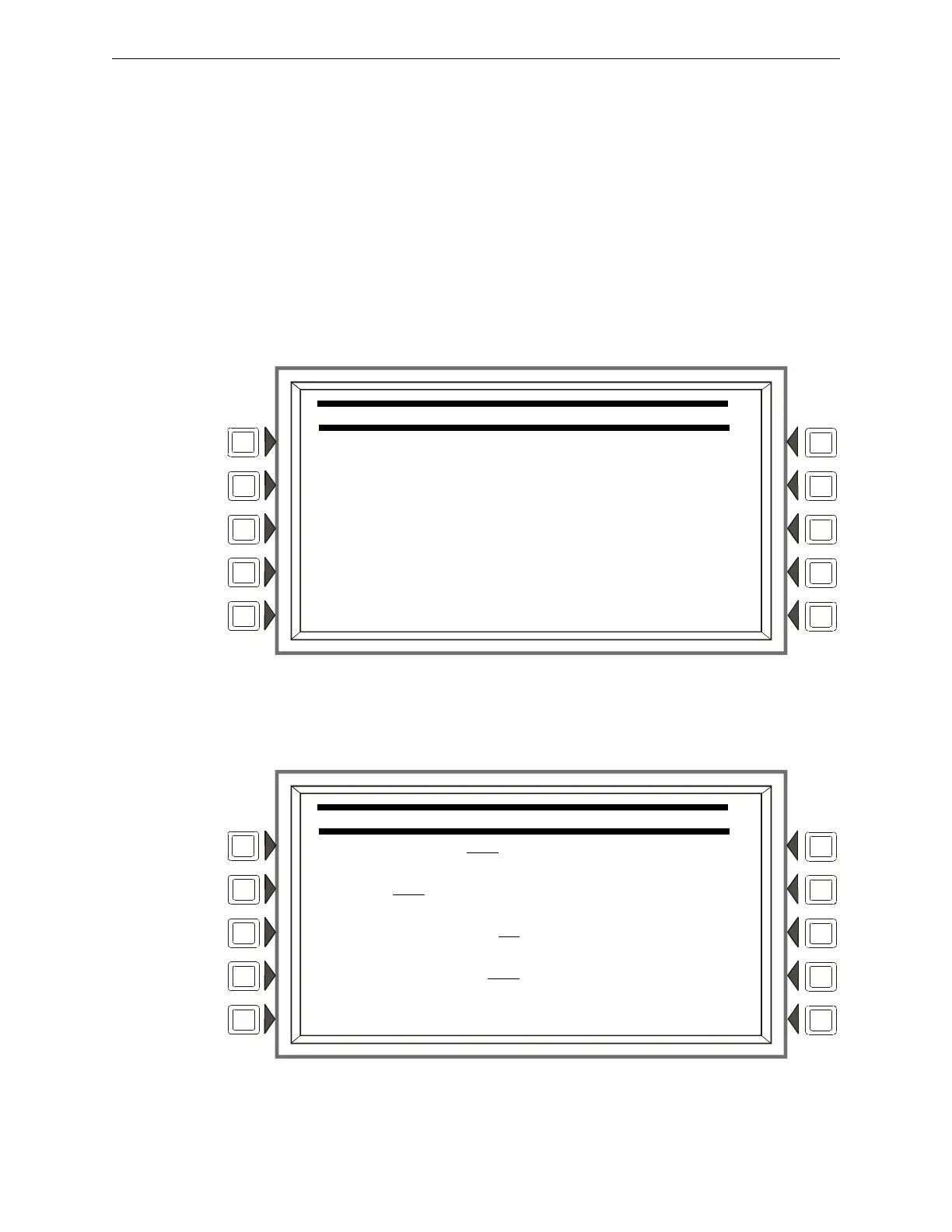24 NFS2-3030 Programming Manual — P/N 52545:K1 03/20/2012
Program Panel Program
SOUNDER BASE SETUP:Press this soft key to proceed to the SOUNDER BASE SETUP
screen.
NETWORK DISPLAY MODE:Press this softkey to enable Network Display Mode for the fire
panel. Network Display Mode allows the NFS2-3030 to display network events for up to five
mapped network nodes. Refer to “Network Display Mode” on page 152.
DRILL MODE:Press this soft key to select between the STANDARD and CUSTOM drill mode
options. CUSTOM drill mode can be used to activate specific output devices when a drill occurs.
When using CUSTOM drill mode, Special Function Zone 16 must be programmed into the zone
mapping of the devices to be activated during a drill. For more information on Special Zones, refer
to “Zones” on page 131. For more information about DRI
LL MODE, re
fer to Appendix C.2, “Drill
Mode”, on page 119.
MORE: Press this
key to progress to the fourth Panel Settings screen.
Figure 3.9 Sounder Base Setup Screen
CUSTOM TONE SETUP:Press this softkey to proceed to the Custom Tone Setup screen.
Figure 3.10 Custom Tone Setup Screen
SOUNDER BASE SETUP
CUSTOM TONE SETUP
BACK
CUSTOM TONE SETUP
PULSE ON TIME:0.5
PERIOD:1.0
NUMBER OF PULSES:03
TONE OFF PERIOD:1.5 ACCEPT
BACK
