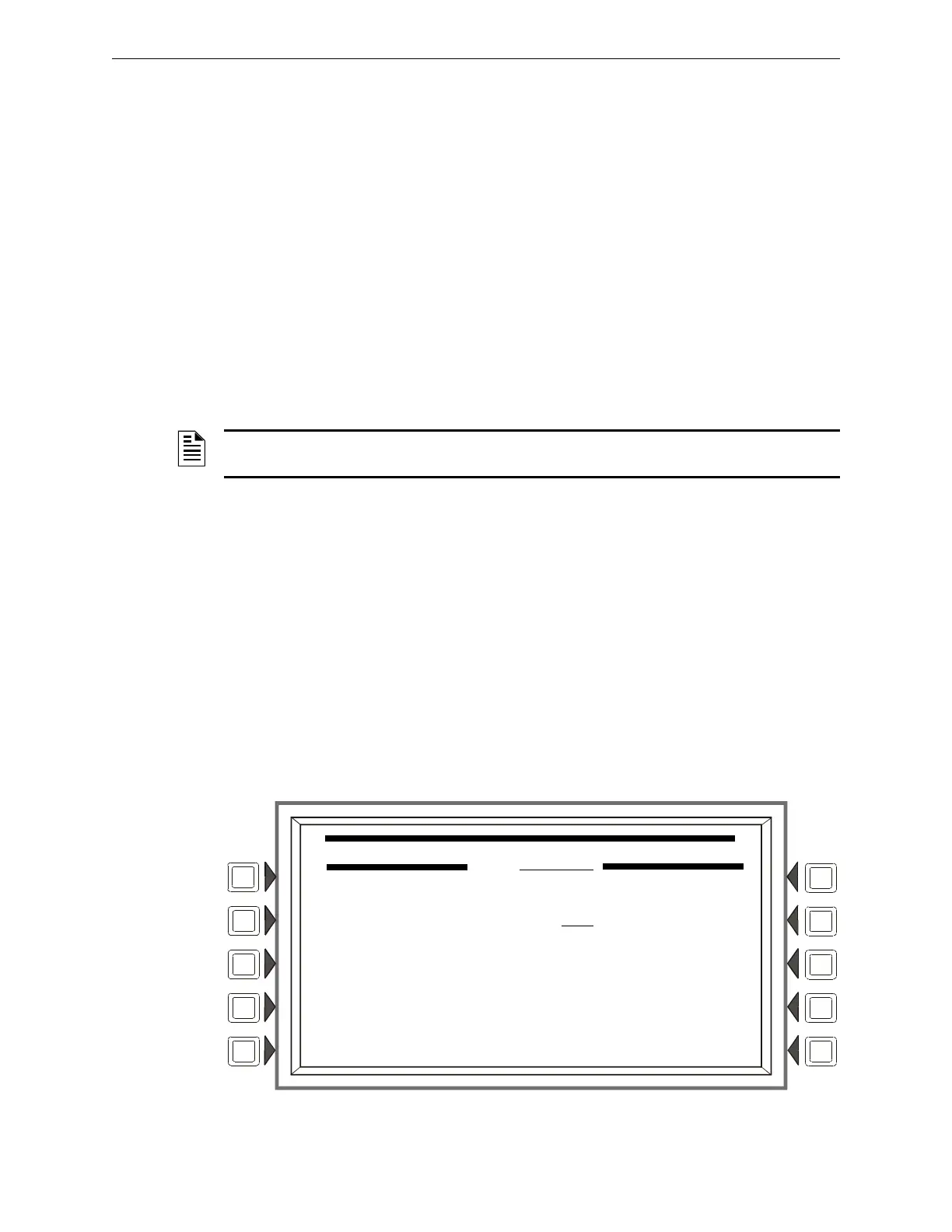NFS2-3030 Programming Manual — P/N 52545:K1 03/20/2012 47
Point Program Program
Soft Keys
CUSTOM ACTIO
N MESSAGE: Displays the custom action message number (a value of one
through 100). The default value is 0 (no message). Press this soft key to progress to the Custom
Action Message screen (Figure 3.35) to view the message or to choose
a different message for
viewing when this point activates. (To create a new custom action message,
refer to Section 3.3.5,
“Custom Action Message”, on page 41.)
ALARM VERIFICATION: Press this key to determine the device’s participation in Alarm
V
erification. Choosing Yes will set the device participation to the values entered at the Panel
Timers screen (Figure 3.14).
LOCAL MODE:
Press to toggle between Local Mode (ON) or no Local Mode (OFF). When there is
a communication loss between the panel and its LCM/LEMs, SLC devices that have been selected
for Local Mode participation (ON) will continue to function across all the panel’s SLCs in a limited
manner as follows: input points will activate output points of the same Type Code point type
designations. For example, SLC inputs with “fire” point types will activate SLC outputs with “fire”
point types. Refer to Appendix G, “Type Codes”, on page 138 for type code point types. All SLC
detector types can participate in
local mode.
S
ENSITIVITY: Press to proceed to
the Detector Sensitivity screen.
WEEKLY OCCUP
ANCY SCHEDULE: To choose an existing weekly occupancy schedule, press this
soft key to proceed to the Detector Occupancy Schedule screen. Refer to Section 3.3.2, “Weekly
Occupancy Schedule”, on page 37 for information on how to set up a schedule.
MULTI-DETECTOR: This detector can be linked with up to
two detectors at other addresses on
the same loop in cooperative multi-detector sensing if entries are made in these fields. The
detectors need not be sequential in their addresses. Refer to the section on Cooperative Multi-
Detector Sensing in Appendix D, “Intelligent Sensing Applications” for a description of this
function.
MORE: Press this
soft key to progress to the next detector point programming screen.
Custom Action Message
Press the Custom Action Message soft key on the Detector Point Programming screen to display
this screen. The user may choose a Custom Action Message at this screen.
Figure 3.35 Custom Action Message Screen
NOTE: The panel setting LCM LOCAL MODE must be set to YES for local mode to work at the
device level.
DETECTOR CUSTOM ACTION MESSAGE
L03D123
CUSTOM ACTION MESSAGE: 001
Custom
Action
Message
Displayed here.
ACCEPT
VIEW BACK
