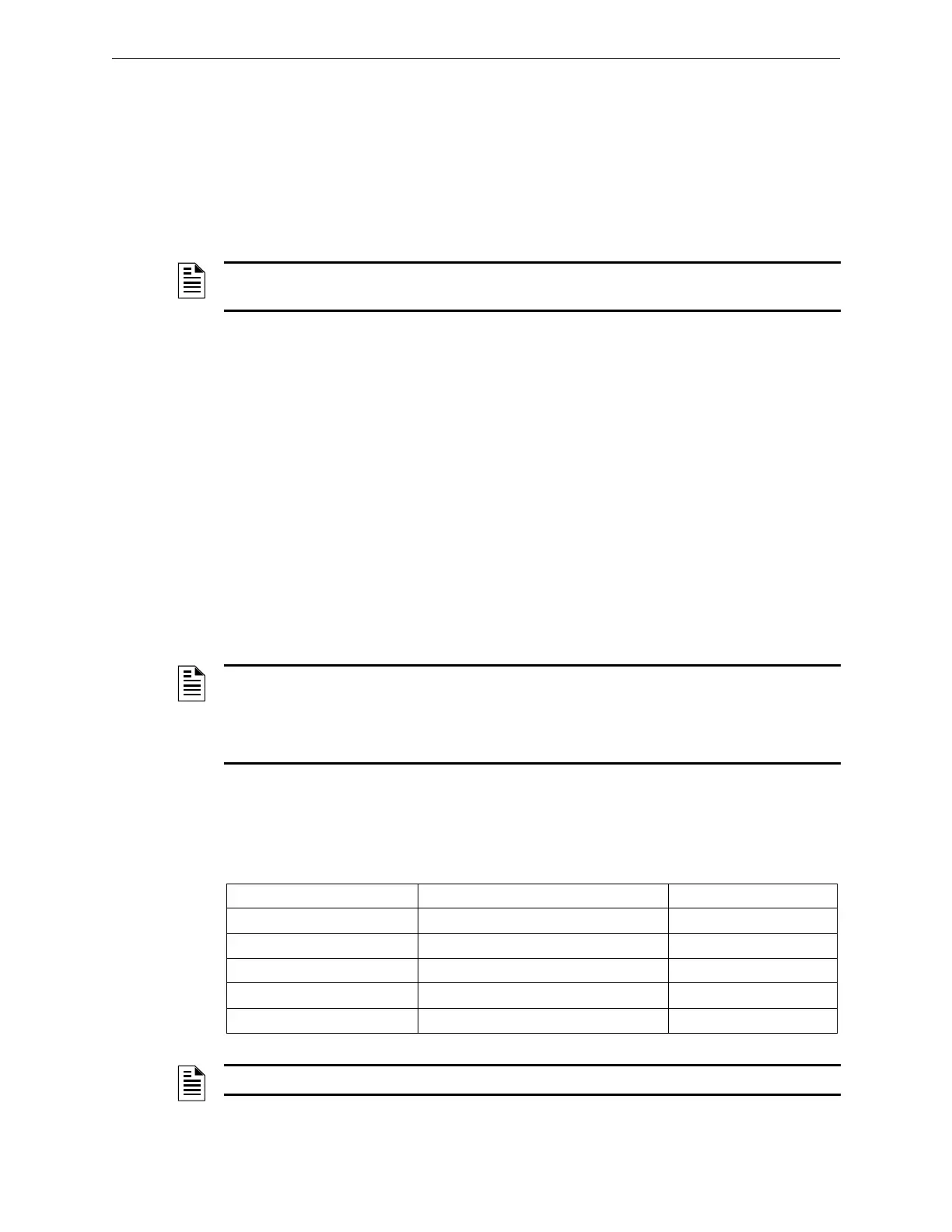56 NFS2-3030 Programming Manual — P/N 52545:K1 03/20/2012
Program Point Program
Soft Keys
LOCAL MODE: Press to toggle
between Local Mode (ON) or no Local Mode (OFF). When there is
a communication loss between the panel and its LCM/LEMs, SLC devices that have been selected
for Local Mode participation (ON) will continue to function across all the panel’s SLCs in a limited
manner as follows: input points will activate output points of the same Type Code point type
designations. For example, SLC inputs with “fire” point types will activate SLC outputs with “fire”
point types. Refer to Appendix G.3, “Type Codes for Input Devices”, on page 138 for Type Code
point types. Default: OFF
ZONE MAP: Di
spl
ays the zones mapped to this point. The default value assigned to control modules
during initial programming is Z000 at Position 1 (refer to Figure 3.45), with the exception of co
ntrol modules
with the following Type IDs: TELEPHONE, GEN ALARM, GEN SUPER
VIS, GEN TROUBLE, and
TROUBLE PEND.
To add or delete zones, press this soft key to proceed to the Module Zone Map screen. Refer
to
“Zone Map” on page 45 for an illustration and explanation of the Detector Zone Map screen. The
Module Zone Map screen is the same except that Module replaces Detector in the title and the
module address appears
instead of the detector address. Up to ten general, logic, release, special or
trouble zones may be mapped to a control module. Position 1 has additional functionality.
Position 1 - This position is checked when a group zone disable command
is issued. If the zone
number in the group zone disable command matches the zone number in the first position of
the zone map, the module point will be disabled.
Note that the group zone disable command has no effect on general alarm zone Z000.
WALK TEST: This
field determines if the output will activate during Walk Test. Values are ON
(the output will activate) and OFF (the output will not activate). Default: OFF.
SWITCH INHIBIT: This field determines whether
a user can manually activate an output.
Values are YES (can not be activated manually) or NO (can be activated manually). Default: NO
SILENCEABLE: This field determines whether the user can manually silence an activated output.
V
alues are as follows:
NOTE: The panel setting LCM LOCAL MODE must be set to Yes for local mode to work at the
device level.
NOTE: The following Type ID codes do not participate in Walk Test, and the WALK TEST soft key
will not appear when the screen displays: REL END BELL, RELEASE CKT, REL CKT ULC, REL.
FORM C, REL AUDIBLE, INST RELEASE, NONRESET CTL, TELEPHONE, and FORM-C RESET.
The FMM-1 module with SMOKE CONV, HEAT DETECT, or SMOKE DETECT does not participate
in Walk Test.
NO Not manually silenceable
YES - RESOUND FIRE Silenceable, resound o
n fire alarm events Network and Local Resound
YES - RESOUND SU
PERV Silenceable, resound on supervisory events Network and Local Resound
YES - RESOUND SE
CURITY Silenceable, resound on security events Network and Local Resound
YES - RESOUND TROUBLE Silenceable, resound fo
r trouble Local Resound
YES - NO RESO
UND Silenceable, does not resound
NOTE: This soft key will not appear for modules with Type ID codes where silence is not optional.
